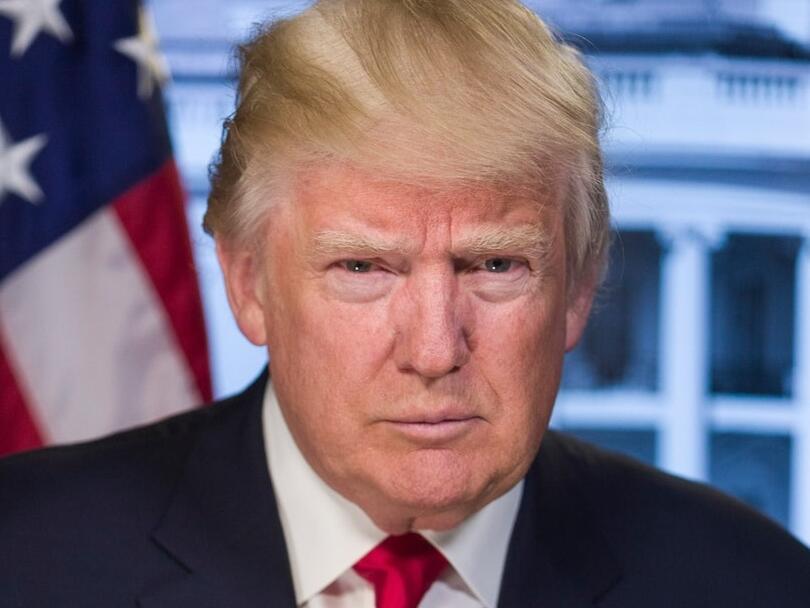All the terms you need to know
In a day and age where the entire world has been digitised, internet safety has become a non-negotiable. But does the range of terms get quite confusing for you, especially if you’re not as tech savvy? You are at the right place!
When your existence has gone online, right from what you eat to how you sleep, to where you’re going and even who you’re going out with, it is important to know how to stay safe. If the thought of scammers out there trying to hack into your date scares you, then we have some bad news. They are only going to multiply and grow in numbers in the foreseeable future. But the good news is that internet safety is not rocket science. Even if you are a beginner and aren’t too sure about your way around the internet, you can still stay safe. The first step is to know and understand these terms, that will later guide you through a safe surfing experience.
If you are not too new to smartphones and the internet, you must have heard these terms at some point, and immediately gone on to Google what it means. But eventually you might have forgotten, most likely. So, let us take you through a glossary of the terms that will guide you through a safe internet browsing experience.
Guide to internet safety: All the terms you need to know
Adware
This is something you have all seen. Adware is a form of malicious code that displays and often downloads unsolicited advertising, mostly misleading on your system, like pop-ups, banners and more. Expert security professionals regard it as the forerunner of the modern-day PUP (potentially unwanted program).
Bloatware

When a software comes with additional features that nobody probably wants or needs, it is referred to as bloatware. This is often used for the manufacturer softwares that come pre-installed on your computer. These take up excessive disk space and memory and make your systems slower right from when you switch them on.
Cookie
You must have seen this plenty of times on the internet. Whenever you open a new website, the website comes with a pop-up “Accept all cookies?”. One of the basics of internet safety, cookies are small files that are created by a web browser whenever a user is surfing through a website….