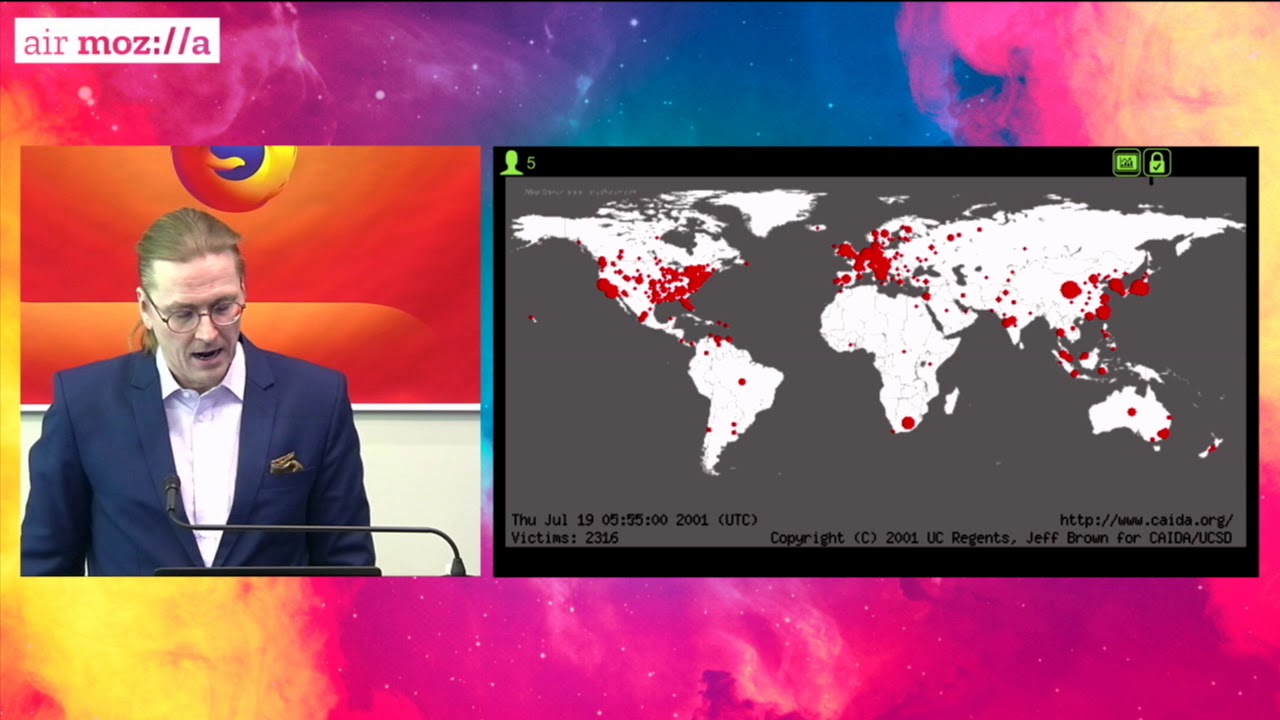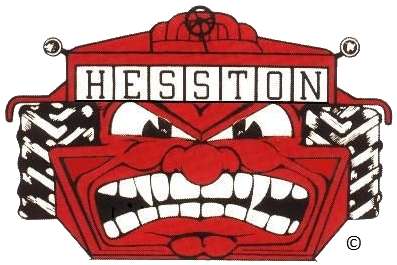Apple Mac Security Flaws Let Hackers Control Your Computer: How to Download Big Sur 11.3.1 Update and Fix the Issue
Apple Mac users need to update their devices again. The tech giant has serious security issues in these last few weeks, and updates are coming in for the new macOS 11.3 problems.
Fortunately, Apple has a new patch for the security flaws and has provided details on it and how to download the fix.
Apple’s security features gave it a respectable reputation for years now. The iOS use encryption codes in many of its system functions that ensures user privacy and security. Unfortunately, in these last few weeks, Apple updates have created new security vulnerabilities instead of fixing the old ones.
The company is aware of the report of these security issues. On Monday, they released security updates for iOS 14.5 and iPadOS 14.5 to fix some of the existing bugs in the mobile platform. Now, the company released the patch fix for macOS devices called the macOS Big Sur 11.3.1
Apple macOS 11.3 Security Issues
There are many security vulnerabilities found in macOS 11.3. Generally, these are flaws in the system that lets hackers access your computer remotely and run malicious commands. Apple Support identified some of these attacks coming through the Webkit system and corrupts the memory available in the mac storage.
A secondary attack exploited the lack of security features to create web content that sneaks in viruses from the code execution. The bugs identified are CVE-2021-30665 and CVE-2021-30663.
Read Also: Apple iPhone 13 Report Hints Absence of M1 Chipset: Leaked Specs, Release Date and More Updates
How to Download Big Sur 11.3.1 Update
The new patch file, macOS 11.3.1 called Big Sur, will fix both issues in the arbitrary code execution. If you own a Mac running at 11.3, it is recommended that you immediately download these fixes.
Mashable reported that users can download and install the update by going to “About This Mac” and selecting “Software Update.” Users also need to open this by going through the “System Preference” and selecting “Software Update” instead. When redirected to a window saying, “An update is available for your Mac – macOS Big Sur 11.3.1,” select “Update Now.”
The notification that comes up will not summarize “What’s New” in the macOS Big Sur…