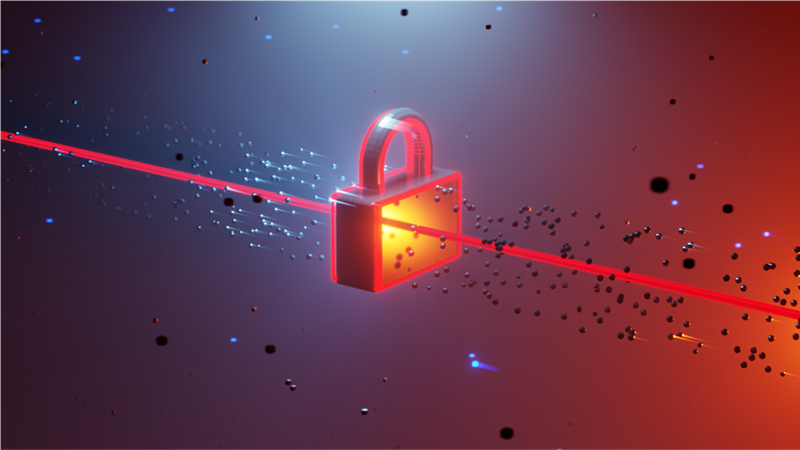Cybersecurity Focus: 10 Security Tips for Students, Faculty and Staff
Most cyberattacks can be prevented if you are mindful of actions and potential risks.
-
Be alert. Think twice before clicking links, opening attachments, visiting websites or responding to unsolicited emails or phone calls.
-
Learn how to identify phishing attempts. Be suspicious of emails or calls that require “immediate action” or ask for personal information. Hover over links to make sure they point to a reputable site before clicking. Report suspicious emails using Outlook’s “Report Message” feature.
-
Use multifactor authentication. The university requires multi-factor authentication to access resources such as UARK email and Workday. Consider adding this same protection to personal email or social media accounts for an extra layer of security.
-
Create strong passwords. Make a lengthy password using a combination of character types. Use unique passwords for each account, and consider using a password manager to store your passwords. Also, never share your password with anyone.
-
Secure your device. Never leave your devices unattended. Password protect your phone or tablet and log off or lock your computer every time you step away.
-
Keep software up to date. Keep your devices updated, and regularly restart all devices to give them a chance to complete the update process.
-
Limit activities on public Wi-Fi. On campus, always connect to the UARK Wi-Fi network, never UARK Guest. When off campus or traveling, use a virtual private network (VPN) to get secure internet access. If you must use a public network without VPN, refrain from accessing sensitive information, such as Workday.
-
Secure your data. Use OneDrive to ensure your data is secure and backed up. Be mindful of how you share files by setting shared links to expire…