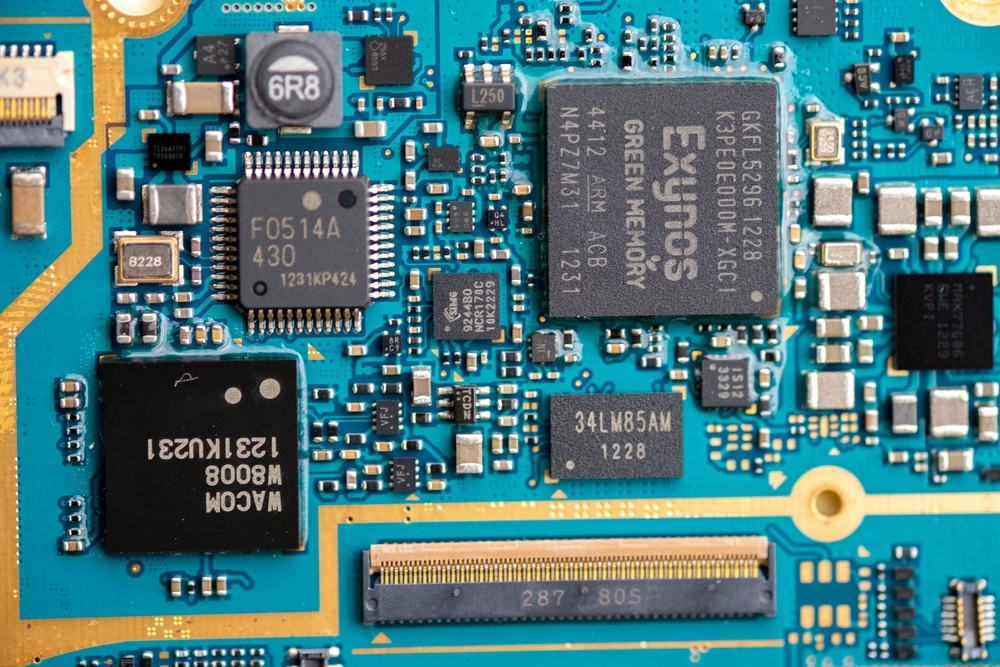Do Wireless Security Cameras Need the Internet?
We all know that security cameras are designed to minimize the risks of home invasions. And protecting your home is easier than ever with advanced security cameras. Thanks to technology, for introducing wireless security cameras! As more and more people have started to use wireless security cameras to eliminate the possibility of intruders accessing your house by cutting the wires.
According to GlobalNerswire, the wireless security camera market worth will be Billion by 2029. But the irony of wireless security cameras is that they have introduced an additional security risk. Because to work correctly, home security systems need a steady internet connection. Unfortunately, this has given hackers a chance to hack your security system. The problem is that everything is connected to the internet so hackers can find ways to intercept your system and tap into your footage.
So, deciding to go with Wi-Fi or not depends on the preferences of every individual. This blog is all about how you can maintain a secure wireless connection.
How Do Wireless Home Security Systems Communicate?
Home security systems require some platform on which they can transmit the information. So they communicate with the monitoring centers through a landline phone, internet, cellular connection, and so on. They rely on a hard-wired connection to receive power and transmit signals to the central hub. So, if you are willing to purchase a wireless security camera, there are some ways to use your Wi-Fi connection to enhance your home security system.
Use Wi-Fi to Connect Your Home Security System with Smart Home Devices
If you have a high-speed internet connection and an advanced security system, then you can easily pair it with your smart devices. For example, if you have chosen ADT security, then you can easily pair it with Alexa. This way, you can verbally arm or disarm your security system. For instance, you can use video doorbell camera solutions and decide whether you want to open the door for someone without going to the door yourself. You can even communicate with the person at the door and see the image of a person on the smartphone and then decide whether to let the person in or not. But remember to use…