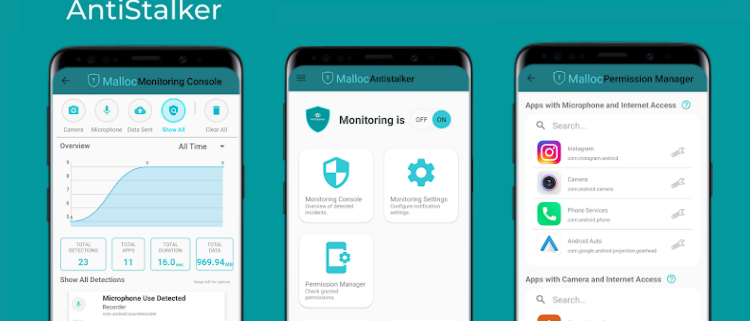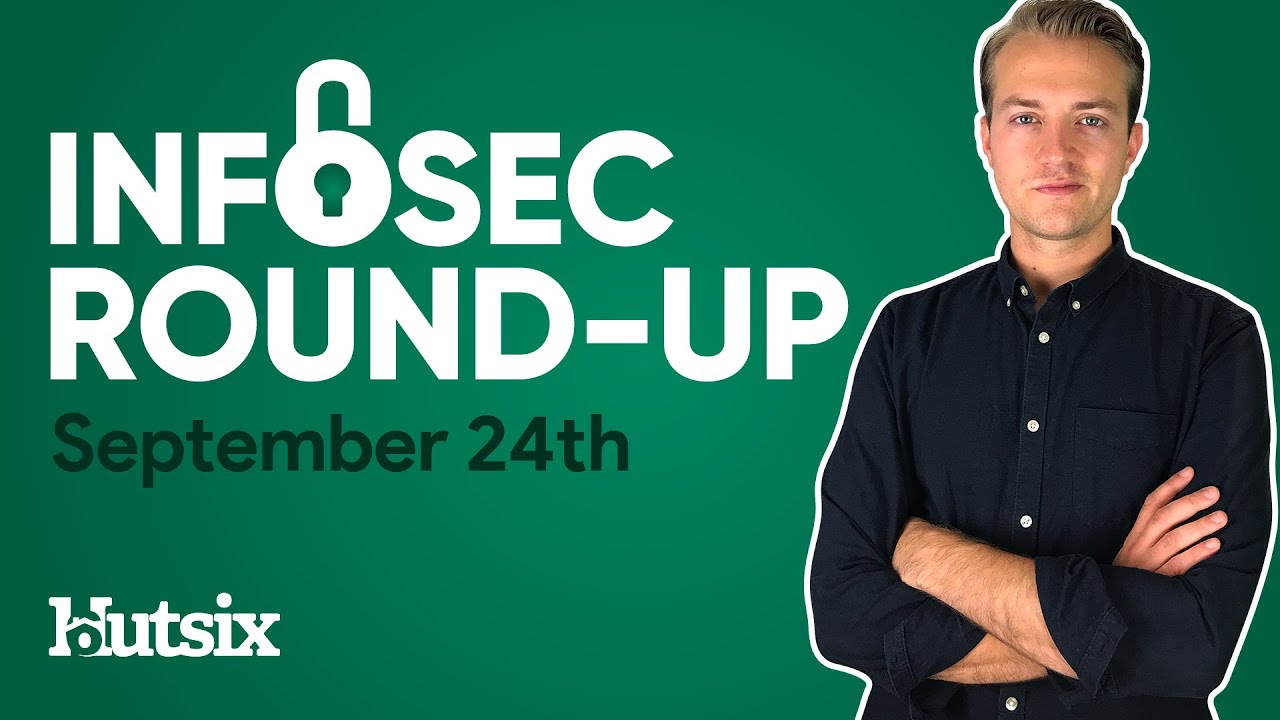Guard Your Privacy on Android with the Antistalker – Mobile Security App
While Google is adding lots of privacy and security features to Android, they are not enough to protect your privacy. Google, being an ad company, does not block any trackers or restrict background data transmission between apps and web servers. If you want to guard your privacy on Android, I highly recommend you get the Antistalker – Mobile Security app. It’s an all-in-one app that brings data monitoring, intuitive mic and camera permission controls, a robust permission manager, and more to your hands. So without further ado, let’s go ahead and check out the best features of Antistalker – Mobile Security.
Antistalker – Mobile Security: Best Features Review (2022)
Data Monitoring and Blocking
One of the most important features of the Antistalker – Mobile Security app is its cool data monitoring capability. Similar to how cookies on websites track your activity online, Android apps also have a number of trackers working behind the scenes. They collect your location, storage, device model, battery info, and other private information. Some rogue apps even try to access your mic and camera in the background, which should not be allowed in the first place.
So with the data monitoring feature in the Antistalker app, you can track all the apps on your Android device that are sending data to their web servers. In fact, with this mobile security app, you can even block apps from communicating with their web servers. What we particularly like about this app is that there are three options to choose from: allow an app to communicate at all times, block an app when not in use, and third that completely block an app from sending any data. Talk about user choice, even in terms of privacy.
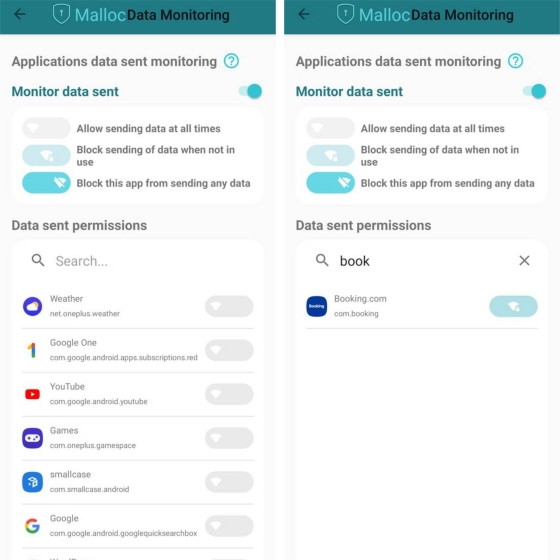
This granular set of options is great for users who want to fine-tune their privacy controls. For example, if you use a food delivery app, you would not want the app to collect your location in the background. In that case, use the second option and “Block sending of data when not in use” for that particular app. The best part is that you can customize these privacy controls for each and every app on your Android device, which is fantastic.
If you…