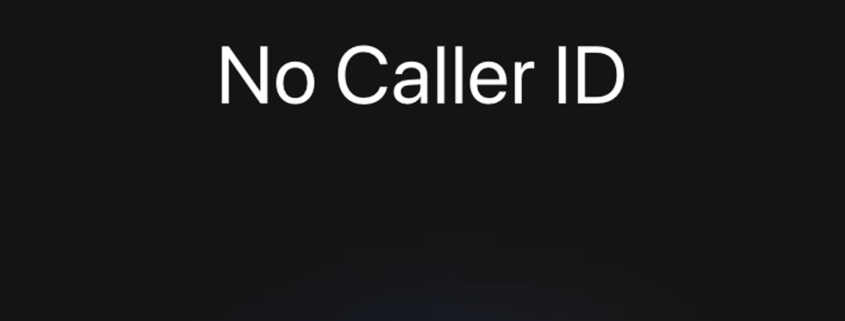How to block no caller ID on iPhone
Receiving unsolicited phone calls is inconvenient enough, but it’s even worse when the caller masks their phone number. This technique is popular among salespeople and realtors, who use it to induce unknowing customers to answer their phones. Those of us on the receiving end, on the other hand, are frequently interrupted and annoyed.
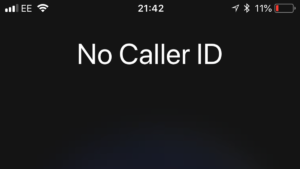
Block Calls with Do Not Disturb
While your smartphone is locked, you may use the Do Not Disturb function to quiet incoming calls, alerts, and notifications. You won’t be distracted by those pesky alerts this way. Here’s how to do it.
- Go to “Settings” on your phone.
- Scroll to the bottom of the page and select “Do Not Disturb.”
- Toggle on “Do Not Disturb” at the very top of the list. Once you’ve enabled it, the toggle should become green. (In the status bar, there will be a moon icon)
- Tap “Allow Calls From” while you’re there.
- You’ll see a list of alternatives; choose “All Contacts” from the bottom. A little check mark should show on the right side.
- This will allow your iPhone to only ring when calls come in from people in your address book, while all unknown and no caller ID callers will be silenced.
Block No Caller ID Using Contacts
Creating a new contact is another simple technique to prevent those No Caller ID calls. Yes, you’ll add a new contact to your iPhone with the name “No Caller ID,” “No Number,” or “Do Not Answer.”
Tap the “+” icon in the upper right corner of “Contacts.” For the phone number, type 000-000-0000. Next, open the phone app and pick the new contact you just made. Scroll down to “Block this caller” and press it.
When you block a contact, a popup window will open informing you of the consequences. To confirm your selection, tap Block Contact.
Another option is to access your iPhone’s settings. Scroll down and hit “Blocked Contacts” under “Phone.” If you’ve already barred someone from your contact list, you may see a list of blocked calls. When you tap “Add New…”, you’ll be sent to your Contacts list, where you may choose the obnoxious caller.
Using mobile phone service providers
While iOS provides a few alternatives for blocking nuisance calls, the best…