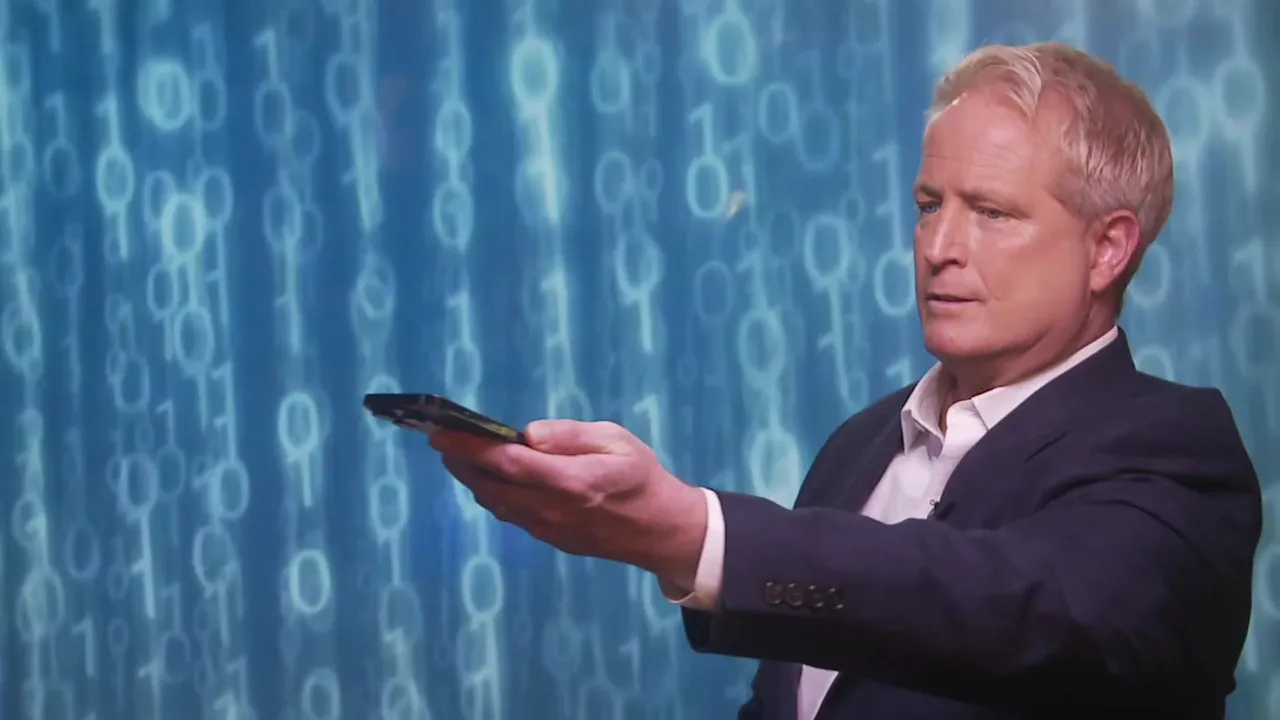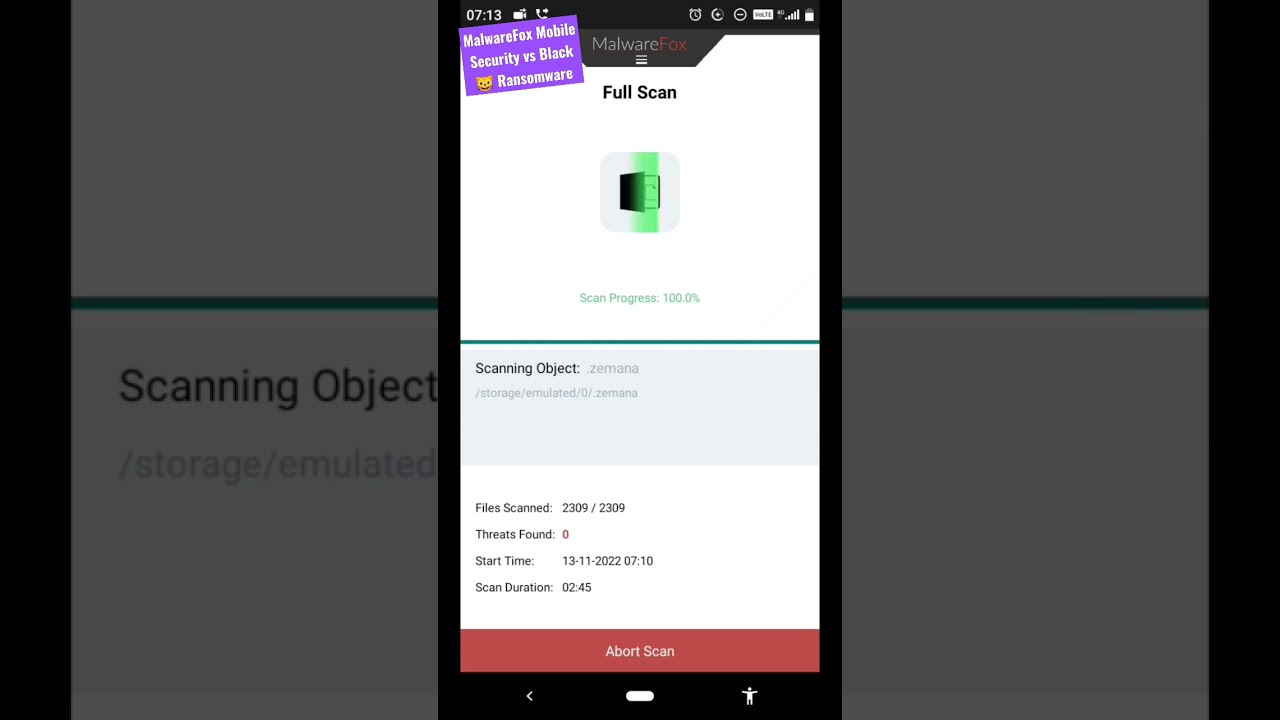How to check if someone is stealing your Wi-Fi and what to do about it
Have you noticed your Wi-Fi is slowing down? Or are you worried at all about neighbors or a potential hacker getting into your network to steal your Internet?
Even if your neighbor is just “borrowing” your Wi-Fi, having anyone on your network could be potentially dangerous to you and your privacy. Read on to see how to find out if someone is stealing your Wi-Fi and what to do about it.
Is someone stealing your Wi-Fi?
What are the dangers of someone stealing your internet connection?
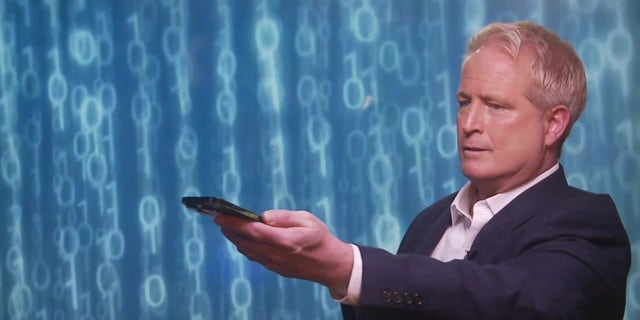
Kurt Knutsson
(CyberGuy.com)
No matter how benign it may seem for someone else to be on your Wi-Fi network, it’s not good.
HOW TO KEEP YOUR SMART TV SAFE
Your connection slows down for every device added. If someone gets into your Wi-Fi network and uses it for streaming, gaming or anything else that uses a lot of data, your connection is sure to slow even more.
They also may have access to files saved on your devices that are connected to that Wi-Fi, plus more experienced hackers can end up getting into the devices that are on the network. That means the information you input is no longer secure or private.
You are also losing out on the Wi-Fi connection you pay good money for if someone else is stealing that connection.
How to check if someone is on your Wi-Fi
To avoid all of the issues above, be sure to check if someone is on your network.
HOW FLORIDA COLLEGE STUDENTS TRACKED ELON MUSK’S JET
This first step works out if you don’t have too many devices connected to your Wi-Fi router. If you have five or fewer devices on your Wi-Fi, this is a good method. You can do it with more devices, but after following these steps, you may have to log back into the Wi-Fi network afterward so the more devices you have connected the longer that might take.
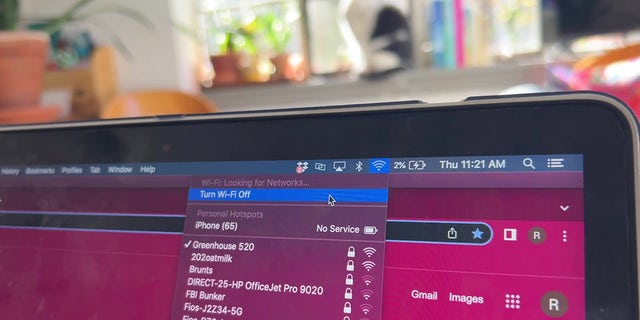
Having anyone on your network could be potentially dangerous to you and your privacy.
(CyberGuy.com)
1) Unplug your devices and check the router
First, you can unplug all of the devices you have connected to the Wi-Fi (like an Alexa).
Then turn off Wi-Fi on any others so that you don’t connect to the internet with a plug, like your phone, tablet and computer.
Then, check your router to see if there’s any activity…