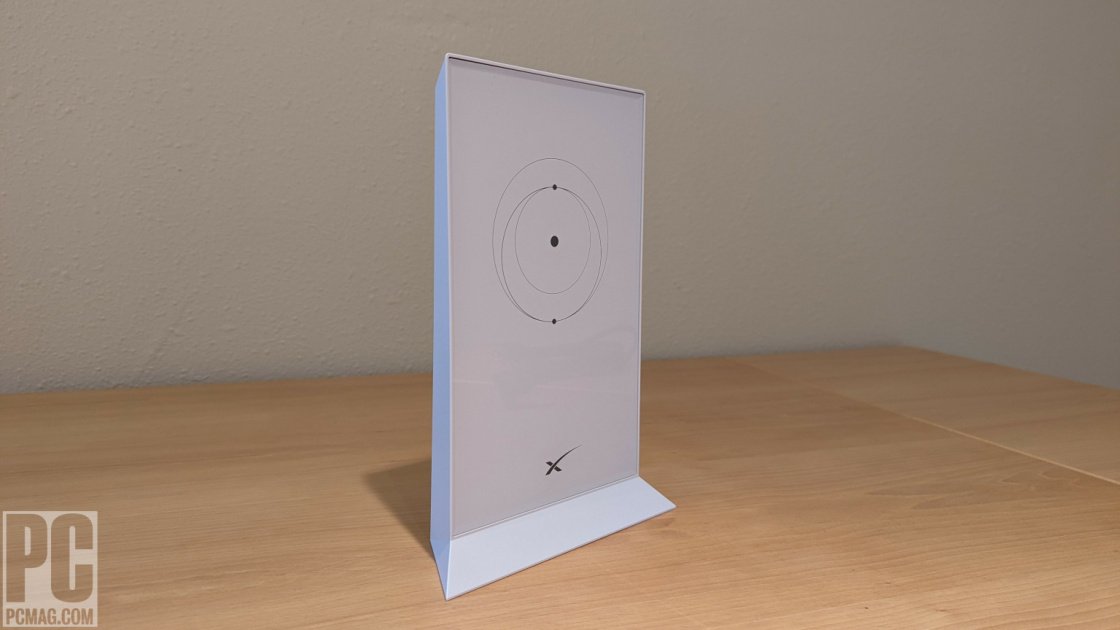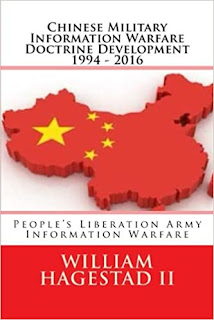How To Use Your Own Wi-Fi Router With Starlink
So you’ve got your Starlink satellite internet service up and running. But what if you want to add a different router to your home setup? What if the included Wi-Fi router isn’t delivering the sort of coverage you need?
If you’ve looked at your Starlink router, you’ve no doubt noticed there are no extra connections—there’s a spot to plug in the power cable, and another for the dish connection, and that’s it. It’s a far cry from Wi-Fi routers that might give you as many as eight Ethernet ports for connecting devices like printers and network-attached storage (NAS) drives. If you need a wired connection, the Starlink router will leave you high and dry. You may also be wondering what to do when you want to connect your Starlink system to a router that supports more advanced features, or to a mesh system for whole-house Wi-Fi coverage.
For these problems, you’ll need to turn to the accessories sold through the Starlink shop(Opens in a new window), which is only available to Starlink customers. In addition to dish mounts and replacement cables, the company store offers accessories for networking your whole home, whether by adding wired devices or extending your Wi-Fi coverage with a compatible third-party router.
To Expand, Start with the Starlink Ethernet Adapter
The first accessory to consider is the Starlink Ethernet Adapter(Opens in a new window). This $25 accessory connects between the Starlink dish cable and the Wi-Fi router and adds a single wired internet connection, which can be used to connect your Starlink service to other devices.
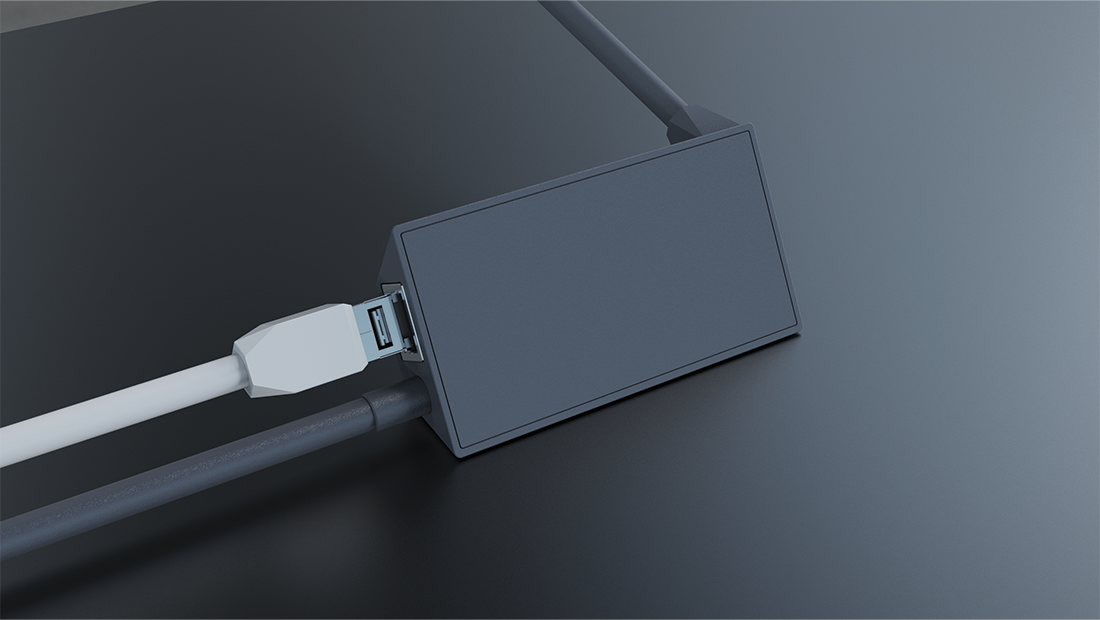
(Credit: Starlink)
That makes it the ideal accessory for connecting networked devices such as printers. It also makes it a great option for using a separate router or mesh system with your Starlink internet connection.
Using the Ethernet Adapter and your own router or Wi-Fi mesh system, you can get whole-house coverage and advanced router features for the cost of a few cups of coffee. It’s also simple to set up, thanks to a plug-and-play design. Instead of connecting your dish cable directly to the Starlink router, you plug it into the Ethernet Adapter, which plugs into the router instead.
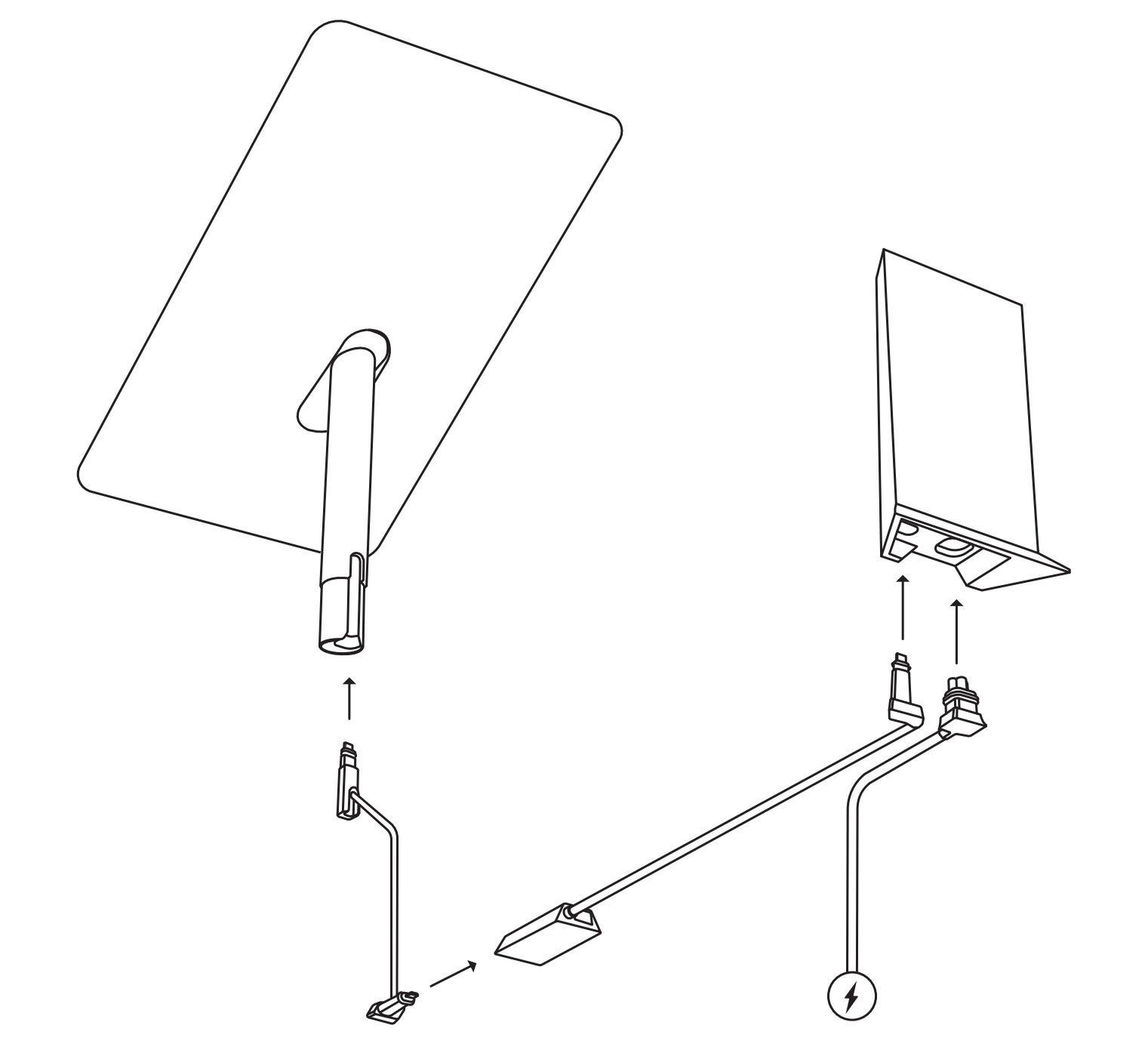
Starlink’s $25 Ethernet Adapter fits between the…