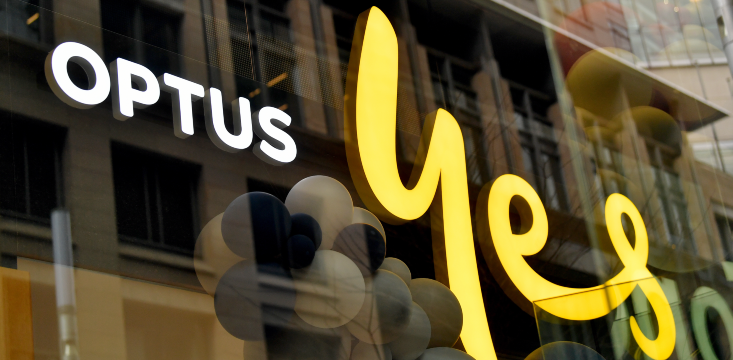Measuring your Android device’s hidden hack hazards: The vital diagnostic check to keep devices secure
With the Optus hack attack sparking fresh data security concerns across the country, Android users again have been urged to run security checks on their devices given the popular operating system’s ongoing susceptibility to hackers and malware.
For example, there’s Android malware like Ads Blocker, which as CNET points out, promises to prevent pop-ups, but instead simply serve up more ads which the app’s developers are paid to flood your screen with.
WATCH THE VIDEO ABOVE: Optus facing serious bill over massive data breach.
Watch the latest News on Channel 7 or stream for free on 7plus >>
Then there’s the more serious Man In The Middle (MITM) attacks, in which a hacker can set up a fraudulent WiFi network disguised as an innocuous public network like those usually made available to patrons in a cafe or shopping centre.
However, once the Android user joins it, the hacker then has complete access to the device and can either log keystrokes or install more Android malware.
So why are Android users at more risk? It comes down to the fact that the operating system is Linux-based and partly open-source, which means it can be modified by anyone.
In contrast Apple’s iOS system is closed source. That same point of difference is what makes Android currently the world’s most popular system with 2.5 billion active users on devices made by a number of different companies, such as Samsung, Oppo and Motorola. Meanwhile Apple’s iOS is totally confined to Apple devices.
But there’s an easy diagnostic check Android users can run on their device to highlight how much hacking danger they are in.
Simply head to your device’s settings section and click on the Security tab.
On the top of the page a small chart will outline the security status of the device, with the following classifications:
- No problems found: No security issues are present on your device or Google Account (usually with a tick inside a green circle)
- Security can be improved: You have security recommendations (usually with a tick inside a green circle)
- Security may be at risk: Please review the security recommendations and take action to secure your account…