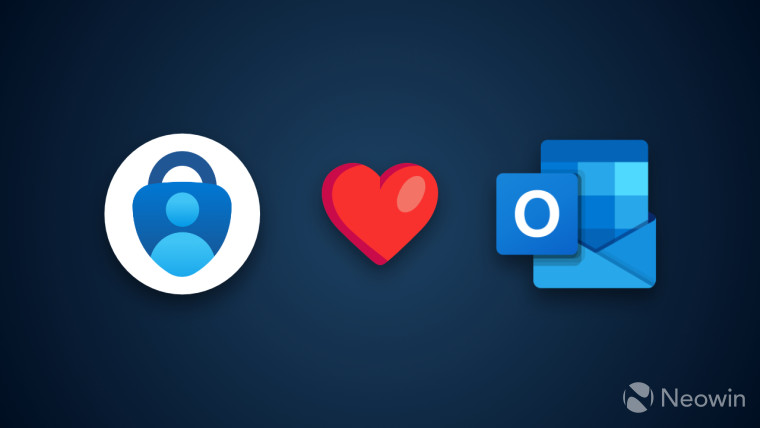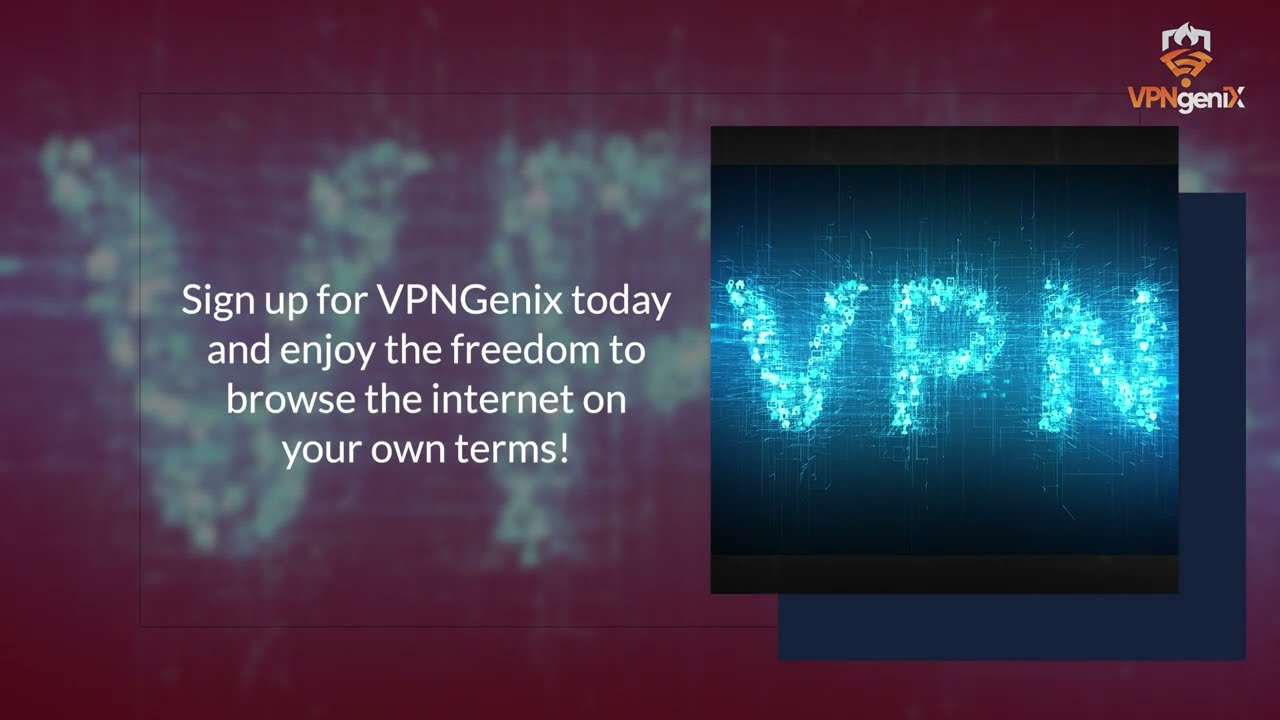Microsoft adds Authenticator Lite for Outlook on iOS and Android for better email security
In March, we reported that Microsoft was working on a new feature called Authenticator Lite for its Outlook email apps for iOS and Android. This week, Microsoft confirmed that Authenticator Lite is now available in those Outlook mobile apps in general availability.
In a blog post, Microsoft stated:
According to research done by Microsoft, multifactor authentications completed via push notifications in the Microsoft Authenticator app are 71% less likely to be compromised than those completed via SMS codes. Therefore, we strongly recommend moving your users off phone transports for authentication and towards more secure methods such as push notifications. Authenticator Lite (in Outlook) expands the opportunity to convert users by bringing the enhanced security of push notifications to devices that have not yet downloaded the Microsoft Authenticator App.
The update to Outlook on iOS and Android means that users won”t have to download the stand-alone Microsoft Authenticator app to get multi-factor authentication (MFA) security for the email app. Instead, when users launch the Outlook app after the latest update, they will be asked to register the app as an MFA-secured device.
Once that happens, people who need to sign into the app won”t have to confirm their identity with a text message or a phone number. Instead, they will receive a push notification from the Outlook app itself. They will then be prompted to type in the number sent by the notification.
The app can also offer another level of security. In addition to the number prompt, it can ask the user for either a biometric or pin verification if those methods are used on the smartphone.
The Outlook mobile app will continue to add new features in the coming months. That includes one that”s on its roadmap called Message Reminders which will place emails at the top of your inbox that require you to respond to them.