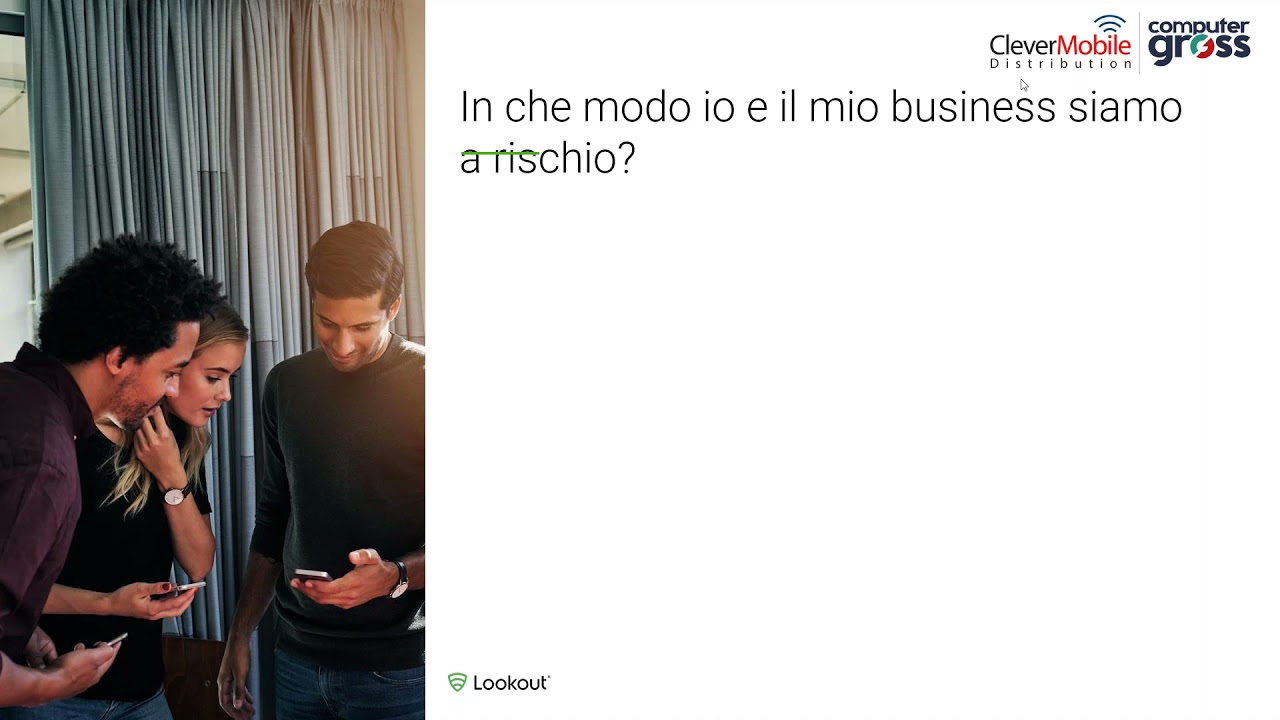Safer surfing for seniors: Protect your privacy with these internet safety tips
Sixty-three percent of Cox customers ages 57 and older — baby boomers and the Silent Generation — say they worry about online security and privacy.
To help protect yourself from fraud, hacking and scams, here are some tips to keep you and your personal information safe while surfing the web.
Strengthen passwords
According to recent research from Forrester, about one-third of Baby Boomers and the Silent Generation use two-factor authentication to confirm their identify when logging into their accounts. And just over half use password or PIN code protection for their smartphones.
Strong passwords should contain:
- At least seven characters
- Numbers
- A special character like an exclamation point or asterisk
Don’t use the same password for different sites. A hacker can gain access to all your accounts if you only use one password. On your smartphone, be sure to set up a four- or six-digit PIN to protect your device.
Consider using two-factor authentication when creating accounts online, which generates a one-time code sent to your mobile device or email to confirm your identity. (AARP)
Two-factor authentication adds another step and a little more time to confirm your identify when signing in to your accounts, but you would spend a lot more time and energy if you had to recover from a data breach.
Opt out of pop-ups
Sometimes hackers disguise their malware as pop-up advertisements or “special offers” when you’re shopping or reading online. Clicking on these pop-ups can lead to viruses or data breaches.
If you encounter a suspicious pop-up message, don’t click on anything in the window. Simply leave the site or close out of your web browser. You can also change your browser settings and block all pop-ups.
Phishing for answers
Sometimes online hackers will send you an email or text message and pretend to be someone they’re not in order to convince you to share valuable information with them, such as your social security number (SSN), address or credit card information. This is called phishing. (Age Safe America)
If you receive a message from an unknown sender, do not respond or click on any links or attachments. Instead, ignore the message or have someone trustworthy see if it’s from a…