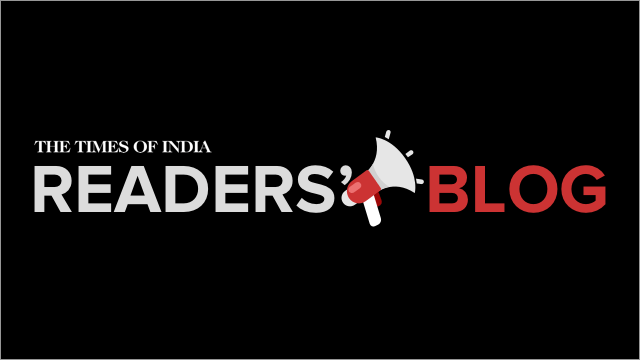Security tip: Are you making this huge Wi-Fi mistake?
You pay good money for your internet service, so I understand the frustration of a slow connection. News flash: It’s not always your ISP’s fault. Here are common Wi-Fi mistakes.
Entertaining guests? They’ll want access to your Wi-Fi, but it’s a pain to give out your login repeatedly. Get tech smart. Post a QR code in your home that automatically signs in guests on your home network.
Now, if a hacker gets into your home network, they can find their way to your personal information. Should you set your home Wi-Fi network to public or private? The answer might surprise you.

A woman walks past a WiFi-enabled phone booth in New York, July 12, 2012.
(Reuteres / Keith Bedford)
Enter to win a $500 Amazon Gift card.
It’s not what you think
Having your home Wi-Fi network set to private would be the most secure setting, right? That’s actually incorrect. But don’t let the sloppy terminology confuse you.
When you are on your home network and have it configured as private on your computer, your PC is undiscoverable by other devices connected to the same network. So, in this case, the public Wi-Fi setting is more secure than the private one. Yes, you read that right!
If you want to share files or send documents to a family member in your home on the same network or your home printer, you’ll need to have your network set to private.
ARE YOUR STEPS TOTALLY OFF FOR YOUR 2023 FITNESS GOALS?
When the network is set to private, your printer will recognize and connect to your computer to receive the documents you want to print. Clear as mud, right?

Find your iPhone when you phone gets lost.
(CyberGuy.com)
Let me summarize it again to be clear:
- Private network: Use this setting only for networks you control or trust. When a network is set to private, your PC is discoverable to other devices on the network. You can use it for file and printer sharing.
- Public network: Use this to connect to public networks, such as airport or hotel Wi-Fi. Your PC will be hidden from other devices on the network.
Did you know your printer can be a gateway for hackers to wreak havoc? Here are five ways to lock down your printer.
How to change your network from public to private
If you need to…