This new SSD claims to have built-in AI-powered ransomware protection
What just happened? Data security company Cigent Technology has announced a new line of SSDs that are said to have built-in anti-ransomware technology to protect data from being encrypted by malware. Called the Cigent Secure SSD+, it is said to be the world’s first solid-state drive equipped with baked-in protection against ransomware.
Based in Fort Myers, Florida, Cigent Technology is a cybersecurity firm that protects businesses and individuals from zero-day ransomware and data theft. The company first announced its new ‘self-defending’ SSD in May 2021, claiming its technology can make data invisible if an attack is detected. To do that, the company uses what it calls the Dynamic Data Defense Engine software that uses encryption and offers file-level Zero-Trust access controls.
On the hardware side, the Cigent Secure SSD+ comes with a dedicated AI-powered microprocessor that uses machine learning to monitor disk activity and employs advanced algorithms to thwart ransomware attacks. It has built-in safeguards to prevent the disabling of security controls by malicious software. In case the safeguards are breached and the security controls are disabled, the Secure SSD+ hides all the protected data, making it essentially invisible, and hence inaccessible to attacks. Cigent is also promising to roll out updates to prevent the drive from being cloned, wiped, or accessed if the system is booted from an alternate OS.
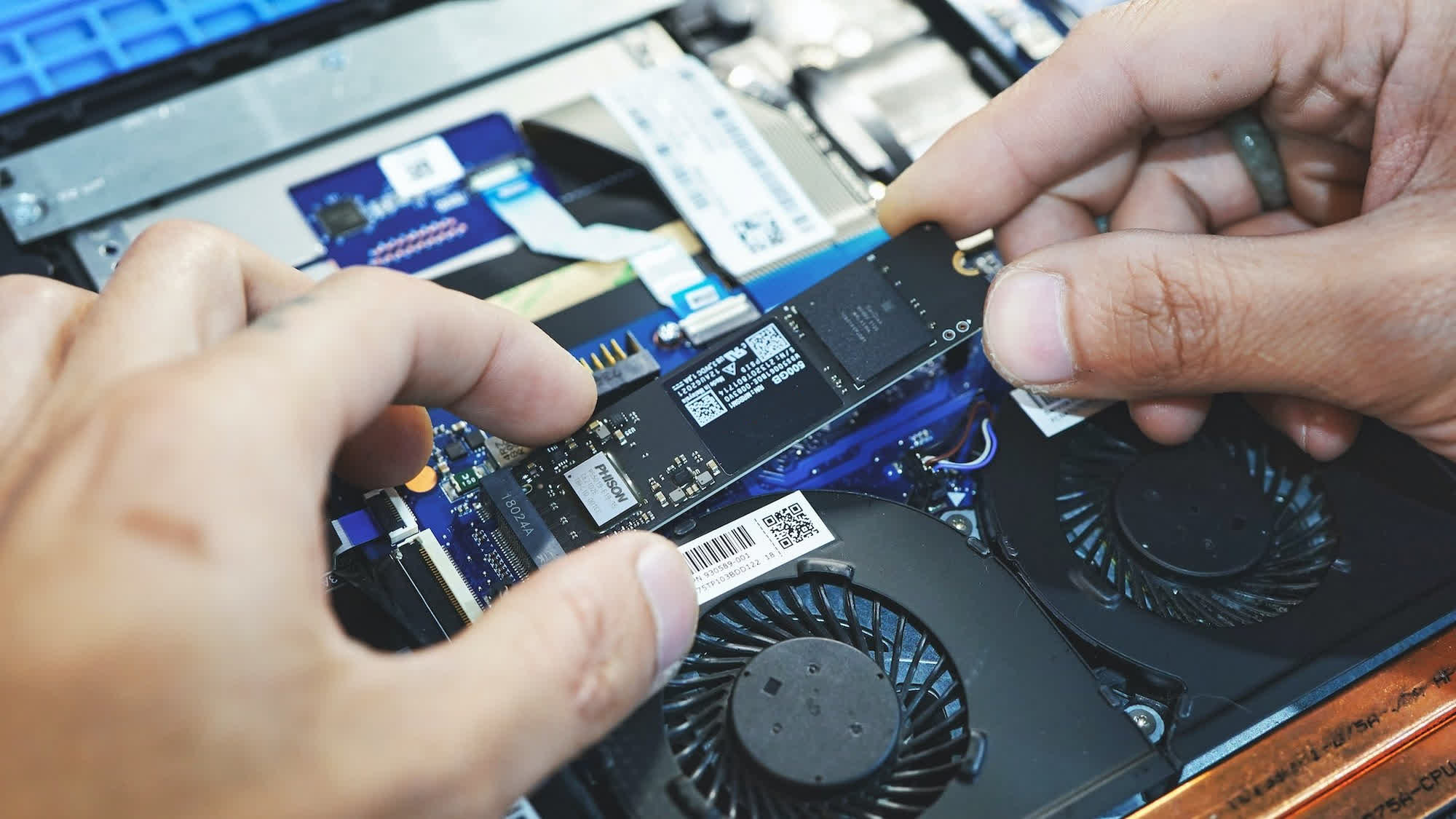
The Cigent Secure SSD+ currently only supports Windows, but the company says that support for Linux is ‘coming soon.’ In terms of specifications, the device has an M.2 2280 double-sided form factor and needs to be installed as the boot drive in an endpoint system for it to work as advertised. The rest of the specs, including read/write speeds, are yet to be specified, but it will likely be revealed closer to its launch. The Secure SSD+ will be available for purchase from May 2023 in 480GB, 960GB, and 1920GB capacities.
In addition to the new SSD, Cigent also offers its Data Defense software as a SaaS platform that responds to ransomware attacks with a ‘Shields Up’ status that requires multi-factor authentication to access all protected files. The company…




