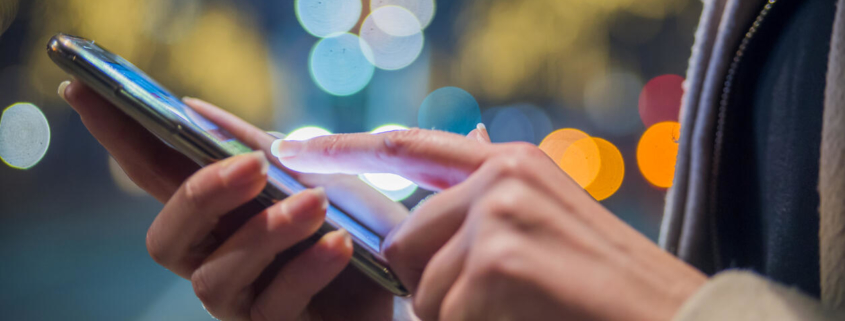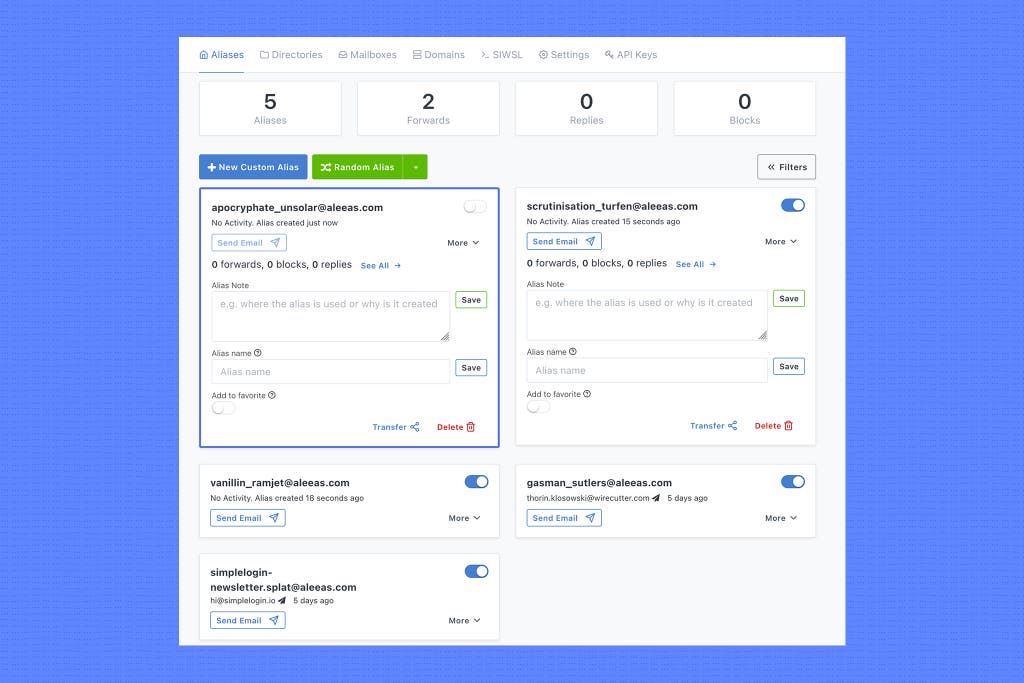Bring a burner to the Olympics, and other mobile device travel safety tips

You’ve probably heard some of the commonly circulated advisories for athletes traveling to the 2022 Winter Olympics in Beijing this year: Bring a burner phone and don’t log into any personal accounts. That’s good advice for athletes and non athletes alike, no matter where they’re traveling.
Knowing how to protect yourself properly requires knowing a bit about the threats you’re likely to face, so what should olympians, and the rest of us, plan to be wary of in China and other international destinations?
Aubrey Turner, executive advisor at Ping Identity, said spying and spyware in China are definitely a concern, but there’s more to that “bring a burner” line than just concerns over Chinese government spying. “Who knows you better than your smartphone? Think of all the sensitive data, sensitive memories, the secrets, passwords, all that stuff,” Turner warned.
“[Your device is] a living history of you. Do you want to risk that potentially being compromised?”
Cyberthreats to Olympic travelers in China
Due to COVID-19, the Olympic games in Beijing are going to be relatively spectator-free. There aren’t any generally available tickets, and only Chinese citizens will be allowed to procure the few that are selectively available. With that in mind, if you’re traveling to Beijing later this week you probably have a professional reason to be there, so it is important to be aware of threats you might encounter while visiting.
Aside from concerns about Chinese spying, Turner said that the very nature of a big event creates a target-rich environment for criminals to take advantage of. “With the Olympics you’ve got a lot of people congregating in one place for one event. So certainly, it’ll be a target-rich environment for cyber crime, people will be distracted by the games, and the like,” Turner said.
SEE: BYOD Approval Form (TechRepublic Premium)
The possibility of theft means that anyone traveling to the games should be acutely aware of physical security to prevent a device, memory card or other sensitive piece of data storage hardware vanishing from a pocket.
In addition to pickpockets and government spying, there’s…