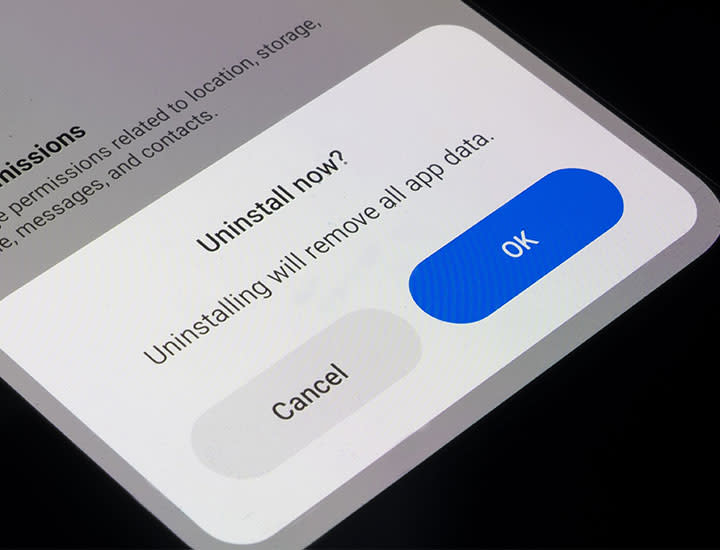The 21 apps Android users should delete immediately over malware concerns
A list of more than 20 apps designed for Android users known to contain malware has been released.
The list was released by Malware Fox, an anti-malware program.
“Currently, there is no better medium with a huge user base than Android,” Malware Fox said.
Stream local 7NEWS free on 7plus
“Over the last decade, Android has become a soft target for cyberattackers to carry out illicit activities.
“It is because Android is an open-source program, making it highly customisable, unlike iOS.
“It is easy for cybercriminals to infiltrate an Android device using malicious apps.”
The compromised apps contain one of four types of malware.
Harly Trojan obtains data about the user’s device, especially data about the mobile network.
This malware is found in:
- Fare Gamehub and Box
- Hope Camera-Picture Record
- Same Launcher and Live Wallpaper
- Amazing Wallpaper
- Cool Emoji Editor and Sticker
Joker Spyware gathers contact lists, SMS messages, and details about affected devices.
This malware also has the capacity to register the device for premium services without consent, monetising the malware infection.
It is found in:
- Simple Note Scanner
- Universal PDF Scanner
- Private Messenger
- Premium SMS
- Blood Pressure Checker
- Cool Keyboard
- Paint Art
- Color Message
Autolycos Malware is a Trojan spyware that is known for subscribing victims to paid services.
This malware is found in:
- Vlog Star Video Editor
- Creative 3D Launcher
- Wow Beauty Camera
- Gif Emoji Keyboard
- Instant Heart Rate Anytime
- Delicate Messenger
Fleckpe is another Trojan spyware that is known for subscribing victims to paid services.
This malware is found in:
- Beauty Slimming Photo Editor
- GIF Camera Editor Pro
Days after McAfee warning
The warning comes just days after computer security company McAfee warned Android users about new malware.
A new variant of Xloader malware, otherwise known as MoqHao, makes it easier for hackers to access your phone’s data.
While previous versions of Xloader required the phone user to download and open the malware, the new programming means the malware can silently run in the background straight…