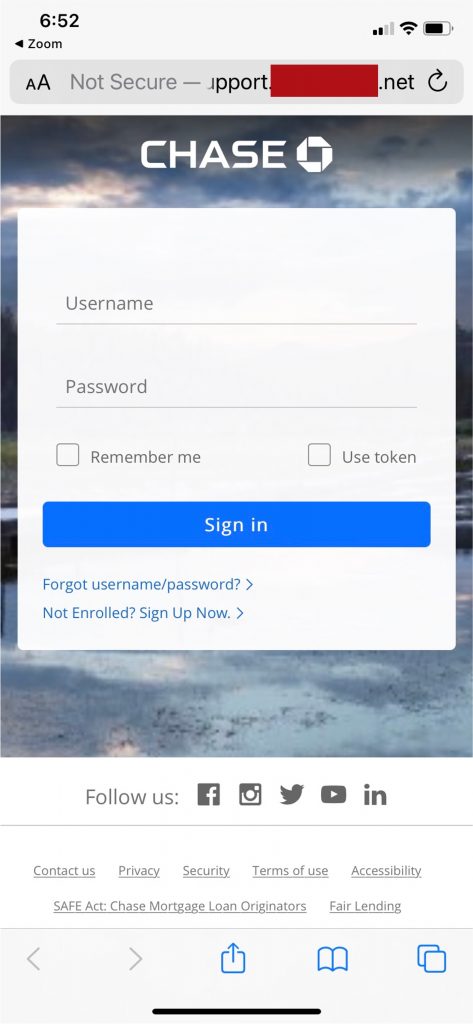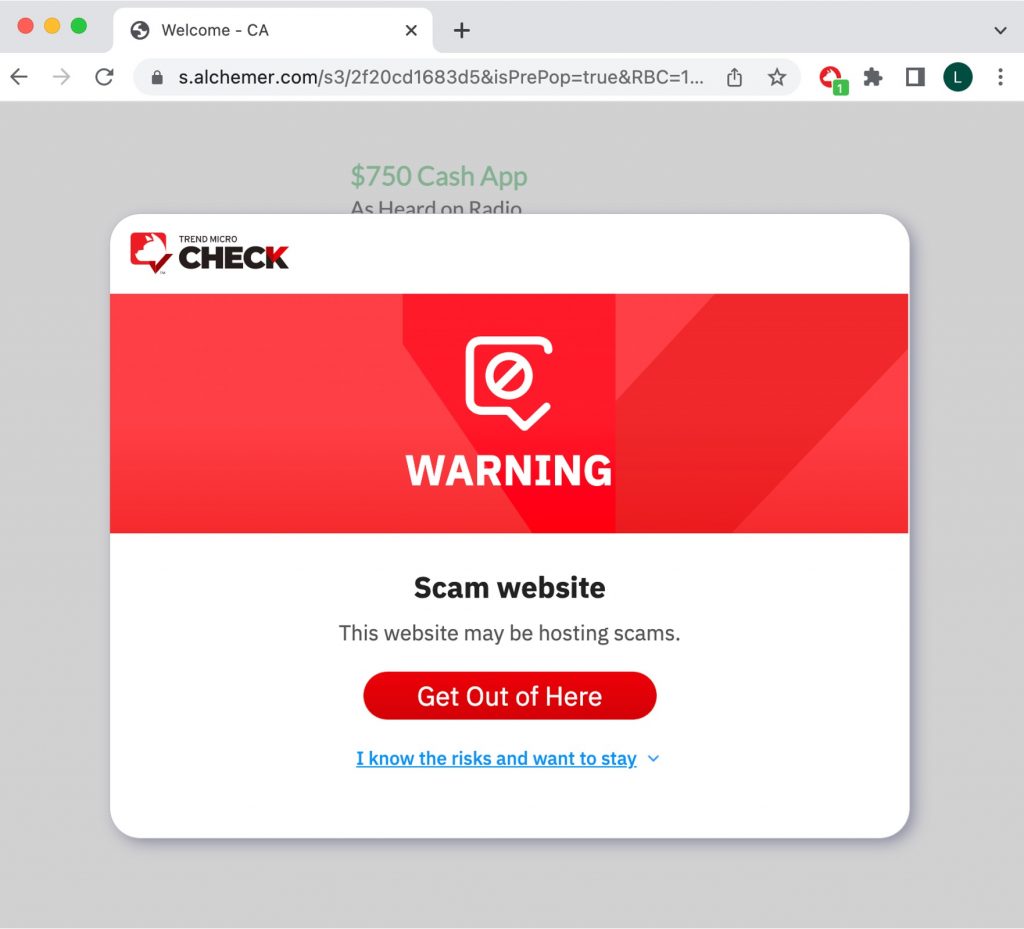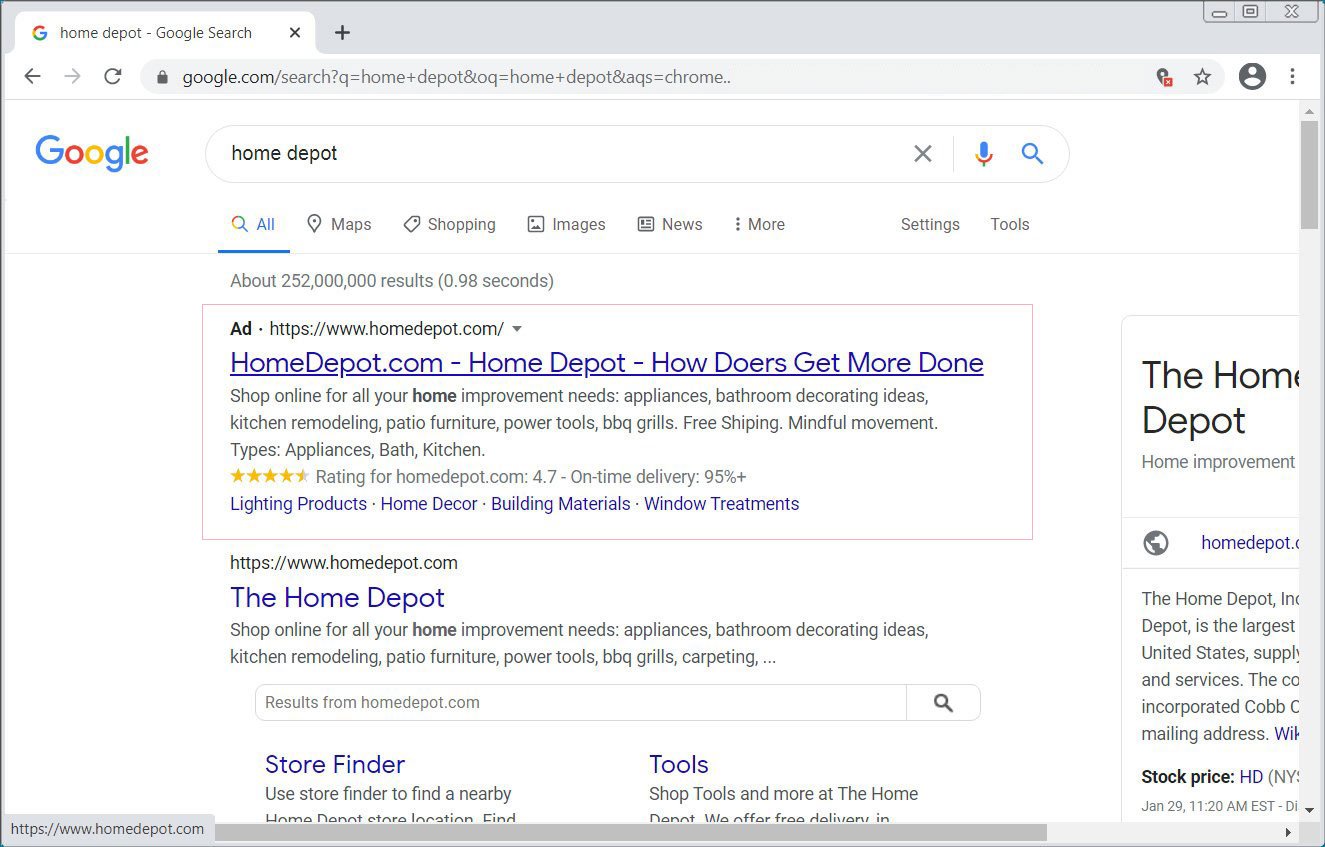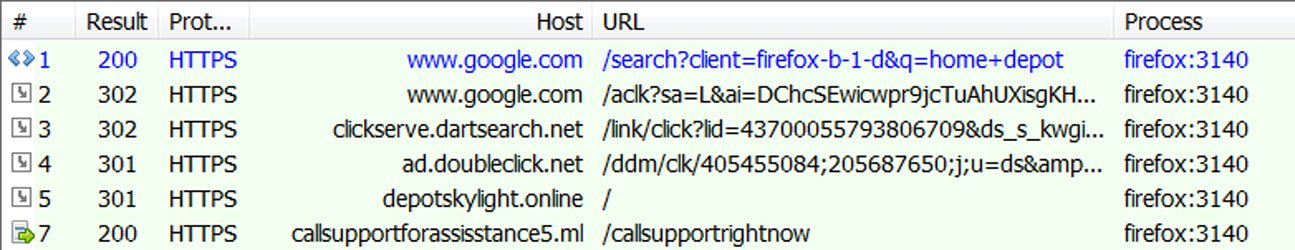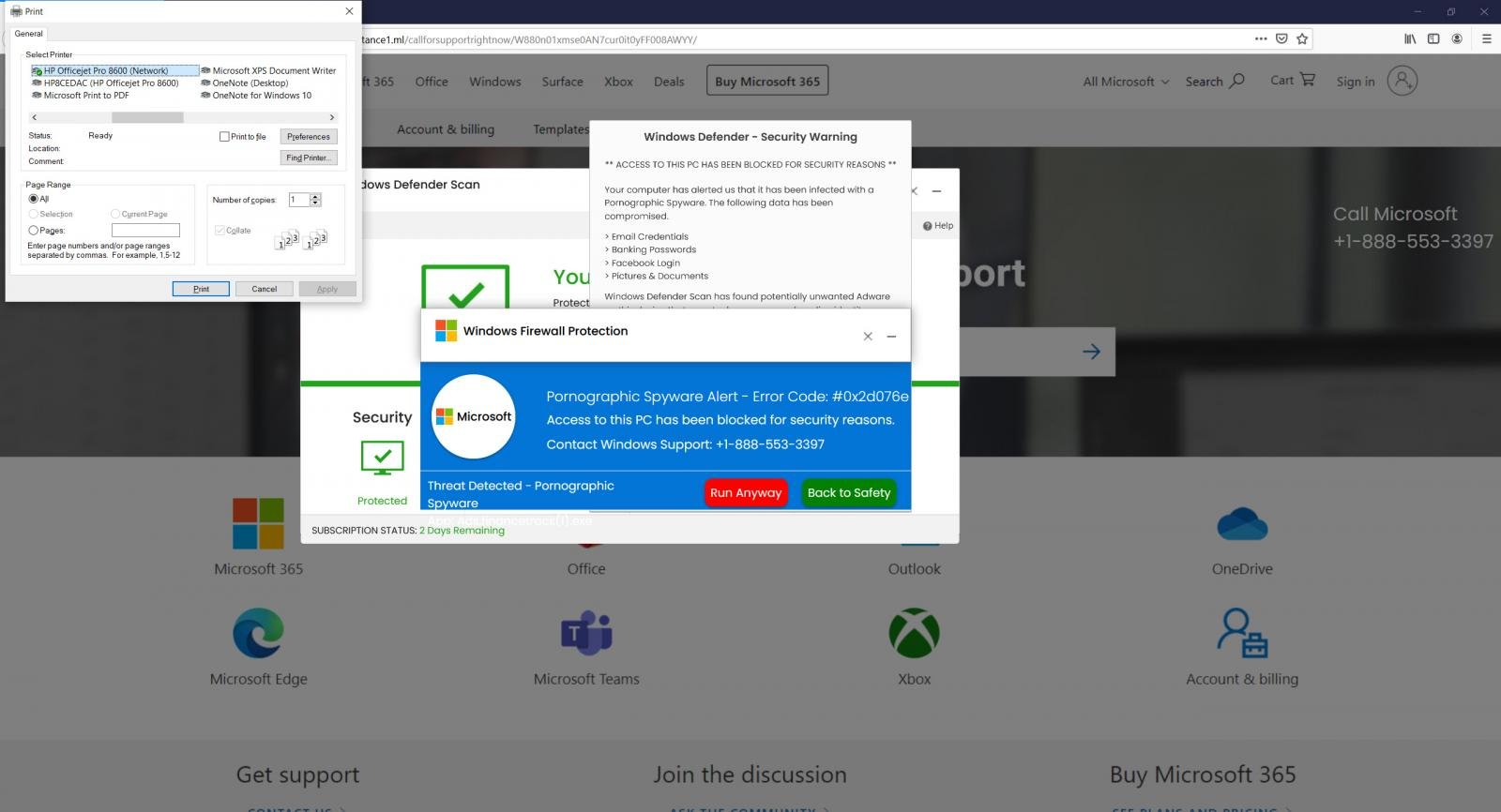Mid-West Data Depot offers safe, convenient server data backup storage

With the advent of computers came the need to store information. Nearly every business of every size has countless gigabytes of data related to their operations and their customers. Against the landscape of constant threats from computer viruses and cyber-attackers, data backups have become a big concern.
In the data industry, best practices call for following a 3-2-1 backup strategy; three copies of your data, using two different types of media, and one copy is stored offsite. That’s where Mid-West Data Depot comes in.
LOCATION, LOCATION, LOCATION
The new service offered by media company Mid-West Family South Bend makes perfect sense: Companies need a safe place to store their data backups. Mid-West Data Depot is literally located inside a tornado shelter in South Bend that has redundant power supplies, four huge pipelines to the internet, security, and plenty of rack space for computer servers.
Data Depot site manager Bill Gamble said after you consider putting the right infrastructure in place, the business is straightforward.
“It’s a place to store your data offsite. When we bought this building, it was already a data storage facility. Thick walls. No windows. We affectionately call it The Bunker. If there’s a disaster, this is where you want your data to be.”
STORED DATA IS SAFE DATA
Gamble said offsite data storage is growing in popularity.
“Data that isn’t backed up can be lost forever due to any number of issues. Our infrastructure means we’ll never lose power, we have reliable and redundant network connections, and there’s no weather that can compromise The Bunker. It’s that simple.”
Gamble points out that 43 percent of cyber incursions annually target small businesses. He adds that of those businesses, 46 percent have fewer than 1,000 employees.
“The scary thing is everyone’s going to get hacked eventually. What’s sad is that 70 percent of small businesses that suffer a catastrophic data breach close within a year. If you own a business, just ask your insurance agent if you can get a discount because you have an offsite backup.”
A LOCAL DATA DEPOT
One of the differentiators Gamble points to is…