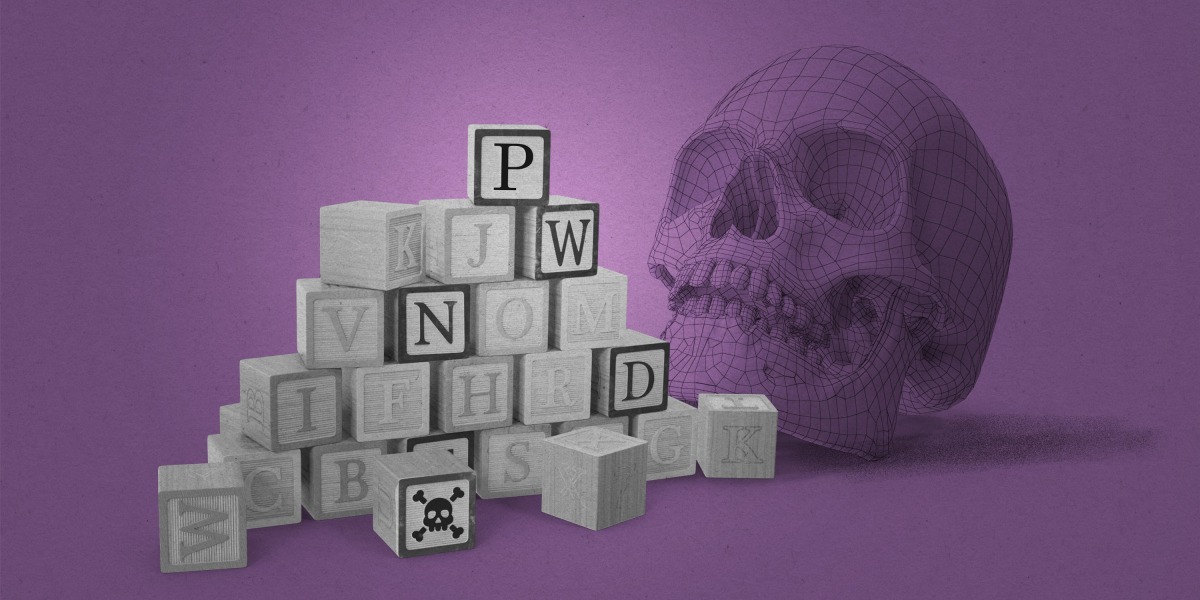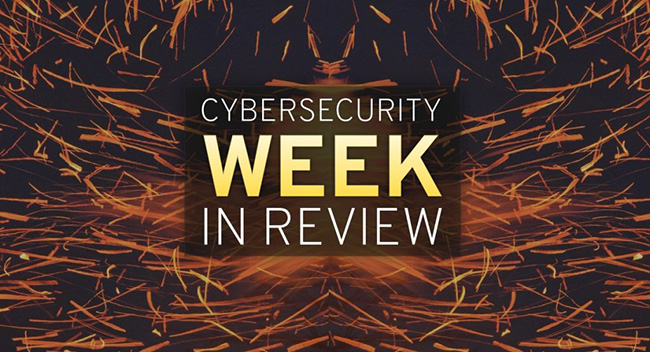Cyberattacks on hospitals ‘should be considered a regional disaster,’ researchers find : NPR
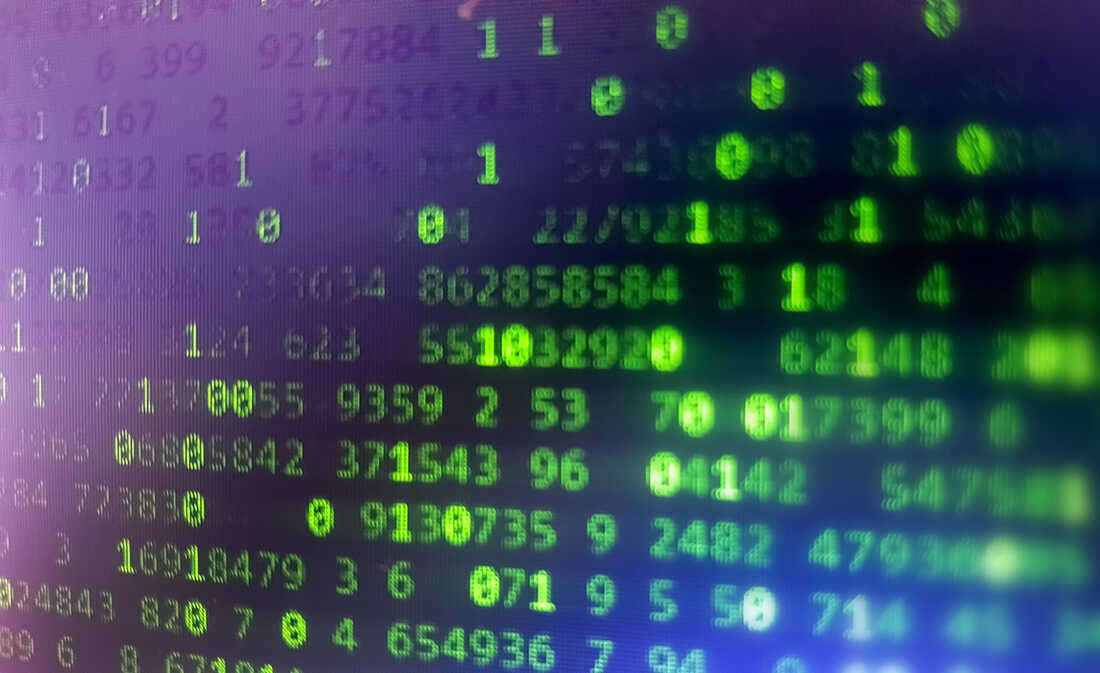
Cyberattacks on hospitals “should be considered a regional disaster,” a study finds.
Busà Photography/Getty Images
hide caption
toggle caption
Busà Photography/Getty Images

Cyberattacks on hospitals “should be considered a regional disaster,” a study finds.
Busà Photography/Getty Images
It was early May in 2021 when patients flooded the emergency room at the University of California San Diego Health Center.
“We were bringing in backup staff, our wait times had gone haywire, the whole system was overloaded,” said Dr. Christopher Longhurst, UC San Diego’s chief medical officer and digital officer. “We felt it.”
But the crunch wasn’t the result of a massive accident or the latest wave of patients infected by a new coronavirus variant. The influx was the direct result of a ransomware attack, a costly and unfortunately now common form of cybercrime in which hackers lock down their victims’ files and demand a ransom, often millions of dollars, to unlock them.
In reality, UC San Diego wasn’t the target. Their systems were intact. Instead, hackers had breached the hospital down the street, Scripps Health. The culprits not only took over the hospital’s digital records system and its entire computer network, but stole millions of patients’ confidential data. Scripps struggled for weeks to get back online, and is still dealing with the aftermath, having paid $3.5 million in a legal settlement earlier this year with patients whose data was exposed.
Cyberattacks on hospitals ‘should be considered a regional disaster,’ a study finds
Previously, there’s been very little concrete data or analysis breaking down the direct impacts of a cyberattack on a hospital, let alone an entire region of healthcare providers. Most evidence of harm, including deaths, remains anecdotal and has been the subject of lawsuits, including one…