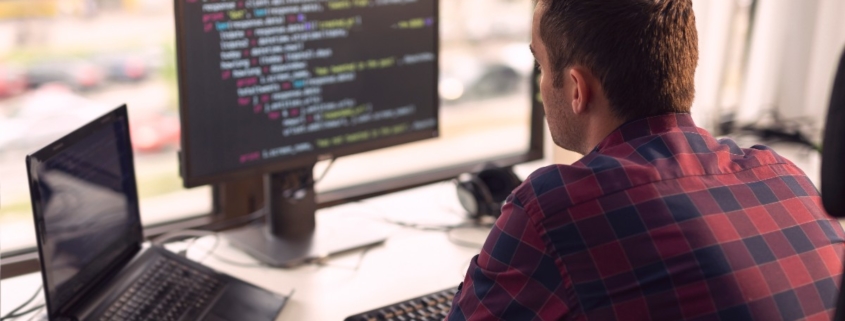New Malicious PyPI Packages Uses DLL Sideloading
Researchers have discovered that threat actors have been using open-source platforms and codes for several purposes, such as hosting C2 infrastructure, storing stolen data, and delivering second and third-stage downloaders or rootkit programs.
Two open-source PyPI packages were discovered to be utilized by threat actors for executing code via DLL sideloading attacks as a means of evading security monitoring tools.
The packages were identified as NP6HelperHttptest and NP6HelperHttper.
Malicious PyPI Packages
According to the reports shared with Cyber Security News, open-source ecosystems are most widely used by almost every developer, which does not have a reputation provider to assess the quality and reliability of the code.
Thus making it extremely simple and easier for threat actors to insert malicious codes into the repositories and perform supply chain attacks.
In addition to this, researchers discovered two attack types that are used in software supply chain attacks, namely typosquatting and repojacking.
The two malicious PyPI packages were involved in the Typosquatting attacks as the package names are identical to one of the legitimate NP6 packages.
Developers mostly ignore the spelling and consider the packages legitimate, proceeding to use them in development.
Once this is done, threat actors can pivot their ways into the organizations and perform malicious activities.
Malicious Script Abusing DLL Sideloading
Both of the malicious PyPI packages consisted of a setup.py script that extends the setup tools command for downloading two other files: Comserver.exe and dgdeskband64.dll.
Comserver.exe is a legitimate file signed with a valid certificate from Beijing-based Kingsoft Corp, while dgdeskband64.dll is a malicious file that downloads further and runs a second-stage payload.
The Comserver.exe has the purpose of loading a library, dgdeskband64.dll, for invoking its exported function Dllinstall.
However, the dgdeskband64.dll malicious file inside the package is not the legitimate one expected from comserver.exe.