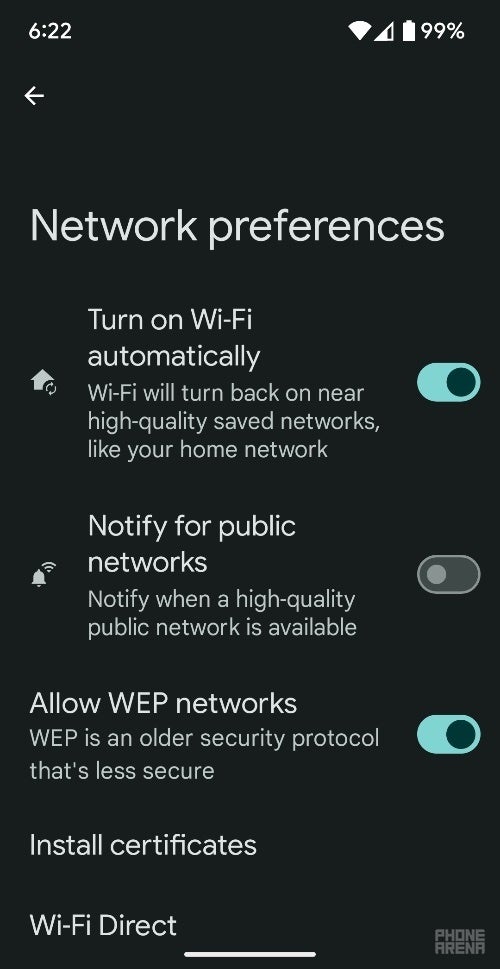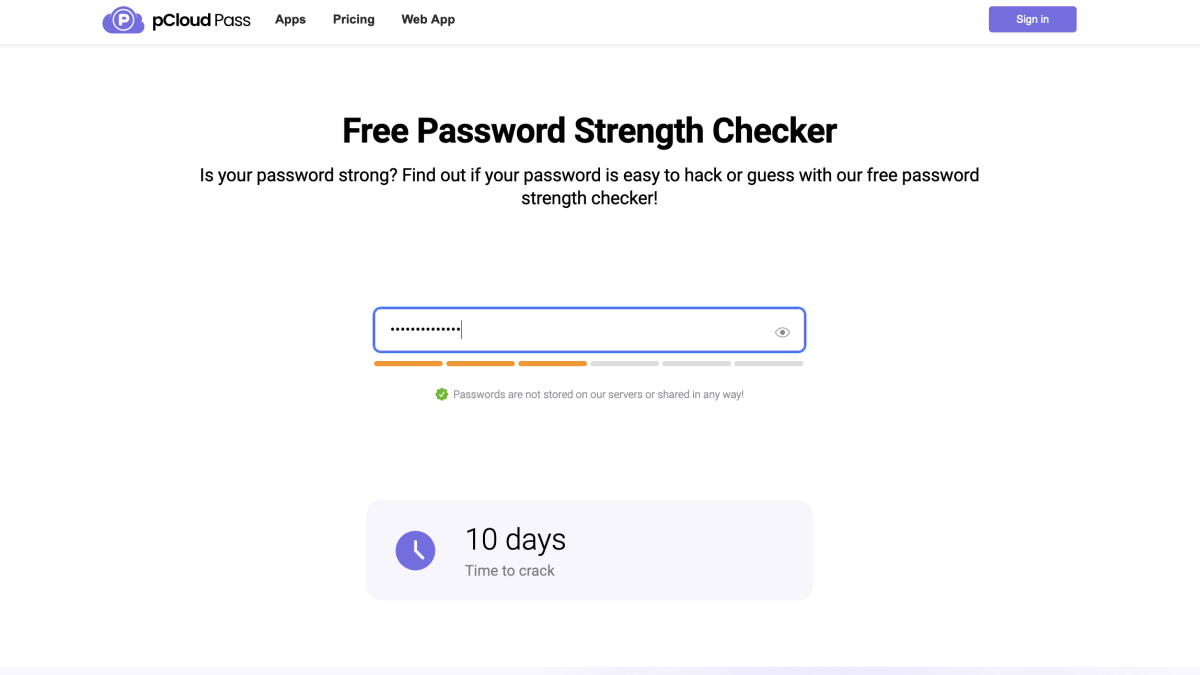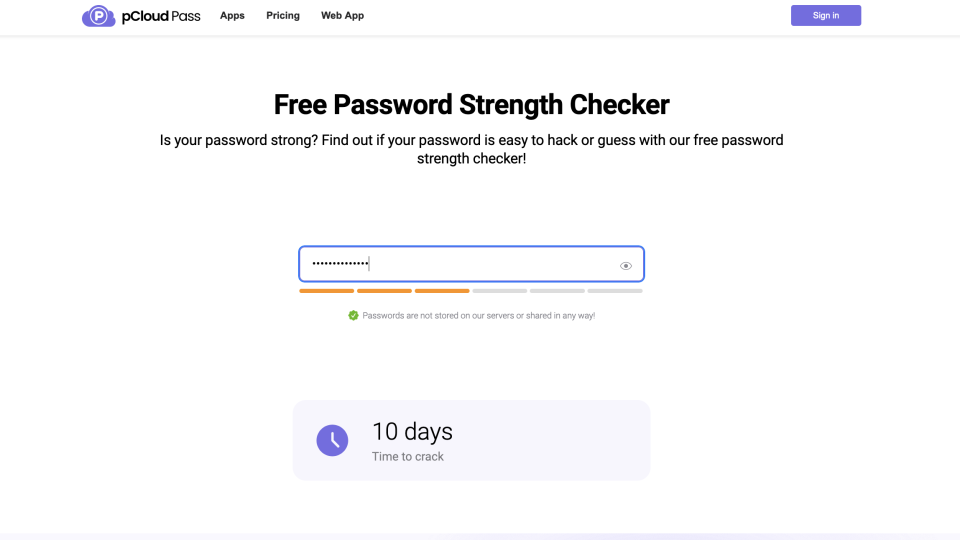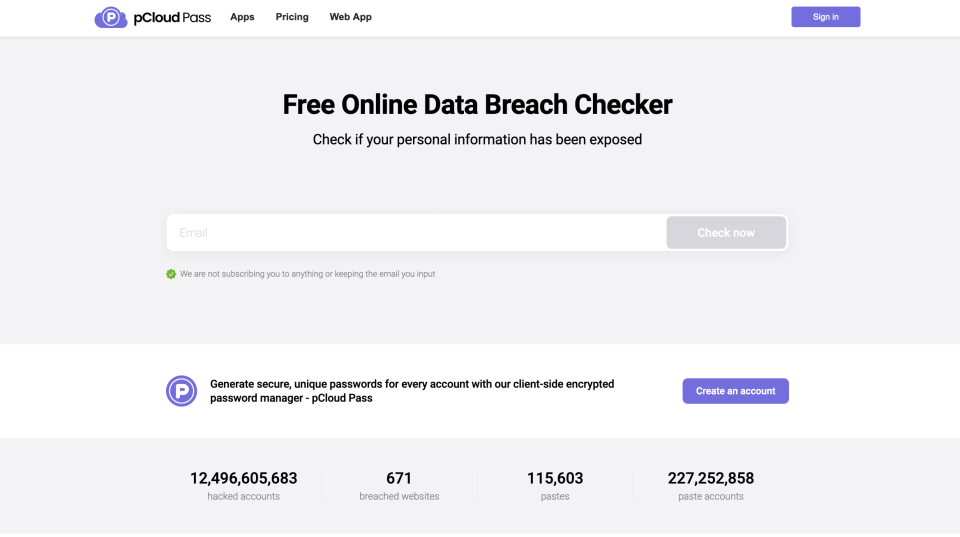Suomi.fi mobile app update set to enhance user experience with improved security
On April 22, 2024, the Digital and Population Data Services Agency will release updated versions of the Suomi.fi mobile application for both Android and iOS platforms. This major update will not only revamp the visual appearance and functionality of the app but also improve its usability, accessibility, and navigation structure. Importantly, the update will phase out the support for older versions of the app, necessitating users to upgrade to continue services seamlessly.
The update is crucial as it aligns with security enhancements dictated by mobile operating systems. “The update was necessary as older versions of Android will no longer receive security updates from the manufacturer. This change ensures that the mobile application remains secure for all users,” explained Maria Juka-Lahdenperä, Business Owner at the Digital and Population Data Services Agency.
Key Changes and Requirements:
Operating System Compatibility: Post-update, the Suomi.fi app will require Android devices to run version 11 or higher and iOS devices to operate on iOS 16 or later. Users with older operating systems will need to access Suomi.fi Messages via the web portal on desktop or mobile browsers.
New PIN for Enhanced Security: Users installing the new update will need to perform strong identification and set up a new six-digit PIN. This PIN is crucial for accessing Suomi.fi Messages, ensuring enhanced security for communication within the app.
Functionality Updates: The new version eliminates the ability to save messages as drafts but introduces more robust email verification processes. Users changing their email address linked to Suomi.fi Messages will now need to confirm the new email with a code, replacing the previous link-based confirmation method.
Dark Mode: Addressing user feedback, the updated app includes a dark theme option, providing enhanced visual comfort and potentially extending battery life on devices with OLED screens.
Transition and Feedback:
As the update will automatically apply to some devices, users may need to manually download the update from Google Play or the Apple App Store. The agency encourages users to send feedback on the new application…