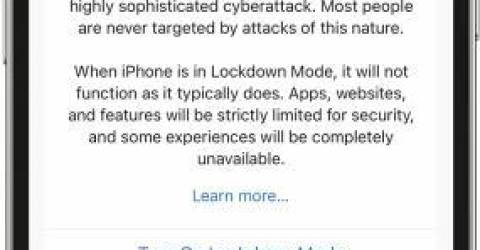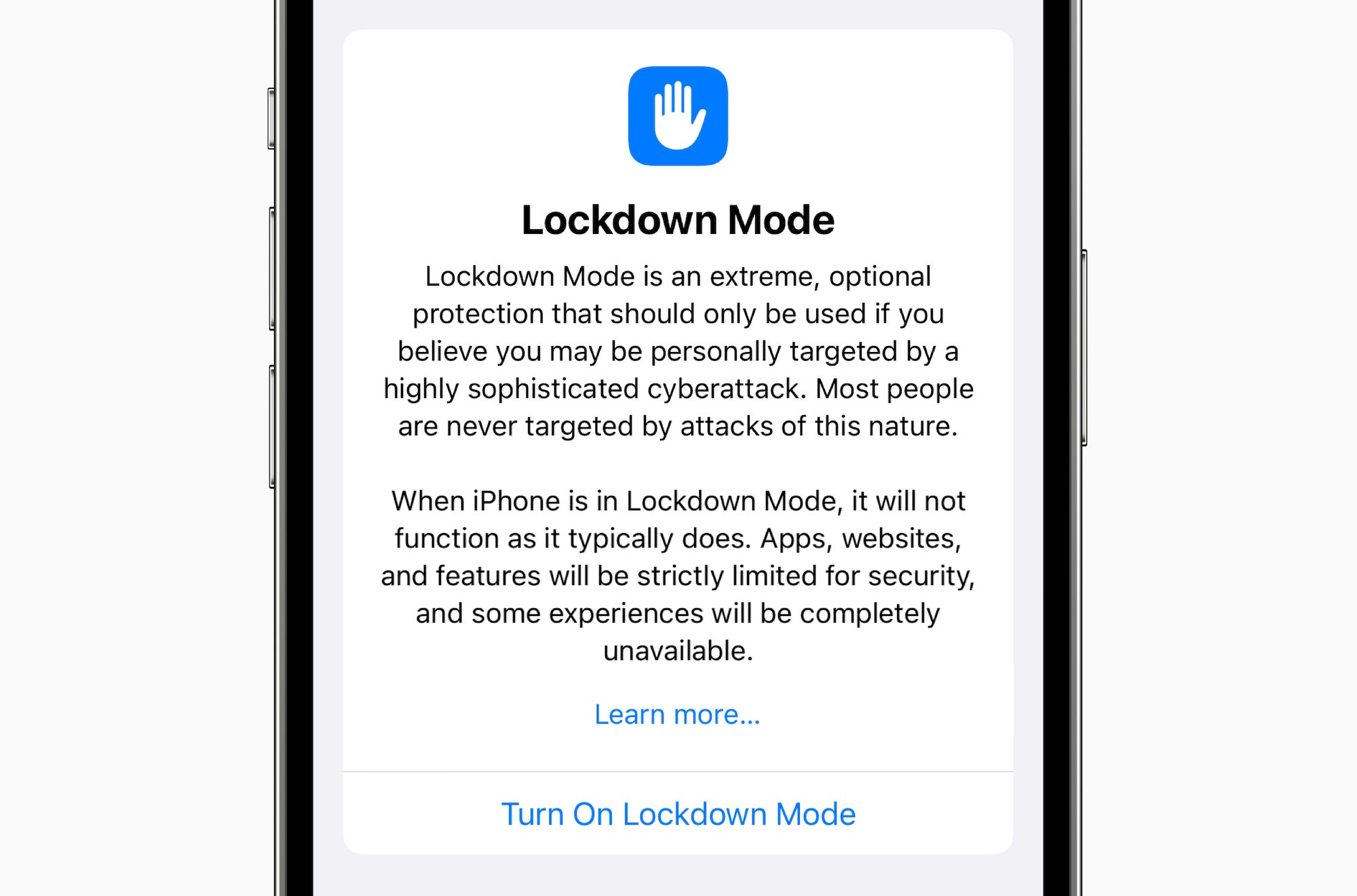What can we learn from Apple’s new Lockdown Mode?
APPLE has recently announced a new feature, Lockdown Mode, which secures iOS users who might be personally targeted by sophisticated cyber threats.
Lockdown Mode dramatically reduces mobile devices’ attack surface to prevent cyber threats from reaching the user.
This initiative validates what has been known for a long time, mobile devices are inherently exposed to cyber threats.
The importance of mobile security
The development and release of Apple’s new Lockdown Mode feature stresses the importance of mobile security.
Moreover, Apple is not alone; Samsung is also working to enhance the safety of its Galaxy gadgets and recently announced a cooperation with Google and Microsoft to bolster mobile security.
This comes as no surprise to those who manage mobile devices on a daily base.
Using mobile devices for personal and work purposes can expose users to social engineering methods. This has not gone unnoticed by cybercriminals.
Over the past year, researchers at Check Point have observed threat actors’ increased focus on mobile devices.
They leverage social networks and messaging apps to carry out single or even zero-click attacks.
In addition, the vast array and automation of attack tools have enabled attackers to launch large-scale campaigns that are more complex with relative ease.
Apple’s Lockdown mode also addresses files as the main threat vector.
Malicious files have been used in a variety of attacks, including state-level attacks, but they are one of the most overlooked vectors in mobile security.
Malicious PDF, GIF images, and Excel sheets can facilitate cyberattacks, yet most mobile security solutions do not regard them as a major risk.
What is Lockdown Mode and how does it work?
Apple’s Lockdown mode is expected to be available in the fall on iOS 16, iPadOS 16 and macOS Ventura.
Its target is to dramatically reduce mobile devices’ available attack surface by blocking or disabling files and access.
While in lockdown mode:
Most message attachments are blocked – Apple recognised files as an emerging attack vector on mobile devices. In lockdown mode, the download of most message attachment types (other than images) is completely blocked. Other features, like…