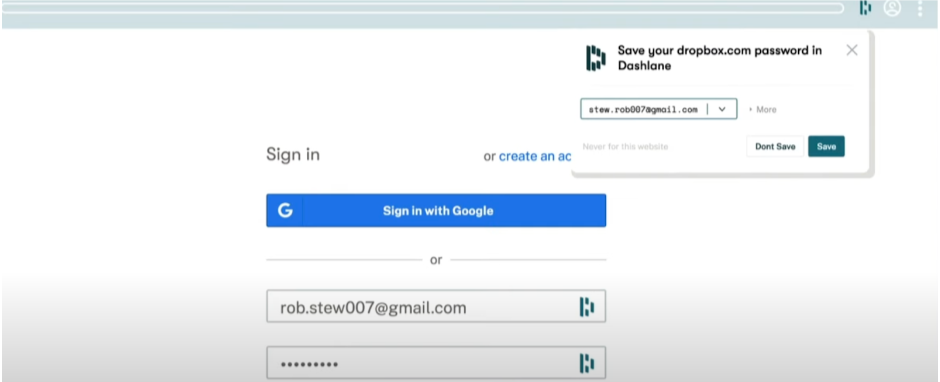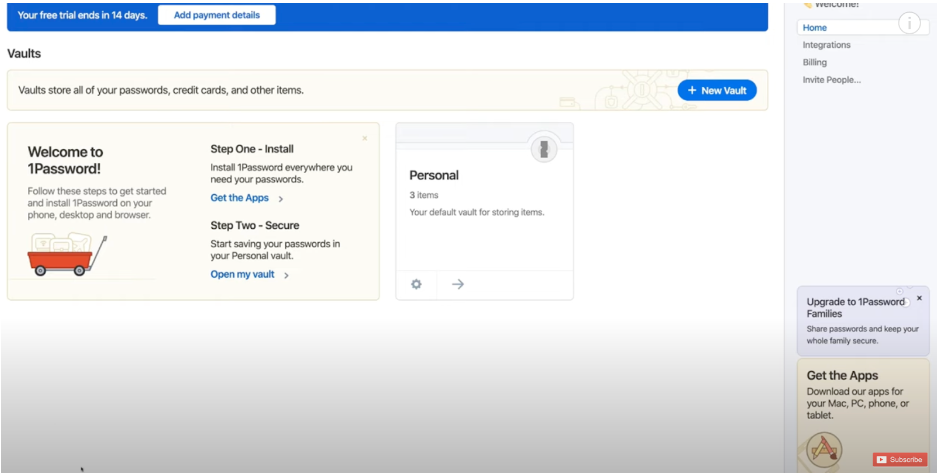Our top password managers of 2023 are virtually hacker-proof
Here’s something to keep in mind the next time you need to set a password. Make it at least 15 characters, use a variety of upper and lowercase letters and symbols, and get yourself a password manager to save it in.
A password manager is a reliable app that can help to store all of your passwords. It’s just good common sense to have a secure place to keep all of the passwords you use on a regular basis so that no one can get their hands on them and start messing about with your personal data. No one wants their identity or sensitive information stolen, after all.
Password managers are affordable, easy to use, and versatile. All you need to do is enter all of your passwords into one when you decide which one to use, and go from there. You only have to remember one, and the program can do all the rest for you.
What is a password manager, though? It’s not that complicated. It’s essentially a digital vault to store all the passwords and more, like your regularly used payment options, IDs, and other bits of personal information you might need to routinely use online. It’s also one of the most surefire ways you can avoid using that dreaded “Forgot Password” link to start the whole process of recovering the password you forgot. When you subscribe to a manager like Dashlane, 1Password, or NordPass, you get the peace of mind of knowing that once you have your master password entered, all the rest of them will come with it.
Which password manager is right for you, though? To find out which one you should go with, you should take a look at the unique features each one provides. In fact, consider multiple aspects of each manager when making your decision, like the features each one offers, the companies behind them, and most certainly their data encryption policies. Of course, you should also consider the pricing of each company’s app, too. While there are free password manager options, they aren’t always necessarily the best.
If you’re busy, though, like the rest of us, you probably don’t have the time to sift through every single feature and password manager out there. We’ve taken care of the hard part already, so sit back, relax, and get ready to read. We took it upon ourselves to…