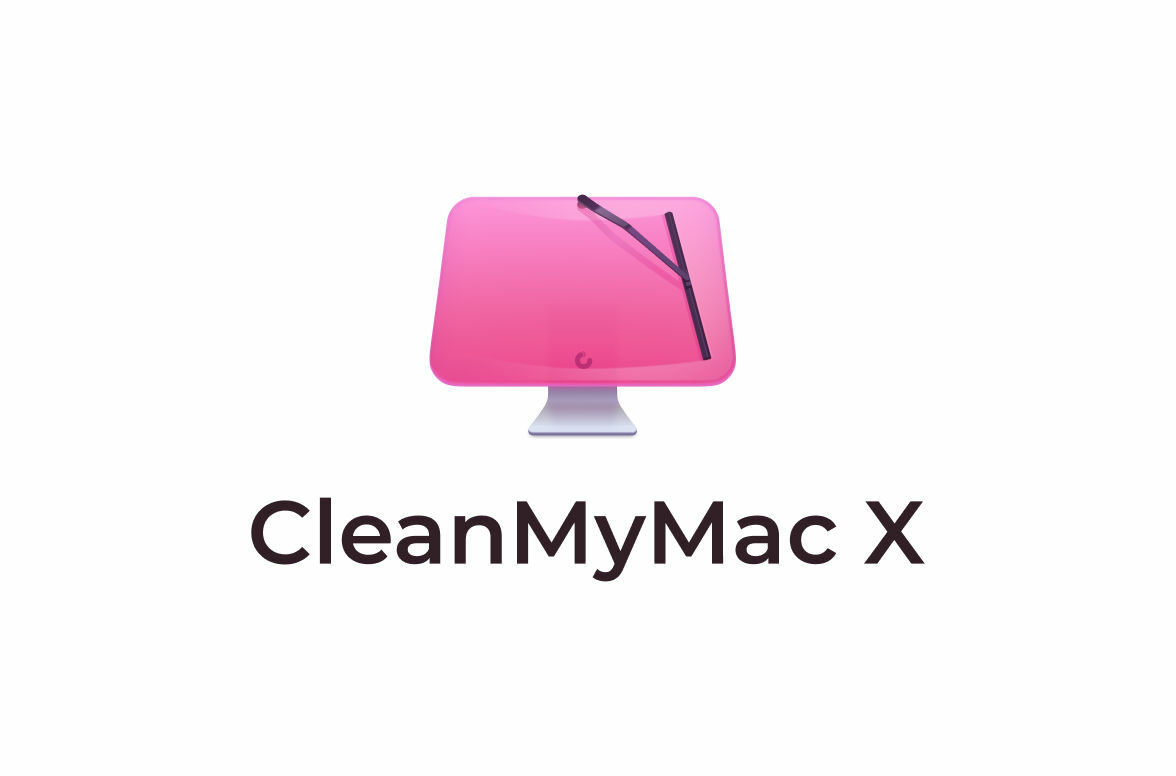CleanMyMac – Review 2023 – PCMag Middle East
Most antivirus companies that publish macOS antivirus tools started with Windows security products. Not Kyiv-based MacPaw, which makes CleanMyMac. CleanMyMac is thoroughly Mac-focused, combining antivirus protection with a broad range of features to clean and tune your Mac. The cleanup features are effective and truly useful. The core antivirus visibly does its job, but it lacks some standard features and doesn’t have any lab test results.
By contrast, Bitdefender Antivirus for Mac and Norton 360 Deluxe for Mac hold perfect scores from AV-Test, and Bitdefender adds a perfect score from AV-Comparatives. Norton is a cross-platform security suite that includes a no-limits VPN and 50GB of storage for your (Windows) online backups. Bitdefender also packs a VPN, ransomware protection, and a few other bonuses. Neither does as much to clean up and speed up your Mac as CleanMyMac does, but these two are our Editors’ Choice antivirus picks for the Mac.
Note that CleanMyMac’s online description clearly states that it “fights off malware, adware, ransomware, and all other ‘wares’ specific to macOS.” I’m evaluating this program as an antivirus utility for Macs, one that happens to have a big collection of bonus tools to clean and tune your Mac. A review focused on the cleanup side might well take a different approach.
How Much Does CleanMyMac Cost?
A one-year one-Mac subscription for CleanMyMac costs $39.95, the same (or nearly so) as Bitdefender, ESET, Trend Micro Antivirus for Mac, and Webroot SecureAnywhere Antivirus for Mac. After that, it gets confusing. The list price for a two-device CleanMyMac subscription is $79.90, and for five devices it goes up to a whopping $199.75. But those prices are cut by a volume discount (always active) and a daily coupon discount. Ignoring the coupon discount, you pay $59.95 for two licenses after the volume discount, about the same as F-Secure Safe for Mac. A five-device subscription will run you $89.95. Once you get past the discount confusion, CleanMyMac’s pricing is in line with the competition.
Avast, Avira, and AVG are free, which is handy if you didn’t budget for Mac antivirus. At the other end of the price spectrum, Norton lists…