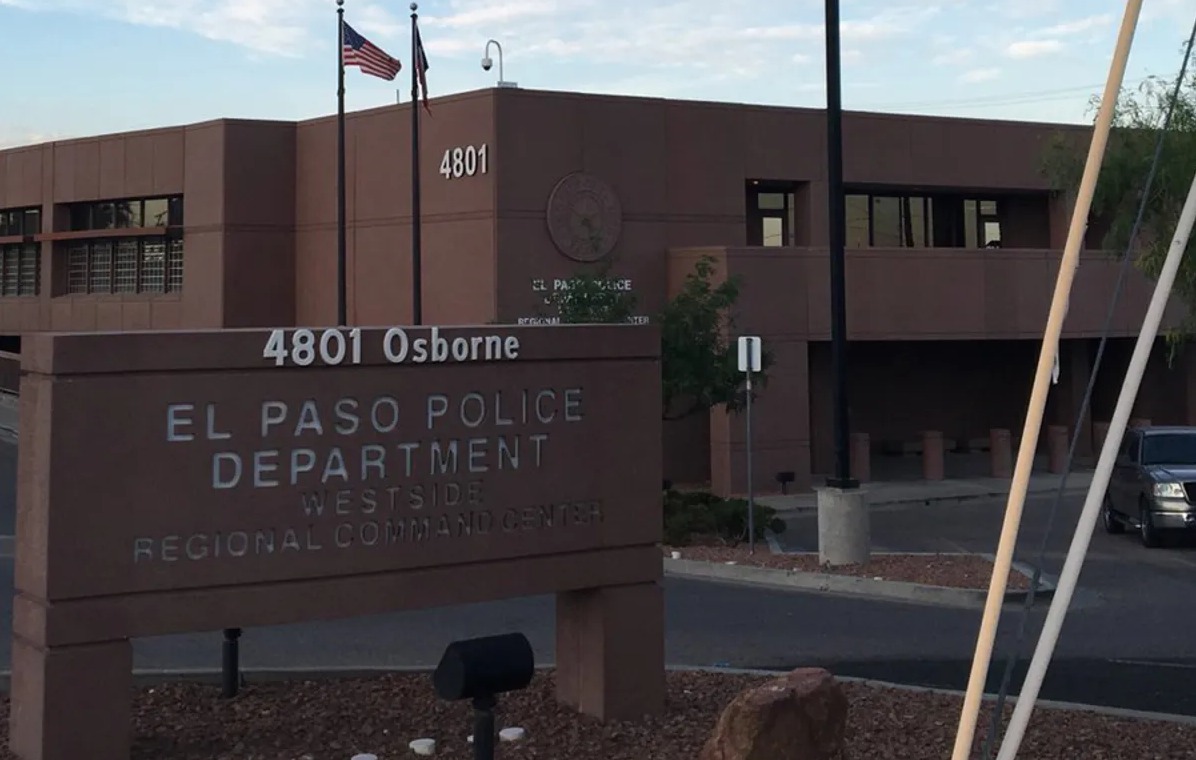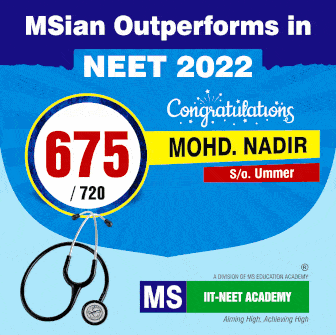El Paso police officer accused of attempted visual recording in women’s locker room
EL PASO, Texas (El Paso Matters) — An El Paso police officer is facing felony charges for the second time in two years, with the latest charge alleging he was involved in an attempted visual recording in the women’s locker room at the police Westside Regional Command Center.
Gilberto Hilario Silva, 28, is charged with one count each of attempted invasive visual recording, indecency with a child by exposure, breach of computer security and unauthorized use or release of criminal information. The first two charges are felonies; the other two are misdemeanors or felonies, depending on circumstances.
Silva was arrested Thursday and released on bonds totaling $50,000 the same day. He did not respond to requests for comment from El Paso Matters to his phone or email address.
El Paso Matters began inquiring about Silva’s charges on Thursday, but police did not respond to requests for information. Instead, they issued a vague news release Friday evening.
The news release said that on May 1, the police Special Investigations Unit “investigated an allegation of Invasive Visual Recording that occurred in the female locker room of the Westside Regional Command Center.”
No other details were provided. Police did not respond to questions about what led to charges of indecency with a child, breach of computer security and unauthorized use or release of criminal information.
At the time the investigation began, Silva was awaiting trial on a felony charge of assault of a pregnant person, court records show. Police did not respond to questions about whether he was on active duty and working at the regional command at the time.
The news release said he is currently on administrative leave, but police didn’t respond to questions about when the leave began. He has been an officer three years, according to the news release.
Silva was charged on March 10, 2021, with assault on a pregnant person. The felony charge was dismissed on May 31, 2022, according to court records. That was 30 days after police began the investigation into the invasive recording at the Westside Regional Command.
An indictment accused Silva of grabbing and pushing a woman he knew…