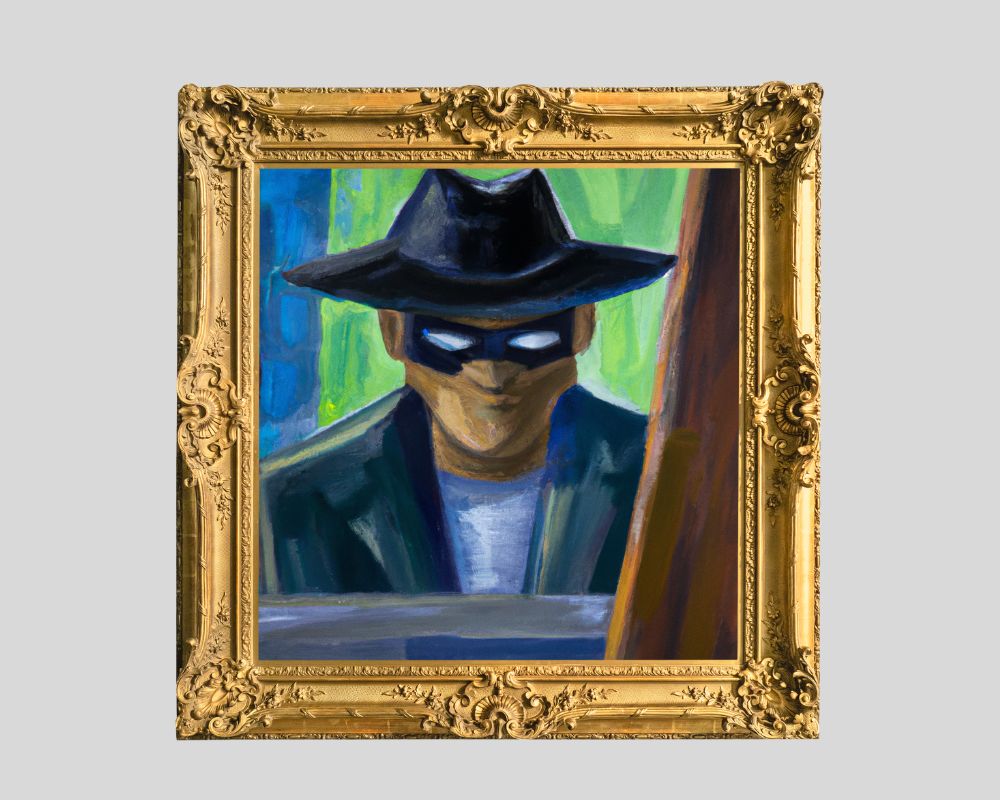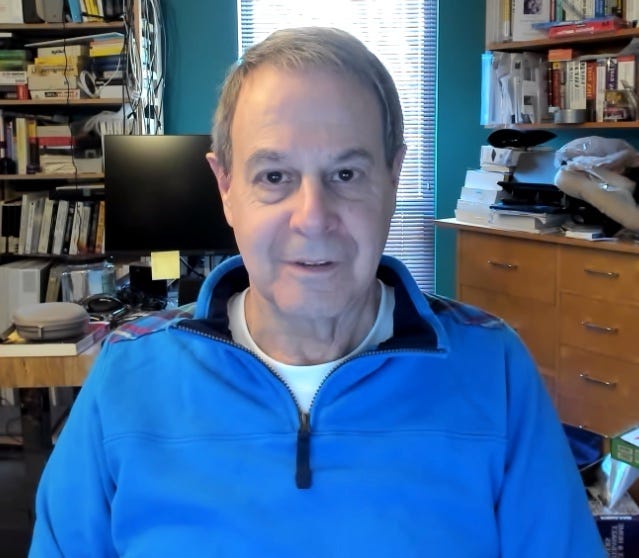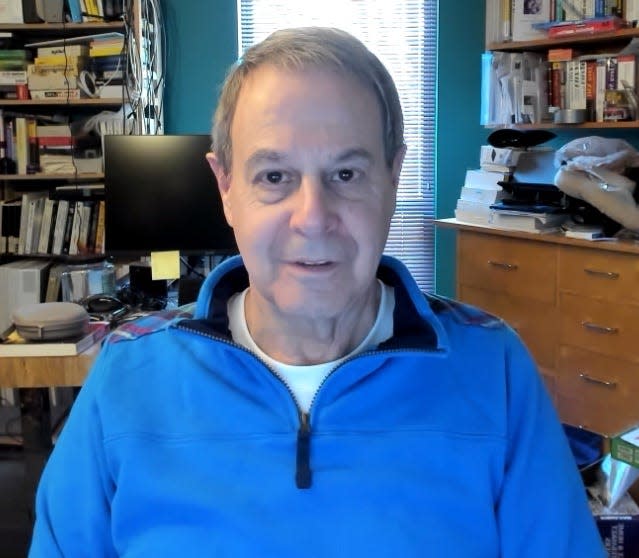How to keep your bitcoin safe from hackers with Trezor Safe 3
There’s a saying in crypto: Not your keys, not your coins.
While this is true, it’s also worth considering what “your” means, exactly. If, for example, you keep your cryptocurrency private key in an unprotected text file residing on your hard drive, your coins may be “yours,” but they are fairly easy for hackers to steal.
With a hardware wallet, it’s another matter.
Why use a hardware wallet?
A hardware wallet is a device designed specifically to keep your cryptocurrency safe. Typically, it’s a small gadget with no other use case than to store your BTC, ETH, or whichever digital asset you fancy.
Hardware wallets almost always have a “secure element,” which includes a chip designed to guard your data from malicious apps and attacks. They also typically have a passphrase that lets you access the data stored on the wallet.
Yes, you can choose to gain access to your bitcoin via an app on your computer or phone. But these devices do a million other things besides securing crypto. You probably have dozens of apps installed, and as well as access to a variety of websites and services, thereby increasing the chance of something malicious sneaking in.
Conversely, crypto hardware wallets only have one app for the following purposes: send, receive, and secure your crypto. That’s it. Nothing else goes in or out.
Testing the Trezor Safe 3
For the purpose of this article, I’ve used the newly launched Trezor Safe 3 (Bitcoin Edition), a $79 wallet from Trezor. This particular hardware wallet is interesting because it’s even more straightforward to understand and use than other devices; it’s specifically designed to secure your bitcoin. No fuss, no complications: You guard your bitcoin with Trezor Safe 3, keep it somewhere safe (no pun intended), and never touch it until you need to access it.
The Trezor Safe has two buttons and a tiny, 0.96-inch, monochromatic OLED display. It’s connected to your computer via a USB-C port. It’s a simple device with a singular purpose — and many users will appreciate that.
Setting up Trezor Safe 3
Setting it up is easy. Download and install Trezor’s software, crack open the packaging on the device itself, and connect it to your computer via a USB-C cable. The…