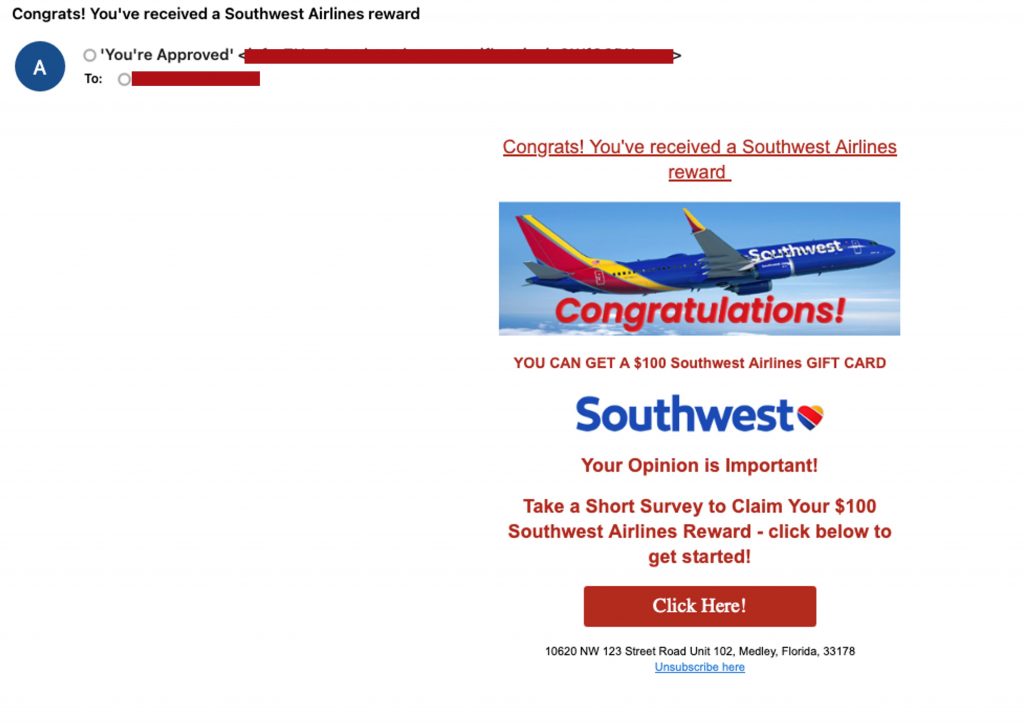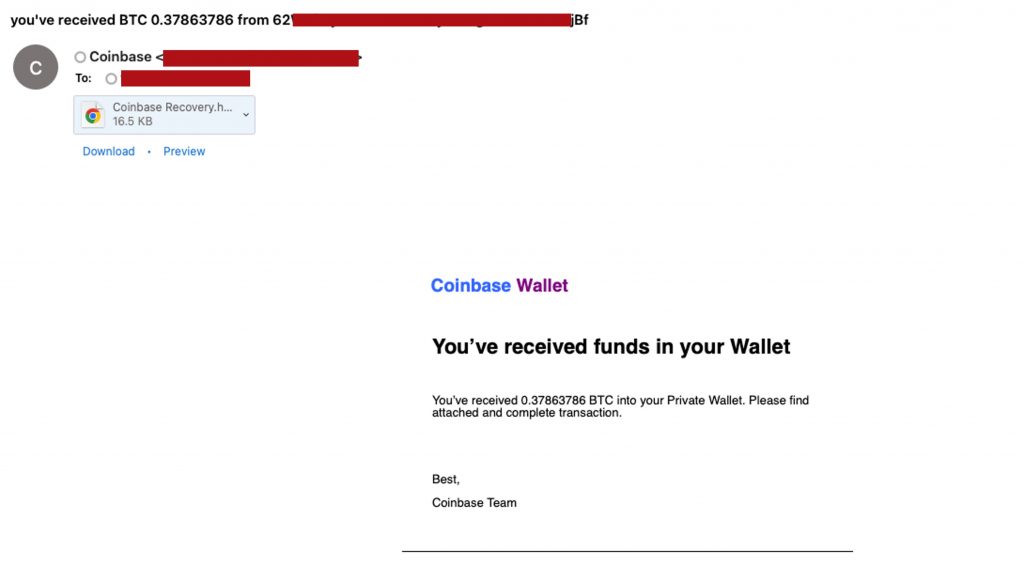Check these settings to protect your Android device from malware scams
SINGAPORE – Android phone users’ freedom to download apps outside of official app stores – a defining feature of the operating system – is being curtailed amid pressure on tech companies to crack down on malware scams that have proliferated on the mobile platform.
Google, which develops Android, announced on Feb 7 that it would, by default, block attempts to install apps from unverified sources that require sensitive permissions, starting from the week of Feb 21.
Sideloading, as it is called, is common practice for the installation of apps for tech enthusiasts or for overseas businesses that are not supported by Google’s ecosystem.
This open door to unverified apps has been exploited by fraudsters to plant viruses. Malware scams left a trail of losses worth more than $34 million in 2023, according to the police’s scam statistics, which found that many victims were duped into installing virus-laden apps on Android phones.
In response, Google and phone manufacturers have had to tighten security measures on their devices in Singapore.
The blocking of installations of apps from unverified sources is part of a Singapore trial by Google and the Cyber Security Agency of Singapore (CSA) that will involve all Android users.
It is among a slew of security features available on the Android operating system – some of which are tucked away in the many sub-menus of the phones’ settings.
Here is a guide on how you can ensure your Android phone is shielded from the malware menace.
Look out for the new software update
The new Android security feature that blocks attempts to install sideloaded apps will be pushed automatically to all Android devices – there is no need to manually update a device, said Google’s director of Android security strategy Eugene Liderman, in reply to questions from The Straits Times.
The update will beef up Google Play Protect, an in-built program on Android devices that scans for harmful behaviour, issues warnings and blocks or automatically disables suspicious apps.
ST understands that users will not be notified when the new software is enabled on their devices, but they will find that any new attempts to install apps from suspicious…