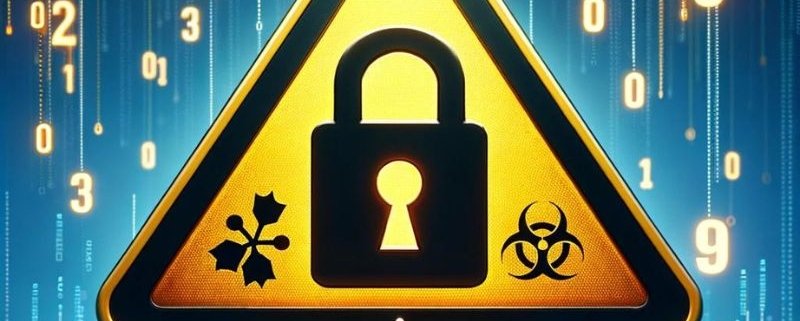Ransomware gang’s new extortion trick? Calling the front desk
When a hacker called the company that his gang claimed to breach, he felt the same way that most of us feel when calling the front desk: frustrated.
The phone call between the hacker, who claims to represent the ransomware gang DragonForce, and the victim company employee was posted by the ransomware gang on its dark web site in an apparent attempt to put pressure on the company to pay a ransom demand. In reality, the call recording just shows a somewhat hilarious and failed attempt to extort and intimidate a company’s rank-and-file employees.
The recording also shows how ransomware gangs are always looking for different ways to intimidate the companies they hack.
“It’s increasingly common for threat actors to make contact via telephone, and this should be factored into organizations’ response plans. Do we engage or not? Who should engage? You don’t want to be making these decisions while the threat actor is listening to your hold music,” said Brett Callow, a threat analyst at Emsisoft.
In the call, the hacker asks to speak with the “management team.” Instead, two different employees put him on hold until Beth, from HR, answers the call.
“Hi, Beth, how are you doing?” the hacker said.
After a minute in which the two have trouble hearing each other, Beth tells the hacker that she is not familiar with the data breach that the hacker claimed. When the hacker attempts to explain what’s going on, Beth interrupts him and asks: “Now, why would you attack us?”
“Is there a reason why you chose us?” Beth insists.
“No need to interrupt me, OK? I’m just trying to help you,” the hacker responds, growing increasingly frustrated.
The hacker then proceeds to explain to Beth that the company she works for only has eight hours to negotiate before the ransomware gang will release the company’s stolen data.
“It will be published for public access, and it will be used for fraudulent activities and for terrorism by criminals,” the hacker says.
“Oh, OK,” says Beth, apparently nonplussed, and not understanding where the data is going to be.
“So it will be on X?” Beth asks. “So is that Dragonforce.com?”
The hacker then threatens Beth, saying they will start calling the…