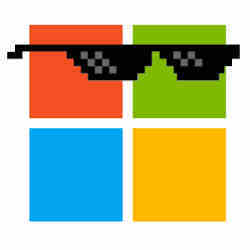Tag Archive for: Webcam
Webcam extortion, Michael Fish, and food foul-ups • Graham Cluley
/in Computer Security
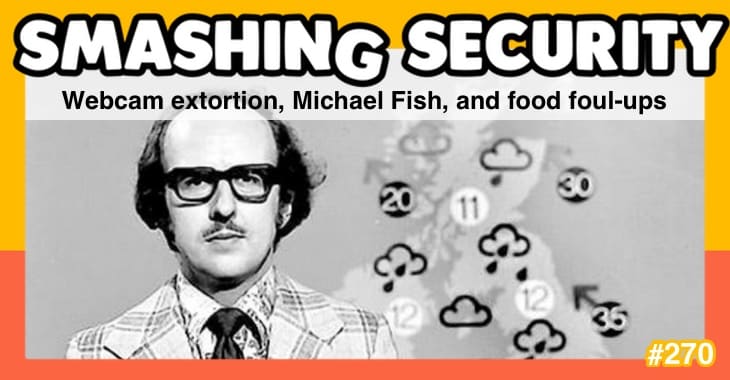
A browser extension bug let malicious websites spy on webcams, hackers threaten the global food supply chain, and Michael Fish (not that one…) hacked into his female classmates’ online accounts, hunting for nude photos and videos.
All this and much more is discussed in the latest edition of the award-winning “Smashing Security” podcast by computer security veterans Graham Cluley and Carole Theriault, joined this week by Mark Stockley.
Hosts:
Graham Cluley – @gcluley
Carole Theriault – @caroletheriault
Guest:
Mark Stockley – @markstockley
Show notes:
Sponsor: Kolide
At Kolide, we believe the supposedly Average Person is the key to unlocking a new class of security detection, compliance, and threat remediation. So do the hundreds of organizations that send important security notifications to employees from Kolide’s Slack app.
Collectively, we know that organizations can dramatically lower the actual risks they will likely face with a structured, message-based approach. More importantly, they’ll be able to engage end-users to fix nuanced problems that can’t be automated.
Try Kolide Free for 14 Days; no credit card required.
Sponsor: GoodAccess
GoodAccess – Free Business Cloud VPN for up to 100 Users.
Get a cloud VPN with strong network encryption and unprecedented online threat protection. No hardware. 100% free. Just create your team and enjoy GoodAccess forever.
Check it out now at smashingsecurity.com/goodaccess.
Sponsor: Rumble
Rumble, made by the creator of Metasploit, finds many devices connected to your network that other solutions miss, including orphaned machines running outdated operating systems.
It can even tell you which machines are missing endpoint protection, from your local network to the cloud.
Sign up for a free trial and build your asset inventory in minutes. Get your trial at www.rumble.run
Follow the show:
Follow the show on Twitter at @SmashinSecurity, on the Smashing Security subreddit, or visit our website for more episodes.
Remember: Subscribe on Apple Podcasts, or your favourite podcast app, to catch all of the episodes as they go live. Thanks for listening!
Warning: This podcast may contain nuts, adult themes, and…
Five smart ways to use your webcam for more than Zoom meetings.
/in Computer Security

Remember in early 2020 when we were excited to join Zoom happy hours, and every meeting was a video?
If you still are meeting with clients, co-workers, and friends via video, you might as well look and sound good. Tap or click for my top Zoom tips.
Maybe you’re back to the office or at least not taking as many video calls. One clever use for your webcam, or an old phone or laptop, is to turn it into a security camera. Tap or click here for steps to set it up in under a minute.
Here are five more ways to get your money’s worth out of your webcam:
1. Use it to scan documents to your computer
Taking a photo, cropping it, emailing it to yourself, then uploading it or attaching it to another email is a pain. If you need an image on your computer, use your webcam. Even a decent webcam is good enough to scan a document for you.
On a Mac:
• Open Photo Booth. Your webcam will automatically open.
• Place your document in front of the webcam and line it up on the screen.
• Hit the red photo icon to take a picture. It will then appear in the bottom right corner. Drag it onto your desktop or into a folder.
On a Windows PC:
• Open the Camera app.
• Line up your document before the webcam, then hit the white camera icon to snap a photo.
• Your photo will appear in the bottom right corner. Click it to open, then click the three dots in the upper right.
• Choose Open folder to see where it is stored on your computer, then move it anywhere you like.
More screen smarts: Time-saving secret every smart TV user should turn on now
2. Set up a photo booth
Set up a photo booth at your next get-together using your webcam. People can walk up to the computer and take solo or group shots, which can be shared with everyone at the party. Throw in some fun accessories for people to wear if you like.
Photo Booth Pro is a free app for Windows that lets you add real-time effects to your images and videos and capture single photos or photo strips. The footage is saved locally or to OneDrive.
On a Mac, open Photo Booth, then click the Effects button in the lower right corner to jazz up the photos. Plastic Camera and Comic Book are fun!
Sick of blurry, boring photos? Scroll through my 5 ways to take better photos and…
Hackers Got Past Windows Hello by Tricking Webcam | News
/in Computer Security
By Ars Technica
July 26, 2021
Comments

A new method of duping Microsoft’s Windows Hello facial recognition system shows a little hardware fiddling can trick the system into unlocking when it should not.
Credit: Ars Technica
Researchers at the security firm CyberArk uncovered a security feature bypass vulnerability in Microsoft’s Windows Hello facial recognition system that permitted them to manipulate a USB webcam to unlock a Windows Hello-protected device.
CyberArk’s Omer Tsarfati said, “We created a full map of the Windows Hello facial-recognition flow and saw that the most convenient for an attacker would be to pretend to be the camera, because the whole system is relying on this input.”
Hackers would need a good-quality infrared image of the victim’s face and physical access to the webcam to take advantage of the vulnerability.
Said Tsarfati, “A really motivated attacker could do those things. Microsoft was great to work with and produced mitigations, but the deeper problem itself about trust between the computer and the camera stays there.”
Microsoft has released patches to fix the issue.
From Ars Technica
View Full Article
Abstracts Copyright © 2021 SmithBucklin, Washington, DC, USA
No entries found