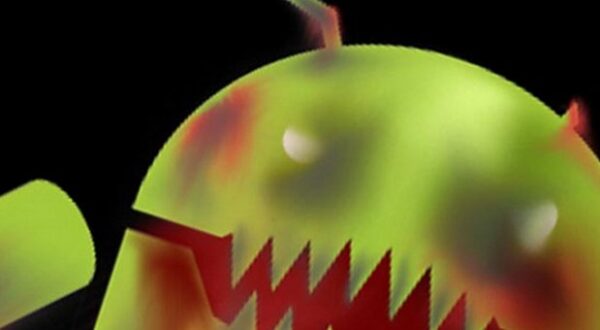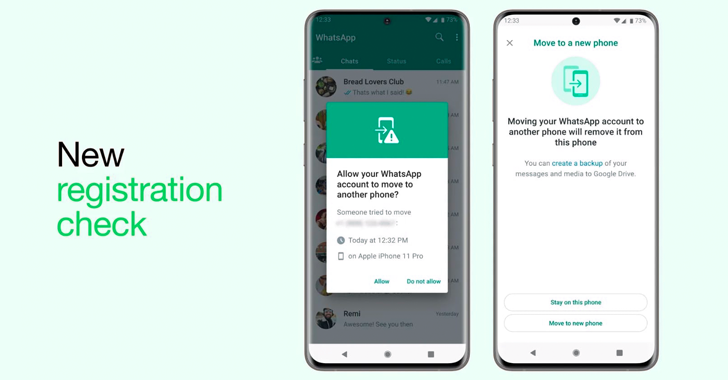‘Whatsapp Pink’ Scam Can Steal Your Sensitive Data: Police Issues Alert & Warning (How To Stop This Scam?) – Trak.in
A circulating WhatsApp message offers a link to download a pink-themed version of the app, known as ‘WhatsApp Pink.’ However, it has been discovered that ‘WhatsApp Pink’ is a harmful app designed to steal sensitive data, including banking information, OTPs, photos, and contacts.

WhatsApp Pink Scam
The ‘WhatsApp Pink Scam,’ a deceptive scheme, was initially exposed by internet security researcher Rajshekhar Rajaharia in April 2021. Subsequently, the Mumbai Police Cyber Crime Wing issued a Twitter alert, offering guidance on how to defend against these scams.
To shield oneself from such fraudulent activities, it is essential to exclusively obtain and install applications from reliable sources like the Google Play Store. Apple users, in particular, benefit from added protection as Apple limits installations to trusted sources.
Protect Yourself from WhatsApp Pink Scam and Uninstall the Malicious App
Furthermore, it is important to refrain from installing apps from unfamiliar websites or APKs sent by unknown individuals. The ‘Forwarded’ label on WhatsApp messages can be useful in determining whether the message originated from a trusted source.
To remove WhatsApp Pink from your device, start by disconnecting any suspicious devices from the ‘Linked devices’ section in WhatsApp. The security researcher mentioned that WhatsApp Pink may conceal itself from the list of installed apps. If you encounter this issue, navigate to the ‘Apps’ section in your phone’s settings, locate ‘WhatsApp Pink’ with the pink logo, and select the uninstall option. It is worth noting that some malicious apps may not have a visible name in the app list, so be sure to remove any unidentified apps as well.