These eight Android apps make unauthorized purchases and need to be uninstalled now!
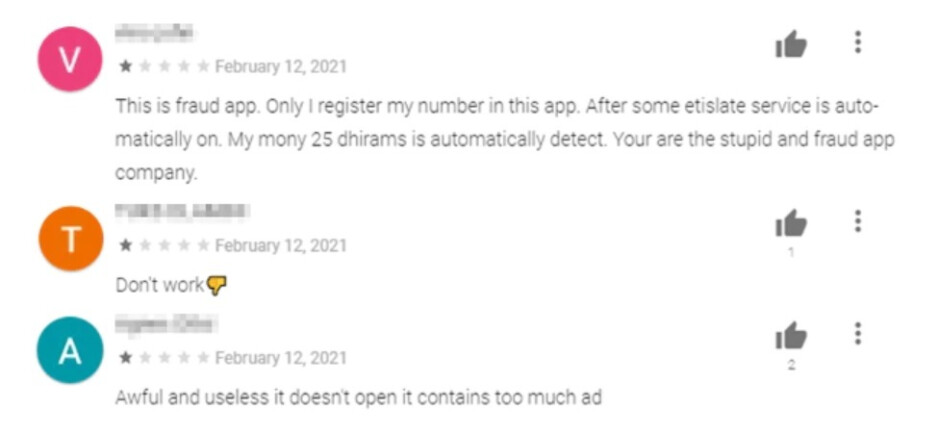
Negative comments like these are a sign that the app you’re looking at installing is malware and should be avoided
If you’re a loyal PhoneArena reader you know that we often tell you that browsing through the comments section for red flags can save you from installing a malicious and problematic app. Look at the comments that accompany this article and you’ll see perfect examples of what you should look for. McAfee calls this malware Android/Etinu.
McAfee says that Etinu is similar to another family of Android malware known as Joker which also hijacks text messages and makes unauthorized purchases while the victim pays. Even though Google removed them from the Play Store, they can still be on your phone. The eight apps that need to be uninstalled if found on your Android device include:
- com.studio.keypaper2021
- com.pip.editor.camera
- org.my.favorites.up.keypaper
- com.super.color.hairdryer
- com.ce1ab3.app.photo.editor
- com.hit.camera.pip
- com.daynight.keyboard.wallpaper
- com.super.star.ringtones
McAfee says, “The McAfee Mobile Research team continues to monitor these threats and protect customers by analyzing potential malware and working with app stores to remove it. Further, using McAfee Mobile Security can detect such threats and protect you from them via its regular updates. However, it’s important to pay attention to apps that request SMS-related permissions and Notification Listener permissions…legitimate photo and wallpaper apps…

