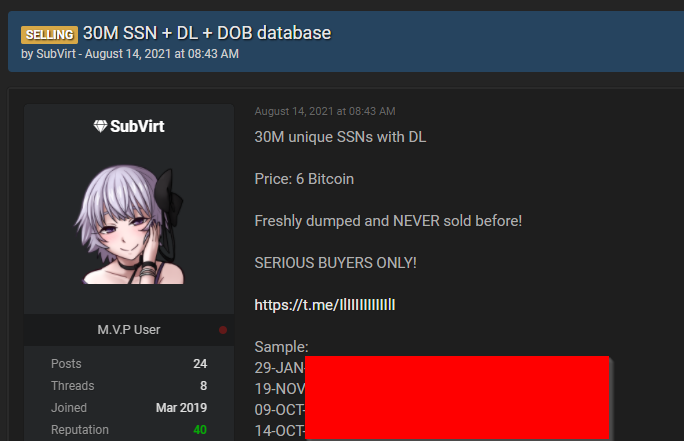Use These Tools To Keep Gmail Safe From Hackers (2021)
(Photo Illustration by Chesnot/Getty Images)
Making your Gmail account secure is essential. Luckily, Google — and others — can provide plenty of help.
To protect your Google account — and by extension your Gmail account — against ever-evolving threats, Google is constantly updating its tools and tips.
Here are some of the most critical:
Strong password: not a no-brainer
This seems like a no-brainer. But your definition of a strong password and Google’s definition could be very different.
Google says:
“Use unique, strong passwords It’s risky to use the same password on multiple sites. If your password for one site is hacked, it could be used to get into your accounts for multiple sites…Long passwords are stronger, so make your password at least 12 characters long.” (Emphasis added)
And criminal password crackers “are hip to the usual substitutions,” according to Avast, which offers Internet security software.
“Whether you use DOORBELL or D00R8377, the brute force attacker will crack it with equal ease,” Avast says.
There’s also some good advice from the UK’s National Cyber Security Centre (NCSC) on strong passwords.
The NCSC recommends — and has been recommending for years — that users pick three random words for a password.
Here’s what the NCSC says:
“Passwords made from multiple words will generally be longer than passwords made from a single word. Length is a common (and recommended) requirement for passwords, and promoting the use of a ‘passphrase’ created by combining words provides a way to achieve this without relying on predictable patterns (such as the addition of ! at the end of a password).”
Password generator:
Google Chrome can create and save a strong passwords for any account. Using a password generator is one of the best strategies for creating strong passwords.
Google says:
- On your computer, open Chrome.
- Make sure you’re signed into Chrome.
- Go to a website and sign up for an account.
- Click the password text box “Suggest Strong Password” (If you don’t see this option, right-click the password text box, then click Generate password).
- You’ll see a preview of…