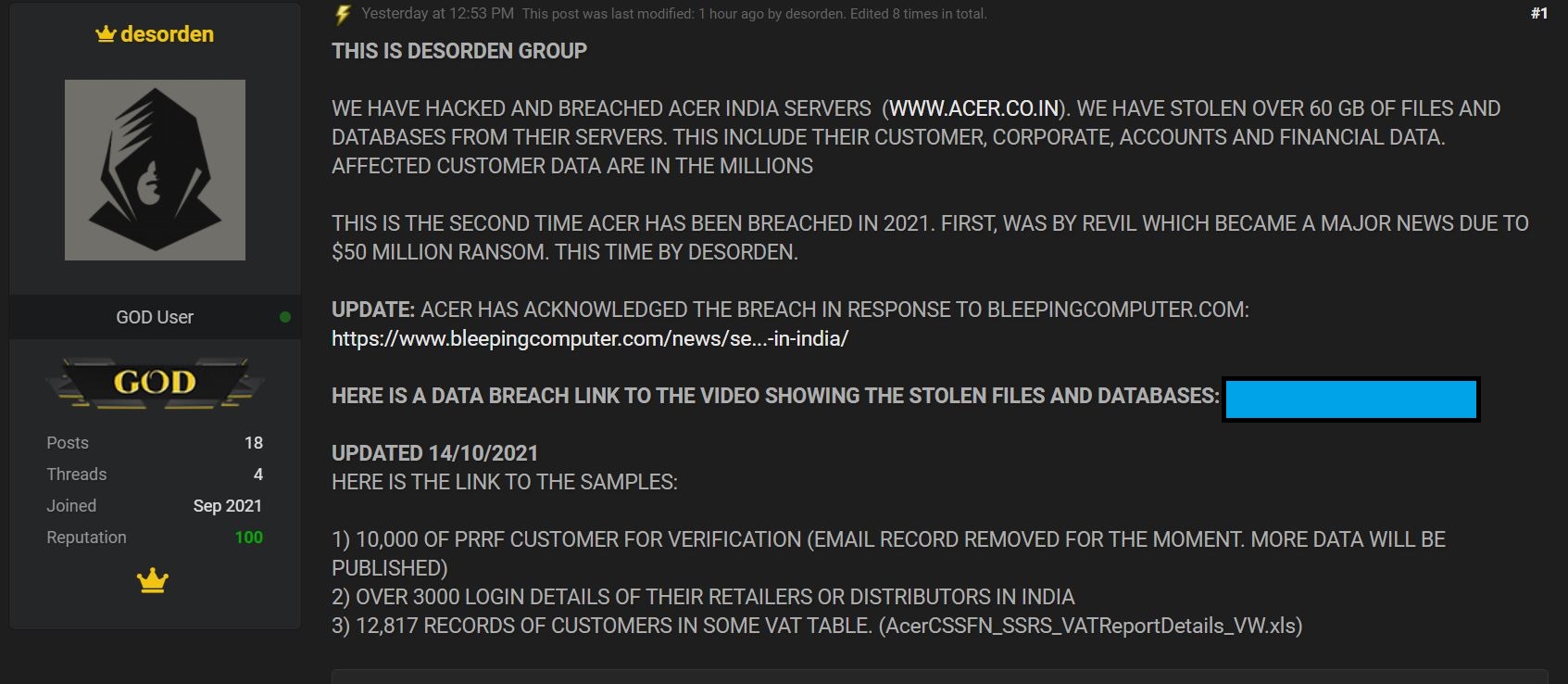Windows 11: Wondering if you really need to upgrade? Here’s what to consider

Do you have to upgrade from Windows 10 to Windows 11? Here’s what to know.
Sarah Tew/CNET
Windows 11 started to roll out to eligible devices Oct. 5, marking the unofficial sunset for Windows 10. But you’ll have some time to decide when to make the jump: Microsoft’s gradual rollout means not every Windows 10 device was able to upgrade on Day One. However, the company has announced that Windows 10 support will end in 2025, so there is a time limit on the decision, albeit a lengthy one.
If you’re wondering how long you actually have to make the switch to Windows 11 and how long you can safely wait before updating, you’ve come to the right place. I’ll also explain how to download Windows 11, how to tell whether your computer is compatible and who gets the update for free. Read on for everything you need to know about the end of Windows 10 support and prepping for Windows 11.
Read more: Windows 11: What to know about the download, new features, device compatibility, price and more
When is Microsoft ending support for Windows 10, and why?
Support for Windows 10 will end on Oct. 14, 2025. That means Microsoft will no longer provide security patches or feature updates for the Home, Pro, Enterprise, Pro Education and Pro for Workstations editions at this time — affecting virtually all Windows 10 users. (The only people who have until 2029 are the few Windows 10 Enterprise Long Term Support Channel users.)
This doesn’t come as a surprise: Microsoft has a long-established Fixed Lifestyle Policy for many of its products. For each version of its OS, the company offers a minimum of 10 years of support (at least five years of mainstream…