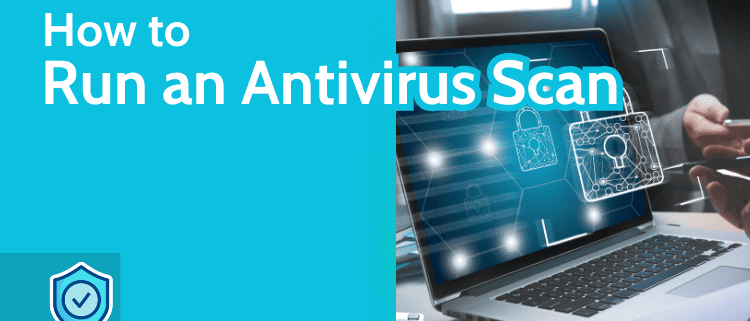2024 Guide for Virus Scanning
Key Takeaways: How to Run an Antivirus Scan
- A full virus scan checks your device for viruses, worms and other types of malware.
- Antivirus software can block or remove any potential infections.
- Running regular virus scans is an essential part of device maintenance.
Malware, short for malicious software, poses many threats and can render devices inoperable, steal, delete, or encrypt data, take control of devices for further attacks, pilfer login credentials, or even mine cryptocurrency without consent. Therefore, it is a good idea to know how to run an antivirus scan periodically to make sure your data and computer system are secure.
Choosing the best antivirus is not easy. For more information on the top antivirus programs, read our article on the best antivirus software. In this article, we will show you how to install antivirus software and give step-by-step instructions on how to run the first scan on various devices.
Running a Virus Scan: What You’ll Need
Antivirus software is an essential tool that can detect, prevent and remove malicious software and files to ensure that your device is secure. We will demonstrate how to run an antivirus scan using two popular antivirus programs:
Bitdefender and Microsoft Defender; We have compared these two programs before, and if you want more information on which to choose, read the full comparison.
Microsoft Defender offers real-time protection, checking files or apps as they are downloaded and installed as well as running scans of files already on your system. Bitdefender does the same and protects against e-threats and has features like a firewall, anti-theft and ransomware remediation.
How to Run a First Scan
In this example, we are using Windows Defender. Windows Defender is a free antivirus software…