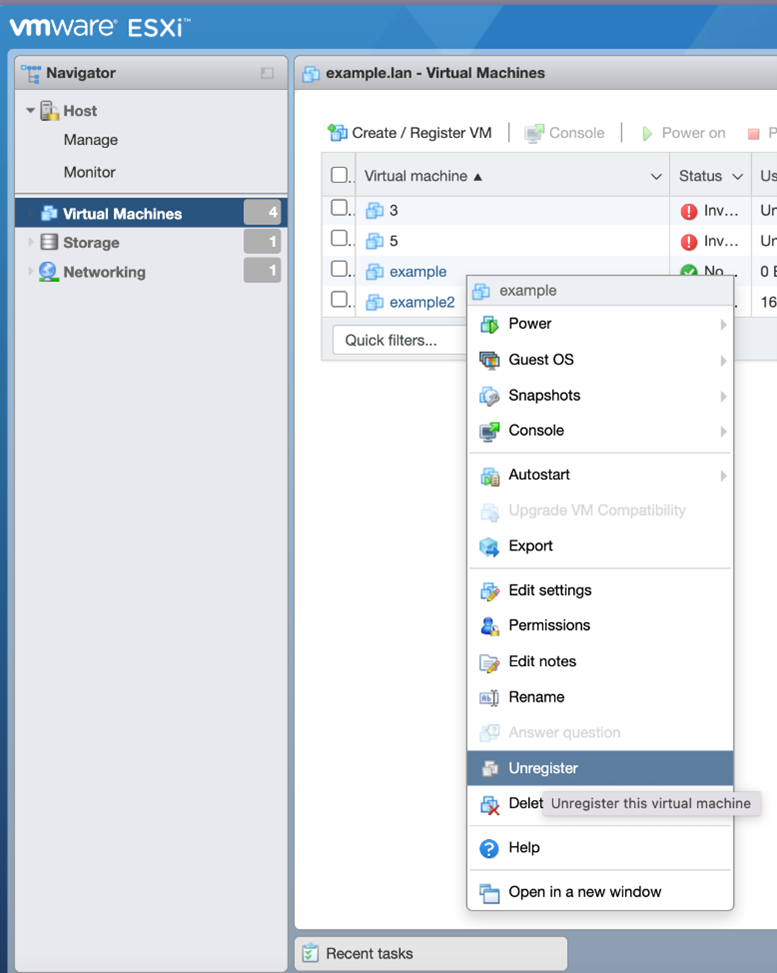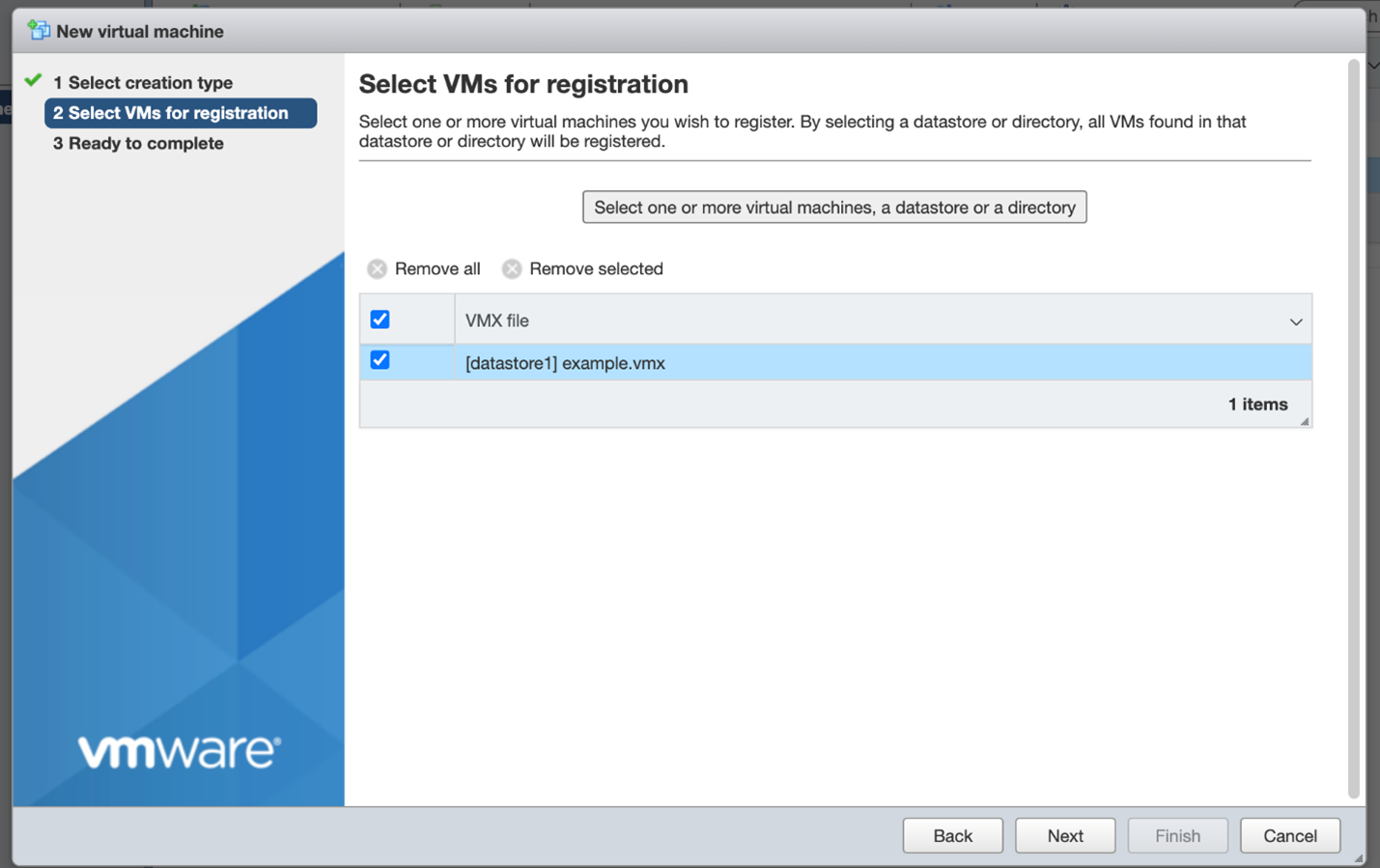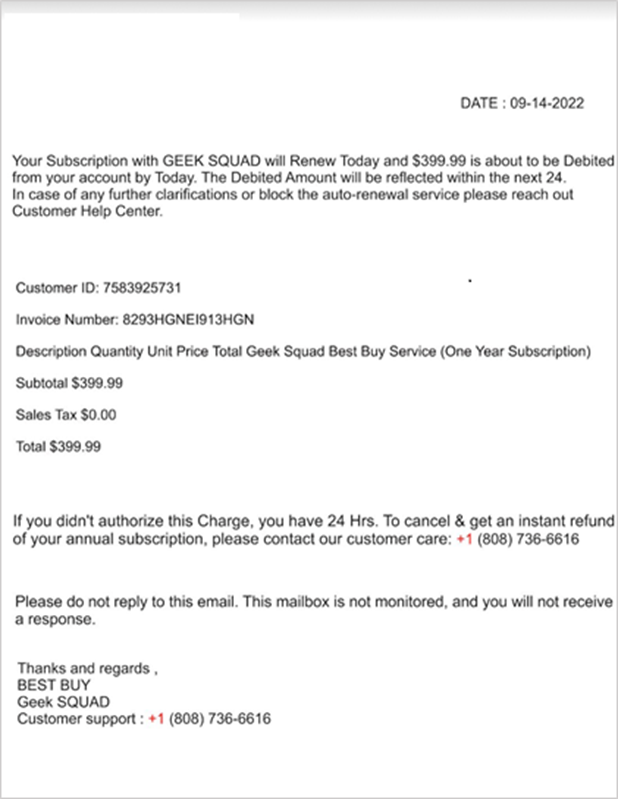CISA Red Team Shares Key Findings to Improve Monitoring and Hardening of Networks
SUMMARY
The Cybersecurity and Infrastructure Security Agency (CISA) is releasing this Cybersecurity Advisory (CSA) detailing activity and key findings from a recent CISA red team assessment—in coordination with the assessed organization—to provide network defenders recommendations for improving their organization’s cyber posture.
Actions to take today to harden your local environment:
- Establish a security baseline of normal network activity; tune network and host-based appliances to detect anomalous behavior.
- Conduct regular assessments to ensure appropriate procedures are created and can be followed by security staff and end users.
- Enforce phishing-resistant MFA to the greatest extent possible.
In 2022, CISA conducted a red team assessment (RTA) at the request of a large critical infrastructure organization with multiple geographically separated sites. The team gained persistent access to the organization’s network, moved laterally across the organization’s multiple geographically separated sites, and eventually gained access to systems adjacent to the organization’s sensitive business systems (SBSs). Multifactor authentication (MFA) prompts prevented the team from achieving access to one SBS, and the team was unable to complete its viable plan to compromise a second SBSs within the assessment period.
Despite having a mature cyber posture, the organization did not detect the red team’s activity throughout the assessment, including when the team attempted to trigger a security response.
CISA is releasing this CSA detailing the red team’s tactics, techniques, and procedures (TTPs) and key findings to provide network defenders of critical infrastructure organizations proactive steps to reduce the threat of similar activity from malicious cyber actors. This CSA highlights the importance of collecting and monitoring logs for unusual activity as well as continuous testing and exercises to ensure your organization’s environment is not vulnerable to compromise, regardless of the maturity of its cyber posture.
CISA encourages critical infrastructure organizations to apply the recommendations in the Mitigations section of this CSA—including conduct regular testing within their security operations center—to ensure security processes and procedures are up to date, effective, and enable timely detection and mitigation of malicious activity.
Download the PDF version of this report:
TECHNICAL DETAILS
Note: This advisory uses the MITRE ATT&CK® for Enterprise framework, version 12. See the appendix for a table of the red team’s activity mapped to MITRE ATT&CK tactics and techniques.
Introduction
CISA has authority to, upon request, provide analyses, expertise, and other technical assistance to critical infrastructure owners and operators and provide operational and timely technical assistance to Federal and non-Federal entities with respect to cybersecurity risks. (See generally 6 U.S.C. §§ 652[c][5], 659[c][6].) After receiving a request for a red team assessment (RTA) from an organization and coordinating some high-level details of the engagement with certain personnel at the organization, CISA conducted the RTA over a three-month period in 2022.
During RTAs, a CISA red team emulates cyber threat actors to assess an organization’s cyber detection and response capabilities. During Phase I, the red team attempts to gain and maintain persistent access to an organization’s enterprise network while avoiding detection and evading defenses. During Phase II, the red team attempts to trigger a security response from the organization’s people, processes, or technology.
The “victim” for this assessment was a large organization with multiple geographically separated sites throughout the United States. For this assessment, the red team’s goal during Phase I was to gain access to certain sensitive business systems (SBSs).
Phase I: Red Team Cyber Threat Activity
Overview
The organization’s network was segmented with both logical and geographical boundaries. CISA’s red team gained initial access to two organization workstations at separate sites via spearphishing emails. After gaining access and leveraging Active Directory (AD) data, the team gained persistent access to a third host via spearphishing emails. From that host, the team moved laterally to a misconfigured server, from which they compromised the domain controller (DC). They then used forged credentials to move to multiple hosts across different sites in the environment and eventually gained root access to all workstations connected to the organization’s mobile device management (MDM) server. The team used this root access to move laterally to SBS-connected workstations. However, a multifactor authentication (MFA) prompt prevented the team from achieving access to one SBS, and Phase I ended before the team could implement a seemingly viable plan to achieve access to a second SBS.
Initial Access and Active Directory Discovery
The CISA red team gained initial access [TA0001] to two workstations at geographically separated sites (Site 1 and Site 2) via spearphishing emails. The team first conducted open-source research [TA0043] to identify potential targets for spearphishing. Specifically, the team looked for email addresses [T1589.002] as well as names [T1589.003] that could be used to derive email addresses based on the team’s identification of the email naming scheme. The red team sent tailored spearphishing emails to seven targets using commercially available email platforms [T1585.002]. The team used the logging and tracking features of one of the platforms to analyze the organization’s email filtering defenses and confirm the emails had reached the target’s inbox.
The team built a rapport with some targeted individuals through emails, eventually leading these individuals to accept a virtual meeting invite. The meeting invite took them to a red team-controlled domain [T1566.002] with a button, which, when clicked, downloaded a “malicious” ISO file [T1204]. After the download, another button appeared, which, when clicked, executed the file.
Two of the seven targets responded to the phishing attempt, giving the red team access to a workstation at Site 1 (Workstation 1) and a workstation at Site 2. On Workstation 1, the team leveraged a modified SharpHound collector, ldapsearch, and command-line tool, dsquery, to query and scrape AD information, including AD users [T1087.002], computers [T1018], groups [T1069.002], access control lists (ACLs), organizational units (OU), and group policy objects (GPOs) [T1615]. Note: SharpHound is a BloodHound collector, an open-source AD reconnaissance tool. Bloodhound has multiple collectors that assist with information querying.
There were 52 hosts in the AD that had Unconstrained Delegation enabled and a lastlogon timestamp within 30 days of the query. Hosts with Unconstrained Delegation enabled store Kerberos ticket-granting tickets (TGTs) of all users that have authenticated to that host. Many of these hosts, including a Site 1 SharePoint server, were Windows Server 2012R2. The default configuration of Windows Server 2012R2 allows unprivileged users to query group membership of local administrator groups.
The red team queried parsed Bloodhound data for members of the SharePoint admin group and identified several standard user accounts with administrative access. The team initiated a second spearphishing campaign, similar to the first, to target these users. One user triggered the red team’s payload, which led to installation of a persistent beacon on the user’s workstation (Workstation 2), giving the team persistent access to Workstation 2.
Lateral Movement, Credential Access, and Persistence
The red team moved laterally [TA0008] from Workstation 2 to the Site 1 SharePoint server and had SYSTEM level access to the Site 1 SharePoint server, which had Unconstrained Delegation enabled. They used this access to obtain the cached credentials of all logged-in users—including the New Technology Local Area Network Manager (NTLM) hash for the SharePoint server account. To obtain the credentials, the team took a snapshot of lsass.exe [T1003.001] with a tool called nanodump, exported the output, and processed the output offline with Mimikatz.
The team then exploited the Unconstrained Delegation misconfiguration to perform an NTLM-relay attack and steal the DC’s TGT. Specifically, the team used the Sharepoint server’s machine NTLM hash and DFSCoerce’s python script (DFSCoerce.py) to prompt DC authentication to the server, and they captured the incoming DC TGT using Rubeus [T1550.002], [T1557.001]. (DFSCoerce is used for NTLM relay attacks; it abuses Microsoft’s Distributed File System [MS-DFSNM] protocol to relay authentication against an arbitrary server.[1])
The team then used the TGT to harvest advanced encryption standard (AES)-256 hashes via DCSync [T1003.006] for the krbtgt account and several privileged accounts—including domain admins, workstation admins, and a system center configuration management (SCCM) service account (SCCM Account 1). The team used the krbtgt account hash throughout the rest of their assessment to perform golden ticket attacks [T1558.001] in which they forged legitimate TGTs. The team also used the asktgt command to impersonate accounts they had credentials for by requesting account TGTs [T1550.003].
The team first impersonated the SCCM Account 1 and moved laterally to a Site 1 SCCM distribution point (DP) server (SCCM Server 1) that had direct network access to Workstation 2. The team then moved from SCCM Server 1 to a central SCCM server (SCCM Server 2) at a third site (Site 3). Specifically, the team:
- Queried the AD using Lightweight Directory Access Protocol (LDAP) for information about the network’s sites and subnets [T1016]. This query revealed all organization sites and subnets broken down by classless inter-domain routing (CIDR) subnet and description.
- Used LDAP queries and domain name system (DNS) requests to identify recently active hosts.
- Listed existing network connections [T1049] on SCCM Server 1, which revealed an active Server Message Block (SMB) connection from SCCM Server 2.
- Attempted to move laterally to the SCCM Server 2 via
AppDomainhijacking, but the HTTPS beacon failed to call back. - Attempted to move laterally with an SMB beacon [T1021.002], which was successful.
The team also moved from SCCM Server 1 to a Site 1 workstation (Workstation 3) that housed an active server administrator. The team impersonated an administrative service account via a golden ticket attack (from SCCM Server 1); the account had administrative privileges on Workstation 3. The user employed a KeePass password manager that the team was able to use to obtain passwords for other internal websites, a kernel-based virtual machine (KVM) server, virtual private network (VPN) endpoints, firewalls, and another KeePass database with credentials. The server administrator relied on a password manager, which stored credentials in a database file. The red team pulled the decryption key from memory using KeeThief and used it to unlock the database [T1555.005].
At the organization’s request, the red team confirmed that SCCM Server 2 provided access to the organization’s sites because firewall rules allowed SMB traffic to SCCM servers at all other sites.
The team moved laterally from SCCM Server 2 to an SCCM DP server at Site 5 and from the SCCM Server 1 to hosts at two other sites (Sites 4 and 6). The team installed persistent beacons at each of these sites. Site 5 was broken into a private and a public subnet and only DCs were able to cross that boundary. To move between the subnets, the team moved through DCs. Specifically, the team moved from the Site 5 SCCM DP server to a public DC; and then they moved from the public DC to the private DC. The team was then able to move from the private DC to workstations in the private subnet.
The team leveraged access available from SCCM 2 to move around the organization’s network for post-exploitation activities (See Post-Exploitation Activity section).
See Figure 1 for a timeline of the red team’s initial access and lateral movement showing key access points.
While traversing the network, the team varied their lateral movement techniques to evade detection and because the organization had non-uniform firewalls between the sites and within the sites (within the sites, firewalls were configured by subnet). The team’s primary methods to move between sites were AppDomainManager hijacking and dynamic-link library (DLL) hijacking [T1574.001]. In some instances, they used Windows Management Instrumentation (WMI) Event Subscriptions [T1546.003].
The team impersonated several accounts to evade detection while moving. When possible, the team remotely enumerated the local administrators group on target hosts to find a valid user account. This technique relies on anonymous SMB pipe binds [T1071], which are disabled by default starting with Windows Server 2016. In other cases, the team attempted to determine valid accounts based on group name and purpose. If the team had previously acquired the credentials, they used asktgt to impersonate the account. If the team did not have the credentials, they used the golden ticket attack to forge the account.
Post-Exploitation Activity: Gaining Access to SBSs
With persistent, deep access established across the organization’s networks and subnetworks, the red team began post-exploitation activities and attempted to access SBSs. Trusted agents of the organization tasked the team with gaining access to two specialized servers (SBS 1 and SBS 2). The team achieved root access to three SBS-adjacent workstations but was unable to move laterally to the SBS servers:
- Phase I ended before the team could implement a plan to move to SBS 1.
- An MFA prompt blocked the team from moving to SBS 2, and Phase I ended before they could implement potential workarounds.
However, the team assesses that by using Secure Shell (SSH) session socket files (see below), they could have accessed any hosts available to the users whose workstations were compromised.
Plan for Potential Access to SBS 1
Conducting open-source research [1591.001], the team identified that SBS 1 and 2 assets and associated management/upkeep staff were located at Sites 5 and 6, respectively. Adding previously collected AD data to this discovery, the team was able to identify a specific SBS 1 admin account. The team planned to use the organization’s mobile device management (MDM) software to move laterally to the SBS 1 administrator’s workstation and, from there, pivot to SBS 1 assets.
The team identified the organization’s MDM vendor using open-source and AD information [T1590.006] and moved laterally to an MDM distribution point server at Site 5 (MDM DP 1). This server contained backups of the MDM MySQL database on its D: drive in the Backup directory. The backups included the encryption key needed to decrypt any encrypted values, such as SSH passwords [T1552]. The database backup identified both the user of the SBS 1 administrator account (USER 2) and the user’s workstation (Workstation 4), which the MDM software remotely administered.
The team moved laterally to an MDM server (MDM 1) at Site 3, searched files on the server, and found plaintext credentials [T1552.001] to an application programming interface (API) user account stored in PowerShell scripts. The team attempted to leverage these credentials to browse to the web login page of the MDM vendor but were unable to do so because the website directed to an organization-controlled single-sign on (SSO) authentication page.
The team gained root access to workstations connected to MDM 1—specifically, the team accessed Workstation 4—by:
- Selecting an MDM user from the plaintext credentials in PowerShell scripts on MDM 1.
- While in the MDM MySQL database,
- Creating a policy via the MDM API [T1106], which instructed Workstation 4 to download and execute a payload to give the team interactive access as root to the workstation.
- Verifying their interactive access.
- Resetting permissions back to their original state by removing the policy via the MDM API and removing
Create PolicyandDelete Policyand administrator permissions and from the MDM user’s account.
While interacting with Workstation 4, the team found an open SSH socket file and a corresponding netstat connection to a host that the team identified as a bastion host from architecture documentation found on Workstation 4. The team planned to move from Workstation 4 to the bastion host to SBS 1. Note: A SSH socket file allows a user to open multiple SSH sessions through a single, already authenticated SSH connection without additional authentication.
The team could not take advantage of the open SSH socket. Instead, they searched through SBS 1 architecture diagrams and documentation on Workstation 4. They found a security operations (SecOps) network diagram detailing the network boundaries between Site 5 SecOps on-premises systems, Site 5 non-SecOps on-premises systems, and Site 5 SecOps cloud infrastructure. The documentation listed the SecOps cloud infrastructure IP ranges [T1580]. These “trusted” IP addresses were a public /16 subnet; the team was able to request a public IP in that range from the same cloud provider, and Workstation 4 made successful outbound SSH connections to this cloud infrastructure. The team intended to use that connection to reverse tunnel traffic back to the workstation and then access the bastion host via the open SSH socket file. However, Phase 1 ended before they were able to implement this plan.
Attempts to Access SBS 2
Conducting open-source research, the team identified an organizational branch [T1591] that likely had access to SBS 2. The team queried the AD to identify the branch’s users and administrators. The team gathered a list of potential accounts, from which they identified administrators, such as SYSTEMS ADMIN or DATA SYSTEMS ADMINISTRATOR, with technical roles. Using their access to the MDM MySQL database, the team queried potential targets to (1) determine the target’s last contact time with the MDM and (2) ensure any policy targeting the target’s workstation would run relatively quickly [T1596.005]. Using the same methodology as described by the steps in the Plan for Potential Access to SBS 1 section above, the team gained interactive root access to two Site 6 SBS 2-connected workstations: a software engineering workstation (Workstation 5) and a user administrator workstation (Workstation 6).
The Workstation 5 user had bash history files with what appeared to be SSH passwords mistyped into the bash prompt and saved in bash history [T1552.003]. The team then attempted to authenticate to SBS 2 using a similar tunnel setup as described in the Access to SBS 1 section above and the potential credentials from the user’s bash history file. However, this attempt was unsuccessful for unknown reasons.
On Workstation 6, the team found a .txt file containing plaintext credentials for the user. Using the pattern discovered in these credentials, the team was able to crack the user’s workstation account password [T1110.002]. The team also discovered potential passwords and SSH connection commands in the user’s bash history. Using a similar tunnel setup described above, the team attempted to log into SBS 2. However, a prompt for an MFA passcode blocked this attempt.
See figure 2 for a timeline of the team’s post exploitation activity that includes key points of access.
Command and Control
The team used third-party owned and operated infrastructure and services [T1583] throughout their assessment, including in certain cases for command and control (C2) [TA0011]. These included:
- Cobalt Strike and Merlin payloads for C2 throughout the assessment. Note: Merlin is a post-exploit tool that leverages HTTP protocols for C2 traffic.
- The team maintained multiple Cobalt Strike servers hosted by a cloud vendor. They configured each server with a different domain and used the servers for communication with compromised hosts. These servers retained all assessment data.
- Two commercially available cloud-computing platforms.
- The team used these platforms to create flexible and dynamic redirect servers to send traffic to the team’s Cobalt Strike servers [T1090.002]. Redirecting servers make it difficult for defenders to attribute assessment activities to the backend team servers. The redirectors used HTTPS reverse proxies to redirect C2 traffic between the target organization’s network and the Cobalt Strike team servers [T1071.002]. The team encrypted all data in transit [T1573] using encryption keys stored on team’s Cobalt Strike servers.
- A cloud service to rapidly change the IP address of the team’s redirecting servers in the event of detection and eradication.
- Content delivery network (CDN) services to further obfuscate some of the team’s C2 traffic.
- This technique leverages CDNs associated with high-reputation domains so that the malicious traffic appears to be directed towards a reputation domain but is actually redirected to the red team-controlled Cobalt Strike servers.
- The team used domain fronting [T1090.004] to disguise outbound traffic in order to diversify the domains with which the persistent beacons were communicating. This technique, which also leverages CDNs, allows the beacon to appear to connect to third-party domains, such as nytimes.com, when it is actually connecting to the team’s redirect server.
Phase II: Red Team Measurable Events Activity
The red team executed 13 measurable events designed to provoke a response from the people, processes, and technology defending the organization’s network. See Table 1 for a description of the events, the expected network defender activity, and the organization’s actual response.
|
Measurable Event |
Description |
MITRE ATT&CK Technique(s) |
Expected Detection Points |
Expected Network Defender Reactions |
Reported Reactions |
|
Internal Port Scan |
Launch scan from inside the network from a previously gained workstation to enumerate ports on target workstation, server, and domain controller system(s). |
|
|
|
None |
|
Comprehensive Active Directory and Host Enumeration |
Perform AD enumeration by querying all domain objects from the DC; and enumerating trust relationships within the AD Forest, user accounts, and current session information from every domain computer (Workstation and Server). |
|
|
Collection process stopped before completion. Host isolated and sent for forensics. |
|
|
Data Exfiltration—1 GB of Data |
Send a large amount (1 GB) of mock sensitive information to an external system over various protocols, including ICMP, DNS, FTP, and/or HTTP/S. |
|
|
|
None |
|
Malicious Traffic Generation—Workstation to External Host |
Establish a session that originates from a target Workstation system directly to an external host over a clear text protocol, such as HTTP. |
|
|
|
None |
|
Active Directory Account Lockout |
Lock out several administrative AD accounts |
|
|
Develop response plan |
None |
|
Local Admin User Account Creation (workstation) |
Create a local administrator account on a target workstation system. |
|
|
None |
|
|
Local Admin User Account Creation (server) |
Create a local administrator account on a target server system. |
|
None |
||
|
Active Directory Account Creation |
Create AD accounts and add it to domain admins group |
|
None |
||
|
Workstation Admin Lateral Movement—Workstation to Workstation |
Use a previously compromised workstation admin account to upload and execute a payload via SMB and Windows Service Creation, respectively, on several target Workstations.
|
|
None |
||
|
Domain Admin Lateral Movement—Workstation to Domain Controller |
Use a previously compromised domain admin account to upload and execute a payload via SMB and Windows Service Creation, respectively, on a target DC. |
|
None |
||
|
Malicious Traffic Generation—Domain Controller to External Host |
Establish a session that originates from a target Domain Controller system directly to an external host over a clear text protocol, such as HTTP. |
|
|
Develop response plan |
None |
|
Trigger Host-Based Protection—Domain Controller |
Upload and execute a well-known (e.g., with a signature) malicious file to a target DC system to generate host-based alerts. |
|
|
|
Malicious file was removed by antivirus |
|
Ransomware Simulation |
Execute simulated ransomware on multiple Workstation systems to simulate a ransomware attack. Note: This technique does NOT encrypt files on the target system. |
N/A |
|
Four users reported event to defensive staff |
Findings
Key Issues
The red team noted the following key issues relevant to the security of the organization’s network. These findings contributed to the team’s ability to gain persistent, undetected access across the organization’s sites. See the Mitigations section for recommendations on how to mitigate these issues.
- Insufficient host and network monitoring. Most of the red team’s Phase II actions failed to provoke a response from the people, processes, and technology defending the organization’s network. The organization failed to detect lateral movement, persistence, and C2 activity via their intrusion detection or prevention systems, endpoint protection platform, web proxy logs, and Windows event logs. Additionally, throughout Phase I, the team received no deconflictions or confirmation that the organization caught their activity. Below is a list of some of the higher risk activities conducted by the team that were opportunities for detection:
- Phishing
- Lateral movement reuse
- Generation and use of the golden ticket
- Anomalous LDAP traffic
- Anomalous internal share enumeration
Unconstrained Delegationserver compromiseDCSync- Anomalous account usage during lateral movement
- Anomalous outbound network traffic
- Anomalous outbound SSH connections to the team’s cloud servers from workstations
- Lack of monitoring on endpoint management systems. The team used the organization’s MDM system to gain root access to machines across the organization’s network without being detected. Endpoint management systems provide elevated access to thousands of hosts and should be treated as high value assets (HVAs) with additional restrictions and monitoring.
- KRBTGT never changed. The Site 1
krbtgtaccount password had not been updated for over a decade. Thekrbtgtaccount is a domain default account that acts as a service account for the key distribution center (KDC) service used to encrypt and sign all Kerberos tickets for the domain. Compromise of thekrbtgtaccount could provide adversaries with the ability to sign their own TGTs, facilitating domain access years after the date of compromise. The red team was able to use thekrbtgtaccount to forge TGTs for multiple accounts throughout Phase I. - Excessive permissions to standard users. The team discovered several standard user accounts that have local administrator access to critical servers. This misconfiguration allowed the team to use the low-level access of a phished user to move laterally to an
Unconstrained Delegationhost and compromise the entire domain. - Hosts with
Unconstrained Delegationenabled unnecessarily. Hosts withUnconstrained Delegationenabled store the Kerberos TGTs of all users that authenticate to that host, enabling actors to steal service tickets or compromisekrbtgtaccounts and perform golden ticket or “silver ticket” attacks. The team performed an NTLM-relay attack to obtain the DC’s TGT, followed by a golden ticket attack on a SharePoint server with Unconstrained Delegation to gain the ability to impersonate any Site 1 AD account. - Use of non-secure default configurations. The organization used default configurations for hosts with Windows Server 2012 R2. The default configuration allows unprivileged users to query group membership of local administrator groups. The red team used and identified several standard user accounts with administrative access from a Windows Server 2012 R2 SharePoint server.
Additional Issues
The team noted the following additional issues.
- Ineffective separation of privileged accounts. Some workstations allowed unprivileged accounts to have local administrator access; for example, the red team discovered an ordinary user account in the local admin group for the SharePoint server. If a user with administrative access is compromised, an actor can access servers without needing to elevate privileges. Administrative and user accounts should be separated, and designated admin accounts should be exclusively used for admin purposes.
- Lack of server egress control. Most servers, including domain controllers, allowed unrestricted egress traffic to the internet.
- Inconsistent host configuration. The team observed inconsistencies on servers and workstations within the domain, including inconsistent membership in the local administrator group among different servers or workstations. For example, some workstations had “Server Admins” or “Domain Admins” as local administrators, and other workstations had neither.
- Potentially unwanted programs. The team noticed potentially unusual software, including music software, installed on both workstations and servers. These extraneous software installations indicate inconsistent host configuration (see above) and increase the attack surfaces for malicious actors to gain initial access or escalate privileges once in the network.
- Mandatory password changes enabled. During the assessment, the team keylogged a user during a mandatory password change and noticed that only the final character of their password was modified. This is potentially due to domain passwords being required to be changed every 60 days.
- Smart card use was inconsistent across the domain. While the technology was deployed, it was not applied uniformly, and there was a significant portion of users without smartcard protections enabled. The team used these unprotected accounts throughout their assessment to move laterally through the domain and gain persistence.
Noted Strengths
The red team noted the following technical controls or defensive measures that prevented or hampered offensive actions:
- The organization conducts regular, proactive penetration tests and adversarial assessments and invests in hardening their network based on findings.
- The team was unable to discover any easily exploitable services, ports, or web interfaces from more than three million external in-scope IPs. This forced the team to resort to phishing to gain initial access to the environment.
- Service account passwords were strong. The team was unable to crack any of the hashes obtained from the 610 service accounts pulled. This is a critical strength because it slowed the team from moving around the network in the initial parts of the Phase I.
- The team did not discover any useful credentials on open file shares or file servers. This slowed the progress of the team from moving around the network.
- MFA was used for some SBSs. The team was blocked from moving to SBS 2 by an MFA prompt.
- There were strong security controls and segmentation for SBS systems. Direct access to SBS were located in separate networks, and admins of SBS used workstations protected by local firewalls.
MITIGATIONS
CISA recommends organizations implement the recommendations in Table 2 to mitigate the issues listed in the Findings section of this advisory. These mitigations align with the Cross-Sector Cybersecurity Performance Goals (CPGs) developed by CISA and the National Institute of Standards and Technology (NIST). The CPGs provide a minimum set of practices and protections that CISA and NIST recommend all organizations implement. CISA and NIST based the CPGs on existing cybersecurity frameworks and guidance to protect against the most common and impactful threats, tactics, techniques, and procedures. See CISA’s Cross-Sector Cybersecurity Performance Goals for more information on the CPGs, including additional recommended baseline protections.
|
Issue |
Recommendation |
|
Insufficient host and network monitoring |
|
|
Lack of monitoring on endpoint management systems |
|
|
KRBTGT never changed |
|
|
Excessive permissions to standard users and ineffective separation of privileged accounts |
|
|
Hosts with |
|
|
Use of non-secure default configurations |
|
|
Lack of server egress control |
|
|
Large number of credentials in a shared vault |
|
|
Inconsistent host configuration |
|
|
Potentially unwanted programs |
|
|
Mandatory password changes enabled |
|
Additionally, CISA recommends organizations implement the mitigations below to improve their cybersecurity posture:
- Provide users with regular training and exercises, specifically related to phishing emails [CPG 4.3]. Phishing accounts for majority of initial access intrusion events.
- Enforce phishing-resistant MFA to the greatest extent possible [CPG 1.3].
- Reduce the risk of credential compromise via the following:
- Place domain admin accounts in the protected users group to prevent caching of password hashes locally; this also forces Kerberos AES authentication as opposed to weaker RC4 or NTLM.
- Implement Credential Guard for Windows 10 and Server 2016 (Refer to Microsoft: Manage Windows Defender Credential Guard for more information). For Windows Server 2012R2, enable Protected Process Light for Local Security Authority (LSA).
- Refrain from storing plaintext credentials in scripts [CPG 3.4]. The red team discovered a PowerShell script containing plaintext credentials that allowed them to escalate to admin.
- Upgrade to Windows Server 2019 or greater and Windows 10 or greater. These versions have security features not included in older operating systems.
As a long-term effort, CISA recommends organizations prioritize implementing a more modern, Zero Trust network architecture that:
- Leverages secure cloud services for key enterprise security capabilities (e.g., identity and access management, endpoint detection and response, policy enforcement).
- Upgrades applications and infrastructure to leverage modern identity management and network access practices.
- Centralizes and streamlines access to cybersecurity data to drive analytics for identifying and managing cybersecurity risks.
- Invests in technology and personnel to achieve these goals.
CISA encourages organizational IT leadership to ask their executive leadership the question: Can the organization accept the business risk of NOT implementing critical security controls such as MFA? Risks of that nature should typically be acknowledged and prioritized at the most senior levels of an organization.
VALIDATE SECURITY CONTROLS
In addition to applying mitigations, CISA recommends exercising, testing, and validating your organization’s security program against the threat behaviors mapped to the MITRE ATT&CK for Enterprise framework in this advisory. CISA recommends testing your existing security controls inventory to assess how they perform against the ATT&CK techniques described in this advisory.
To get started:
- Select an ATT&CK technique described in this advisory (see Table 3).
- Align your security technologies against the technique.
- Test your technologies against the technique.
- Analyze your detection and prevention technologies’ performance.
- Repeat the process for all security technologies to obtain a set of comprehensive performance data.
- Tune your security program, including people, processes, and technologies, based on the data generated by this process.
CISA recommends continually testing your security program, at scale, in a production environment to ensure optimal performance against the MITRE ATT&CK techniques identified in this advisory.
RESOURCES
See CISA’s RedEye tool on CISA’s GitHub page. RedEye is an interactive open-source analytic tool used to visualize and report red team command and control activities. See CISA’s RedEye tool overview video for more information.
REFERENCES
[1] Bleeping Computer: New DFSCoerce NTLM Relay attack allows Windows domain takeover
APPENDIX: MITRE ATT&CK TACTICS AND TECHNIQUES
See Table 3 for all referenced red team tactics and techniques in this advisory. Note: activity was from Phase I unless noted.
|
|
Reconnaissance | |
|---|---|---|
|
Technique Title |
ID |
Use |
|
Gather Victim Identity Information: Email Addresses |
|
The team found employee email addresses via open-source research. |
|
Gather Victim Identify Information: Employee Names
|
|
The team identified employee names via open-source research that could be used to derive email addresses. |
|
Gather Victim Network Information: Network Security Appliances |
The team identified the organization’s MDM vendor and leveraged that information to move laterally to SBS-connected assets. |
|
|
Gather Victim Org Information |
The team conducted open-source research and identified an organizational branch that likely had access to an SBS asset. |
|
|
Gather Victim Org Information: Determine Physical Locations |
The team conducted open-source research to identify the physical locations of upkeep/management staff of selected assets. |
|
|
Search Open Technical Databases: Scan Databases
|
The team queried an MDM SQL database to identify target administrators who recently connected with the MDM. |
|
|
|
Resource Development | |
|
Technique Title |
ID |
Use |
|
Acquire Infrastructure |
The team used third-party owned and operated infrastructure throughout their assessment for C2. |
|
|
Establish Accounts: Email Accounts |
The team used commercially available email platforms for their spearphishing activity. |
|
|
Obtain Capabilities: Tool |
The team used the following tools: |
|
|
|
Initial Access | |
|
Technique Title |
ID |
Use |
|
Phishing: Spearphishing Link |
The team sent spearphishing emails with links to a red-team-controlled domain to gain access to the organization’s systems. |
|
|
|
Execution | |
|
Technique Title |
ID |
Use |
|
Native API |
The team created a policy via the MDM API, which downloaded and executed a payload on a workstation. |
|
|
User Execution |
Users downloaded and executed the team’s initial access payloads after clicking buttons to trigger download and execution. |
|
|
|
Persistence | |
|
Technique Title |
ID |
Use
|
|
Account Manipulation |
The team elevated account privileges to administrator and modified the user’s account by adding Create Policy and Delete Policy permissions. During Phase II, the team created local admin accounts and an AD account; they added the created AD account to a domain admins group. |
|
|
Create Account: Local Account |
During Phase II, the team created a local administrator account on a workstation and a server. |
|
|
Create Account: Domain Account |
During Phase II, the team created an AD account. |
|
|
Create or Modify System Process: Windows Service |
During Phase II, the team leveraged compromised workstation and domain admin accounts to execute a payload via Windows Service Creation on target workstations and the DC. |
|
|
Event Triggered Execution: Windows Management Instrumentation Event Subscription |
The team used WMI Event Subscriptions to move laterally between sites. |
|
|
Hijack Execution Flow: DLL Search Order Hijacking |
The team used DLL hijacking to move laterally between sites. |
|
|
|
Privilege Escalation | |
|
Technique Title |
ID |
Use |
|
Abuse Elevation Control Mechanism |
The team elevated user account privileges to administrator by modifying the user’s account via adding Create Policy and Delete Policy permissions. |
|
|
|
Defense Evasion | |
|
Technique Title |
ID |
Use |
|
Valid Accounts: Domain Accounts |
During Phase II, the team compromised a domain admin account and used it to laterally to multiple workstations and the DC. |
|
|
|
Credential Access | |
|
Technique Title |
ID |
Use |
|
OS Credential Dumping: LSASS Memory |
The team obtained the cached credentials from a SharePoint server account by taking a snapshot of lsass.exe with a tool called nanodump, exporting the output and processing the output offline with Mimikatz. |
|
|
OS Credential Dumping: DCSync |
The team harvested AES-256 hashes via DCSync. |
|
|
Brute Force: Password Cracking |
The team cracked a user’s workstation account password after learning the user’s patterns from plaintext credentials. |
|
|
Unsecured Credentials |
The team found backups of a MySQL database that contained the encryption key needed to decrypt SSH passwords. |
|
|
Unsecured Credentials: Credentials in Files |
The team found plaintext credentials to an API user account stored in PowerShell scripts on an MDM server. |
|
|
Unsecured Credentials: Bash History |
The team found bash history files on a Workstation 5, and the files appeared to be SSH passwords saved in bash history. |
|
|
Credentials from Password Stores: Password Managers |
The team pulled credentials from a KeePass database.
|
|
|
Adversary-in-the-middle: LLMNR/NBT-NS Poisoning and SMB Relay |
The team leveraged Rubeus and DFSCoerce in a NTLM relay attack to obtain the DC’s TGT from a host with Unconstrained Delegation enabled.
|
|
|
Steal or Forge Kerberos Tickets: Golden Ticket |
The team used the acquired krbtgt account hash throughout their assessment to forge legitimate TGTs. |
|
|
Steal or Forge Kerberos Tickets: Kerberoasting |
The team leveraged Rubeus and DFSCoerce in a NTLM relay attack to obtain the DC’s TGT from a host with Unconstrained Delegation enabled. |
|
|
|
Discovery | |
|
Technique Title |
ID |
Use |
|
System Network Configuration Discovery |
The team queried the AD for information about the network’s sites and subnets. |
|
|
Remote System Discovery |
The team queried the AD, during phase I and II, for information about computers on the network. |
|
|
System Network Connections Discovery |
The team listed existing network connections on SCCM Server 1 to reveal an active SMB connection with server 2. |
|
|
Permission Groups Discovery: Domain Groups |
The team leveraged ldapsearch and dsquery to query and scrape active directory information. |
|
|
Account Discovery: Domain Account |
The team queried AD for AD users (during Phase I and II), including for members of a SharePoint admin group and several standard user accounts with administrative access. |
|
|
Cloud Infrastructure Discovery |
The team found SecOps network diagrams on a host detailing cloud infrastructure boundaries. |
|
|
Domain Trust Discovery |
During Phase II, the team enumerated trust relationships within the AD Forest. |
|
|
Group Policy Discovery |
The team scraped AD information, including GPOs. |
|
|
Network Service Discovery |
During Phase II, the team enumerated ports on target systems from a previously compromised workstation. |
|
|
System Owner/User Discovery |
During Phase II, the team enumerated the AD for current session information from every domain computer (Workstation and Server). |
|
|
|
Lateral Movement | |
|
Technique Title |
ID |
Use |
|
Remote Services: SMB/Windows Admin Shares |
The team moved laterally with an SMB beacon. During Phase II, they used compromised workstation and domain admin accounts to upload a payload via SMB on several target Workstations and the DC. |
|
|
Use Alternate Authentication Material: Pass the Hash |
As part of a NTLM relay attack, the team used a server’s NTLM hash and DFSCoerce.py to prompt DC authentication to the server, and they captured the incoming DC TGT using Rubeus. |
|
|
Pass the Ticket |
The team used the asktgt command to impersonate accounts for which they had credentials by requesting account TGTs. |
|
|
|
Command and Control | |
|
Technique Title |
ID |
Use |
|
Application Layer Protocol |
The team remotely enumerated the local administrators group on target hosts to find valid user accounts. This technique relies on anonymous SMB pipe binds, which are disabled by default starting with Server 2016. During Phase II, the team established sessions that originated from a target Workstation and from the DC directly to an external host over a clear text protocol. |
|
|
Application Layer Protocol: Web Protocols |
The team’s C2 redirectors used HTTPS reverse proxies to redirect C2 traffic. |
|
|
Application Layer Protocol: File Transfer Protocols |
The team used HTTPS reverse proxies to redirect C2 traffic between target network and the team’s Cobalt Strike servers. |
|
|
Encrypted Channel |
The team’s C2 traffic was encrypted in transit using encryption keys stored on their C2 servers. |
|
|
Ingress Tool Transfer |
During Phase II, the team uploaded and executed well-known malicious files to the DC to generate host-based alerts. |
|
|
Proxy: External Proxy |
The team used redirectors to redirect C2 traffic between the target organization’s network and the team’s C2 servers. |
|
|
Proxy: Domain Fronting |
The team used domain fronting to disguise outbound traffic in order to diversify the domains with which the persistent beacons were communicating. |
|
|
|
Impact | |
|
Technique Title |
ID |
Use |
|
Account Access Removal |
During Phase II, the team locked out several administrative AD accounts. |
Please share your thoughts. We recently updated our anonymous Product Feedback Survey and we’d welcome your feedback.