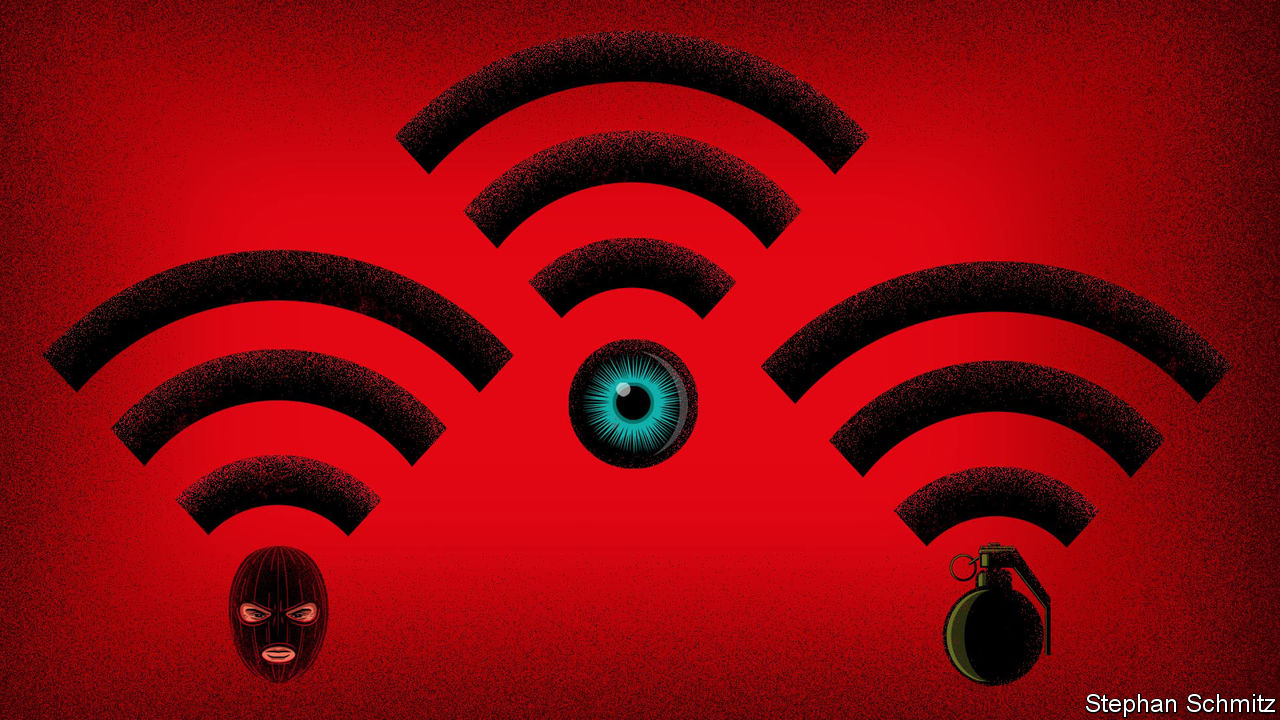How to invite friends to Minecraft singleplayer without opening to LAN
When enjoying a Minecraft world in singleplayer, it’s possible to invite friends to make it multiplayer. However, the Java and Bedrock editions of the game differ in the way this is accomplished. Bedrock uses Xbox Live to invite friends, and Java requires players to be on the same Local Area Network (LAN) that the world is opened up to.
Thanks to a great Minecraft: Java Edition mod known as Essential, players don’t have to worry about connecting their friends to the same network to enjoy multiplayer on a traditionally singleplayer world. The mod also adds cosmetics for players to equip to their avatar, a screenshot manager, and a handy friends list for communication.
If Minecraft fans want to invite their friends to their world without using the “open to LAN” function, Essential makes the process easy.
Steps to invite friends to your Minecraft world using the Essential mod
Minecraft’s Essential mod is particularly interesting among its counterparts, as it doesn’t require a mod loader like Forge, Fabric, or CurseForge to operate. However, if fans do use a loader for their modding needs, Essential has versions for them.
For the sake of simplicity, it’s worth covering the basic way to install Essential via the Windows and MacOS installer, adding friends, and inviting them to a singleplayer world. The entire process only takes a few moments and should make the ability to play any world in multiplayer without a server incredibly straightforward.
Here’s how to install and invite friends to a Minecraft world with the Essential mod:
- Head to the URL https://essential.gg/download and click on the link to install either…