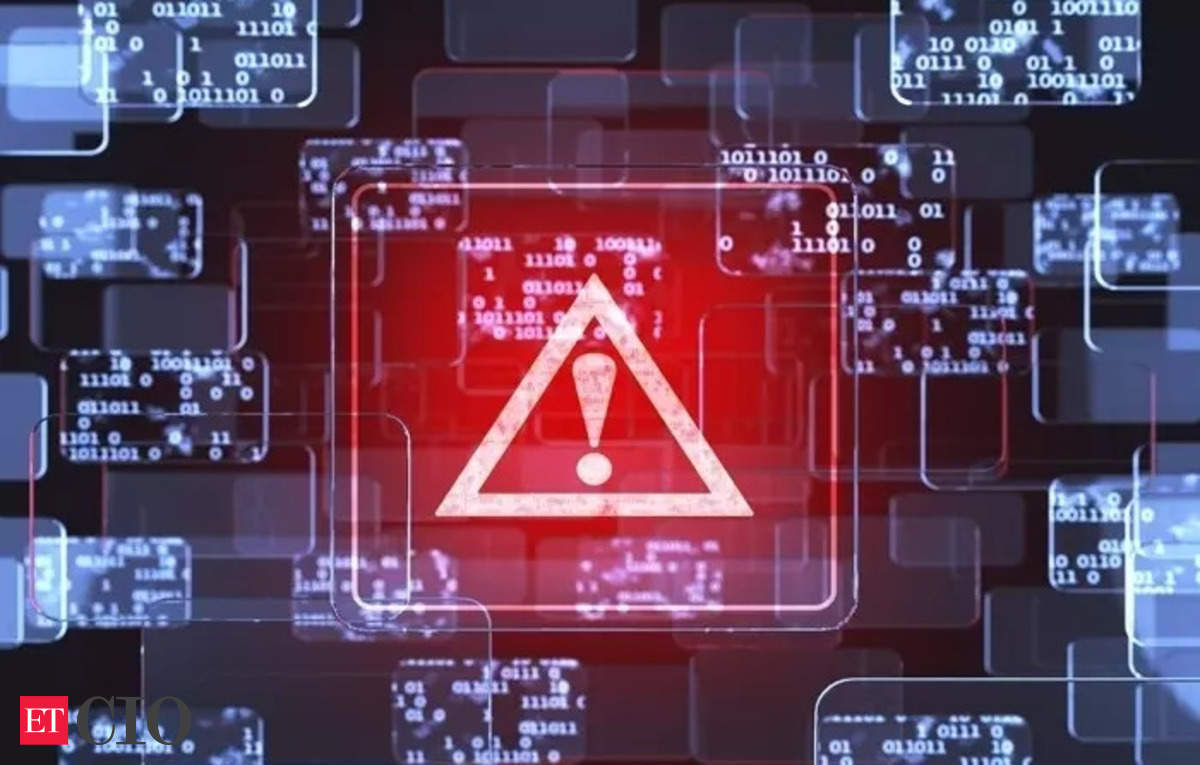I’m a Wi-Fi expert – don’t make five huge security mistakes that can put security and speed at risk
WI-FI users have been urged to not make five security mistakes that can cost them.
It’s no secret that Wi-Fi has greatly improved the way we browse the internet.
But, as with all things technological, Wi-Fi routers are also susceptible to hacking.
By breaking into vulnerable servers, devices, and networks, hackers can steal your data and eventually your money.
To help mitigate this risk, cybersecurity experts have shared with Wi-Fi users some important tips that can help.
PLACE IN CENTRAL LOCATION
Experts recommend placing your Wi-Fi router in a central location in your home.
There are many benefits to this, including improved speeds and better connectivity with devices.
However, what many users aren’t aware of is that this can also keep your Wi-Fi network more secure.
That’s because the signal is not being sent outside of the confines of your home, therefore cannot be accessed by others.
USE A VPN
A virtual private network (VPN) extends a private network across your Wi-Fi network.
This allows users to safely share and receive data without the prying eyes of nefarious third parties.
VPNs work by scrambling your personal information so that without the correct decryption key, it can’t be read by hackers.
As such, enabling VPN software can help to keep your network secure.
CHANGE WI-FI PASSWORD OFTEN
You are likely aware that having stronger passwords keeps you safer from hackers.
But did you know that experts also recommend changing your password often?
Changing your credentials frequently makes it harder for threat actors to hack your system.
What’s more, if your password is compromised or breached without your knowledge, this rectifies that problem.
NOT UPDATING ROUTER FIRMWARE
It’s important to update your router regularly so it runs smoothly and also has the latest security software uploaded.
Generally, you need to find out your router’s IP address and type that into a web browser to access an admin page.
Use your router’s username and password to log in and access the settings.
Check if there are any software updates available and select to download them when…