Internet Privacy: How to Keep Advertisers From Taking Your Data

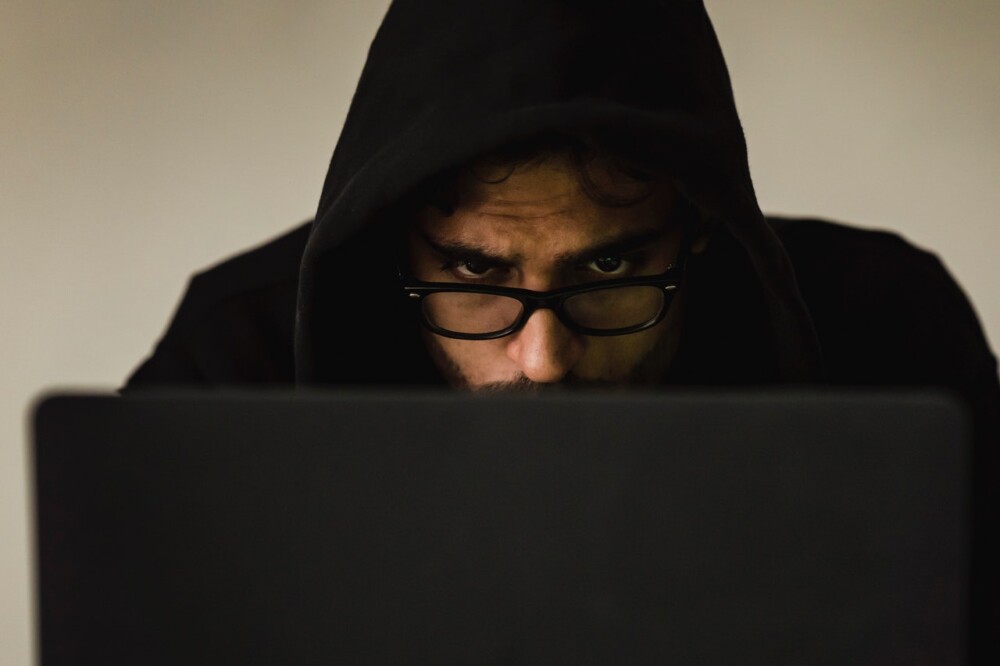
Have you ever thought to yourself, how did the internet know I was thinking about this?
Well, it’s because online advertisers with GDPR compliance collect your data and browsing habits via ‘cookies’ to personalize ads.
Every ad, social media page, and website you view collects data on your location, surfing habits, marital status, age, income, and preferences. In 2020, 47% of Americans suffered data theft which led to losses amounting to $712.4 billion.

To keep advertisers from taking your data, you can use VPNs, ad blockers, text via secure messaging apps, create strong passwords, install antivirus, download software from verified sites and avoid sharing too much personal info online.
Knowing how to safeguard your data is crucial as it limits the data you expose out there, makes it less annoying and protects your finances.
Use Ad Blockers
You can choose not to allow personalized ads by downloading the adblocker app from the play store or apple store. The adblocker not only blocks obnoxious adverts but will also protect your privacy by blocking advanced data profiling.
Additionally, you can turn off personalized ads on your signed-in Google account. Here’s how:
- On your Google account, select Data & Privacy
- Select “Things you’ve done and places you’ve been”
- Go to “Ad Settings”, then Ad personalization
- Restrict ads by turning off this feature
When you opt out of Google’s personalized ads, you’ll still see adverts, but they won’t be tailored to your interests, browsing habits, or demographics. Rather, they’ll be influenced by criteria like the page’s content or your geographical location.
Install an Antivirus
Although malware attacks are not as prevalent as they were about a decade ago, they’re still there and can be used to scan and steal your info. You’re at risk of opening unknown files and links or if you share your PC with different people.
Talk to an IT expert today for updated antivirus depending on your computer’s operating system. TotalAV Internet Security, McAfee and Avast are some great options to get you started.
Apple users are generally safe with the in-built security features of macOS, especially if they only install software…


