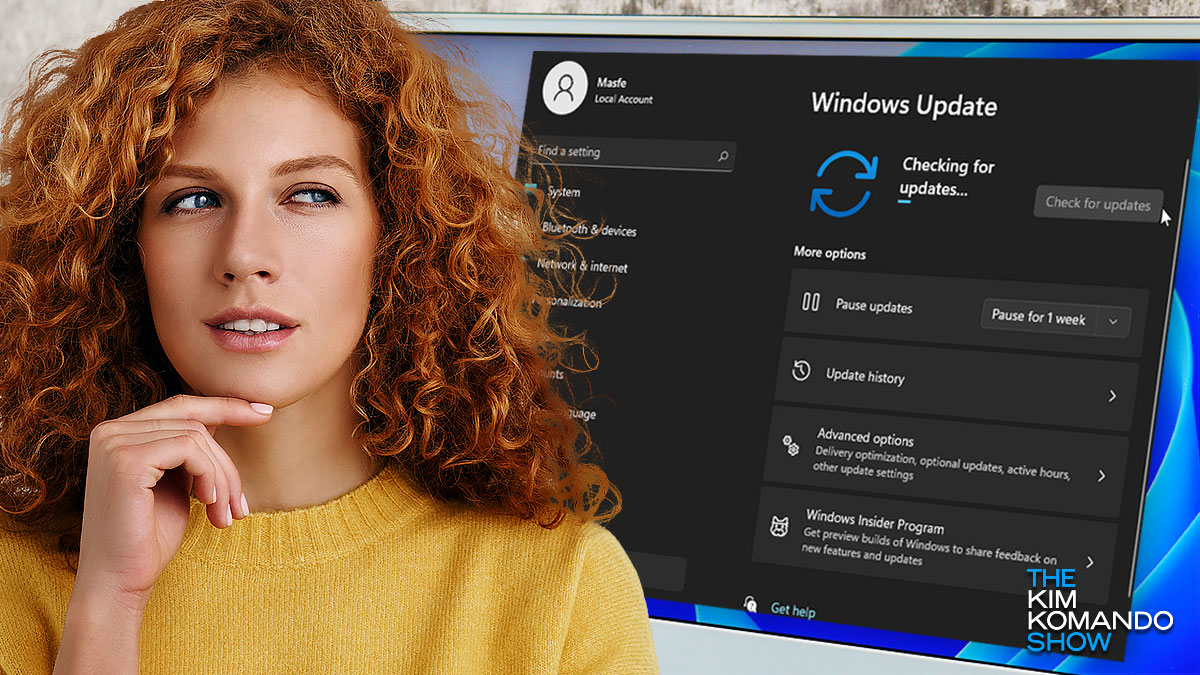Microsoft’s Patch Tuesday update fixes 3 zero-day flaws
Keeping your operating system updated is a great way to fend off cybercriminals. Many Widows updates contain patches that fix vulnerabilities that hackers can exploit. The latest Windows update is no different, as it fixes three dangerous zero-day flaws.
Read on for details on the most recent Microsoft update and how to get it.
Here’s the backstory
Microsoft just rolled out a Windows update for February’s Patch Tuesday, and it’s a big one.
The security update fixes three zero-day exploits and another 74 flaws. A zero-day exploit is a vulnerability that hackers know about and actively use. Nine of the flaws are rated as critical.
According to Nucleus Security, one significant issue is CVE-2023-23529, a WebKit Remote Code Execution flaw.
“An attacker would need to convince a user to visit a malicious application from a vulnerable device to exploit the vulnerability, which appears to have the potential to lead to local code execution,” Nucleus explains in a blog post.
In total, the critical Windows update fixes:
- 12 Elevation of Privilege flaws.
- Two Security Feature Bypass flaws.
- 38 Remote Code Execution flaws.
- Eight Information Disclosure flaws.
- 10 Denial of Service flaws.
- Eight Spoofing flaws.
How to update Windows 10 and Windows 11
You must frequently check your operating system to see if there are any updates available. The best way to ensure you remain protected is to set Windows to download updates automatically.
If you don’t use that setting, here’s how to manually update Windows 10:
- Click the Start button > Settings > Update & Security > Windows Update.
- Then select Check for updates. If an update is available, select Download and install now.
Even though this update is specifically for Windows 10, you might have missed a few patches on your Windows 11 computer.
Here’s how to update Windows 11:
- Go to Start > Settings > Windows Update > Check for updates.
- If an update is available, select Download and install now.
Remember that some updates require a restart, so save any work or open…