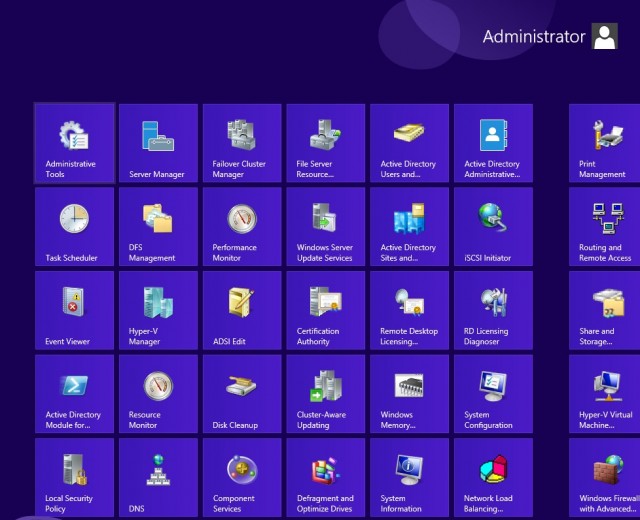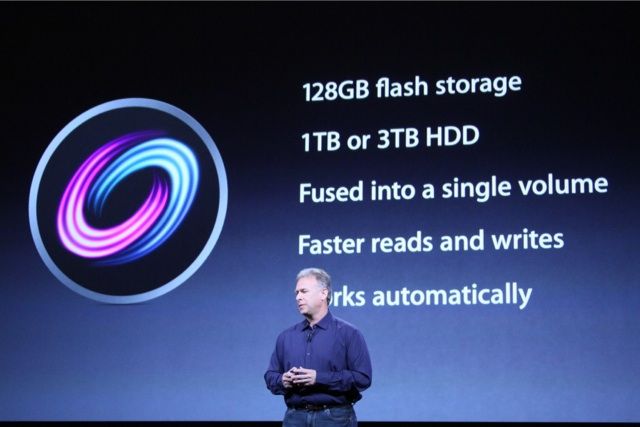“Pre-loaded video chat apps” will all work on AT&T’s network by year’s end

When Google unveiled its new Hangouts service at Google I/O last week, AT&T users quickly discovered that they couldn’t use its new video chat feature over cellular. This occurred despite the fact that the iOS version of the application works just fine on the carrier’s network.
Officially, AT&T said at the time that it makes a distinction between pre-loaded applications (like FaceTime on iOS or Hangouts on Android) and those that are downloaded manually by the user (Hangouts on iOS or Skype on either platform). Phone makers that work with AT&T can enable video chatting in their built-in apps—Apple, Samsung, and BlackBerry were all given as examples. However, the Verge reports that the company will be removing this restriction by the end of the year. From AT&T’s statement:
For video chat apps that come pre-loaded on devices, we currently give all OS and device makers the ability for those apps to work over cellular for our customers who are on Mobile Share or Tiered plans. Apple, Samsung, and BlackBerry have chosen to enable this for their pre-loaded video chat apps. And by mid-June, we’ll have enabled those apps over cellular for our unlimited plan customers who have LTE devices from those three manufacturers.
Throughout the second half of this year, we plan to enable pre-loaded video chat apps over cellular for all our customers, regardless of data plan or device; that work is expected to be complete by year end.
Today, all of our customers can use any mobile video chat app that they download from the Internet, such as Skype.
The carrier’s ban on built-in video chatting apps obviously stems from a desire to reduce bandwidth usage rather than any real technical limitation, since Hangouts works in iOS but not in Android. However, if you’re an AT&T customer who wants to get in some Hangout time with some of your loved ones, the policy change will (eventually) straighten everything out.
Read on Ars Technica | Comments