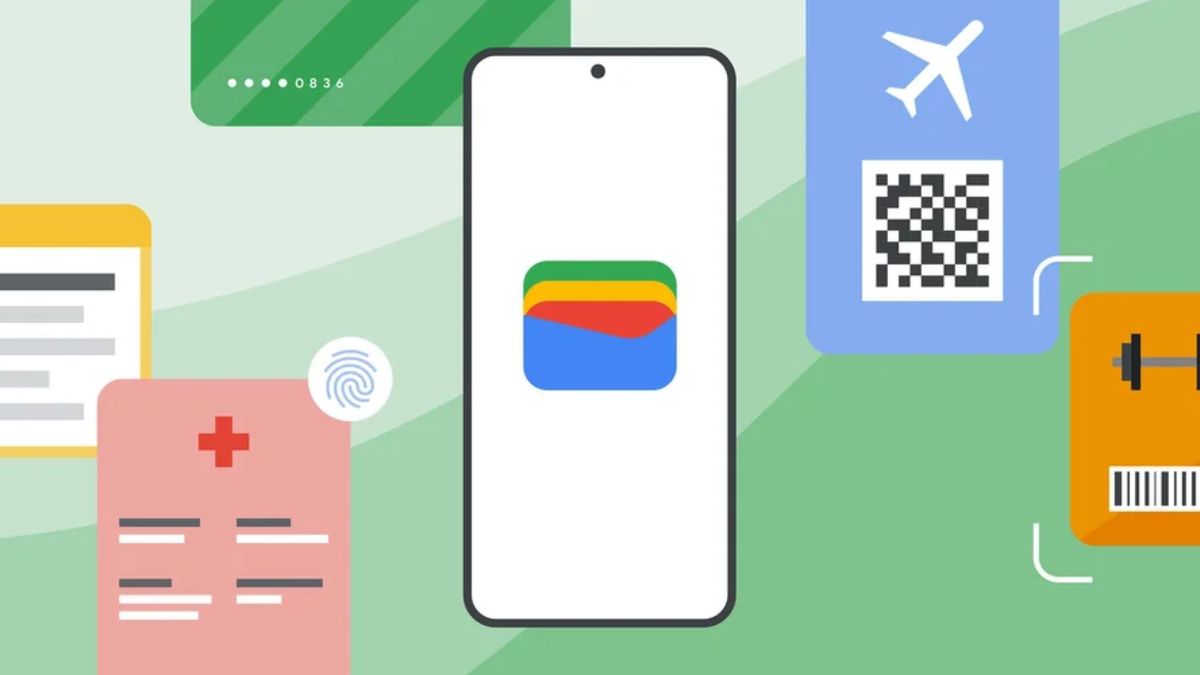What Is Ransomware, How It Work And Ways To Stay Safe
Have you ever woken up to a message demanding money in exchange for access to your computer? This isn’t a scene from a dystopian movie; it’s the chilling reality of ransomware, a form of cyber extortion that has become a major threat in today’s digital world.
Ransomware has become a pervasive cyber threat, wreaking havoc on individuals and businesses alike. According to a 2023 report by Cybersecurity Ventures, global ransomware damages are projected to reach a staggering $265 billion by 2031!
These attacks not only cause financial losses but can also disrupt critical operations, damage reputations, and even pose legal and regulatory challenges. But what is ransomware? How exactly does it work? Who are its common targets? And most importantly, how can you defend yourself from becoming the next victim? In this article, we’ll discuss these things in detail.
What is Ransomware?
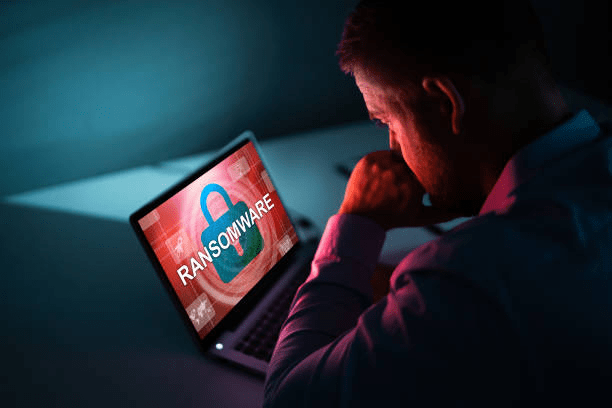
Ransomware is a malicious software program, or malware, specifically designed to hold a victim’s data or device hostage. Imagine a digital kidnapper – ransomware encrypts your crucial files, databases, or even locks you out of your entire system. The attacker then demands a ransom payment, typically in cryptocurrency, in exchange for the decryption key or regaining access.
Ransomware has become a significant threat in the digital age, causing billions of dollars in damages and disrupting businesses and individuals alike.
Types of Ransomware
There are two main types of ransomware, each employing a different tactic to extort victims:
- Crypto-Ransomware (Encryptors): This is the most prevalent and well-known strain. Crypto-ransomware encrypts a victim’s valuable data, rendering it inaccessible. This could include essential documents, photos, financial records, or entire databases. The attacker then demands a ransom payment, typically in cryptocurrency, for the decryption key – the only way to unlock the files and regain access.
- Locker Ransomware: This variant doesn’t encrypt files but rather locks the user out of their entire device or system. Imagine being blocked from your desktop screen, with a ransom note prominently displayed, demanding payment to regain control. While less sophisticated…