Your Phone May Soon Replace Many of Your Passwords – Krebs on Security
Apple, Google and Microsoft announced this week they will soon support an approach to authentication that avoids passwords altogether, and instead requires users to merely unlock their smartphones to sign in to websites or online services. Experts say the changes should help defeat many types of phishing attacks and ease the overall password burden on Internet users, but caution that a true passwordless future may still be years away for most websites.
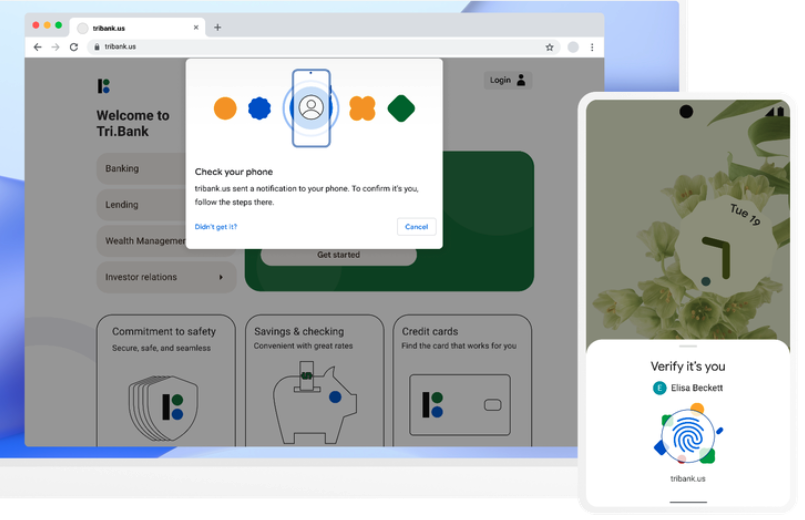
Image: Blog.google
The tech giants are part of an industry-led effort to replace passwords, which are easily forgotten, frequently stolen by malware and phishing schemes, or leaked and sold online in the wake of corporate data breaches.
Apple, Google and Microsoft are some of the more active contributors to a passwordless sign-in standard crafted by the FIDO (“Fast Identity Online”) Alliance and the World Wide Web Consortium (W3C), groups that have been working with hundreds of tech companies over the past decade to develop a new login standard that works the same way across multiple browsers and operating systems.
According to the FIDO Alliance, users will be able to sign in to websites through the same action that they take multiple times each day to unlock their devices — including a device PIN, or a biometric such as a fingerprint or face scan.
“This new approach protects against phishing and sign-in will be radically more secure when compared to passwords and legacy multi-factor technologies such as one-time passcodes sent over SMS,” the alliance wrote on May 5.
Sampath Srinivas, director of security authentication at Google and president of the FIDO Alliance, said that under the new system your phone will store a FIDO credential called a “passkey” which is used to unlock your online account.
“The passkey makes signing in far more secure, as it’s based on public key cryptography and is only shown to your online account when you unlock your phone,” Srinivas wrote. “To sign into a website on your computer, you’ll just need your phone nearby and you’ll simply be prompted to unlock it for access. Once you’ve done this, you won’t need your phone again and you can sign in by just unlocking…


