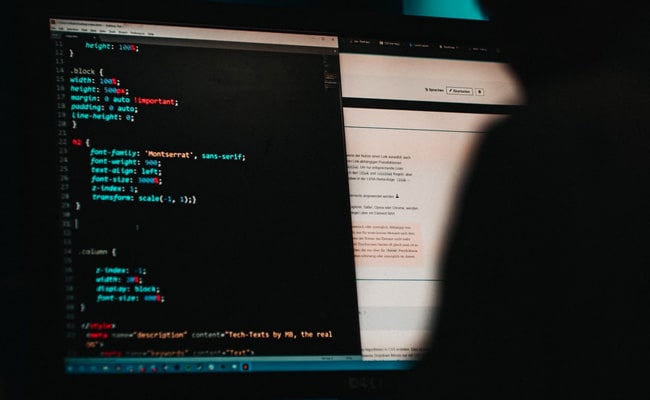Attention Android users: A malware posing as McAfee security app can steal your sensitive data
New Delhi,UPDATED: Apr 4, 2024 19:00 IST
Security researchers have found that a trojan malware has been posing as the McAfee security app. The malware only affects Android users, and aims to steal personal data like passwords, credit card details, photos, videos, and other sensitive information. This was first reported by Bleeping Computer.
The trojan malware is reportedly a more powerful version of the Vultur malware. Vultur was among the earliest Android banking malware to incorporate screen recording abilities and include functions like keylogging and interacting with a victim’s device screen. Its primary focus was to target banking apps for keylogging and remote control. The discovery of Vultur was initially made by ThreatFabric in late March 2021.
The malware is being circulated via Google Play Store. Apparently, the malware was first distributed on the Android app store in 2022 and has since been active on the platform.
How does the malware work?
The malware pretty much looks like a promotion message for the MacAfee security app, and it is quite easy to fall for. Usually, an Android user will receive an SMS that will claim to have found an unauthorised transaction in your bank account, urging them to call a provided number for assistance.
When you call that number, users will get connected to the scammers, who will send a follow-up SMS with a link to download a malicious version of the McAfee Security app containing the Brunhilda malware dropper.
By installing this fake app, it will gain access to your device’s ‘Accessibility Services’, which will eventually connect it to the malware’s main server. And once that happens, the attackers can access any information on your device remotely.
How to stay safe from such malware?
To ensure you are safe from such malware, never download any app from random links sent to you. Don’t even download apps off browsers. Only download official apps through the Google Play Store. It is also good to always check reviews and ratings of an app before you download it, which can give you a good sense of the authenticity of the app. Also, always pay attention to the developer details of every app before you download it.