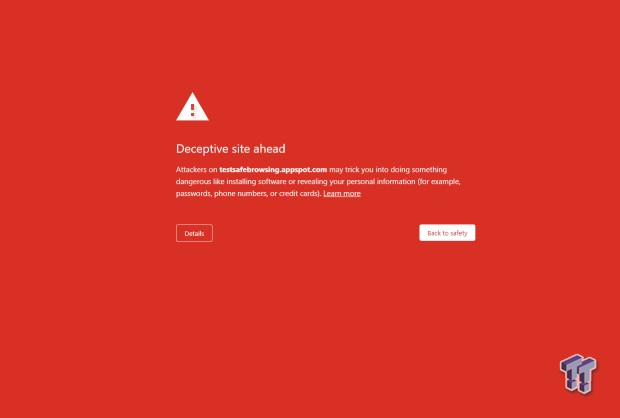Hacking, Security & Privacy News: data breaches and leaks, new hacks & more
Norton LifeLock, a very well-known provider of identity protection and cybersecurity services, recently revealed in an announcement that thousands of its customers had their accounts compromised.
The parent company of Norton LifeLock, Gen Digital, states that the likely cause of the hack was a “credential stuffing” attack, which is when previously exposed or breached credentials of accounts are used to break into other accounts on different sites and services that have the same passwords. The company notes that it detected a “large volume” of failed logins to customer accounts on December 12, which led them to discover that the intruders had compromised accounts dating back to December 1.
The company sent notices to about 6,450 Norton customers whose accounts were affected by the breach. In the data breach notice, Gen Digital states that the unauthorized third party may have viewed customers’ first names, last names, phone numbers, and mailing addresses. The company also said that it could not rule out that the intruders also accessed some customers’ saved passwords.
Continue reading: Norton announces thousands of its customer accounts have been hacked (full post)
It wasn’t until recently that I discovered Chrome has an in-built feature to help protect your kids (and anyone, actually) while browsing the web with Google’s popular web browser. A recent Facebook post from the Google Chrome page alerted me to its “Enhanced Protection” security mode and family DNS feature, which we dive into below.
In the simplest terms, when turned on, this feature proactively monitors the user’s behavior in Chrome and blocks bad websites, downloads, and extensions before they can cause a problem on your device. For example, you or your child might be about to enter a harmful website that attempts to steal important information. Chrome blocks the website and presents a very obvious red screen warning you.
A little discussion with your kids would go a long way, alerting them if they see this obvious red screen, reminding them it’s a bad site and they shouldn’t visit it. Chrome can also scan any downloads before the files are…