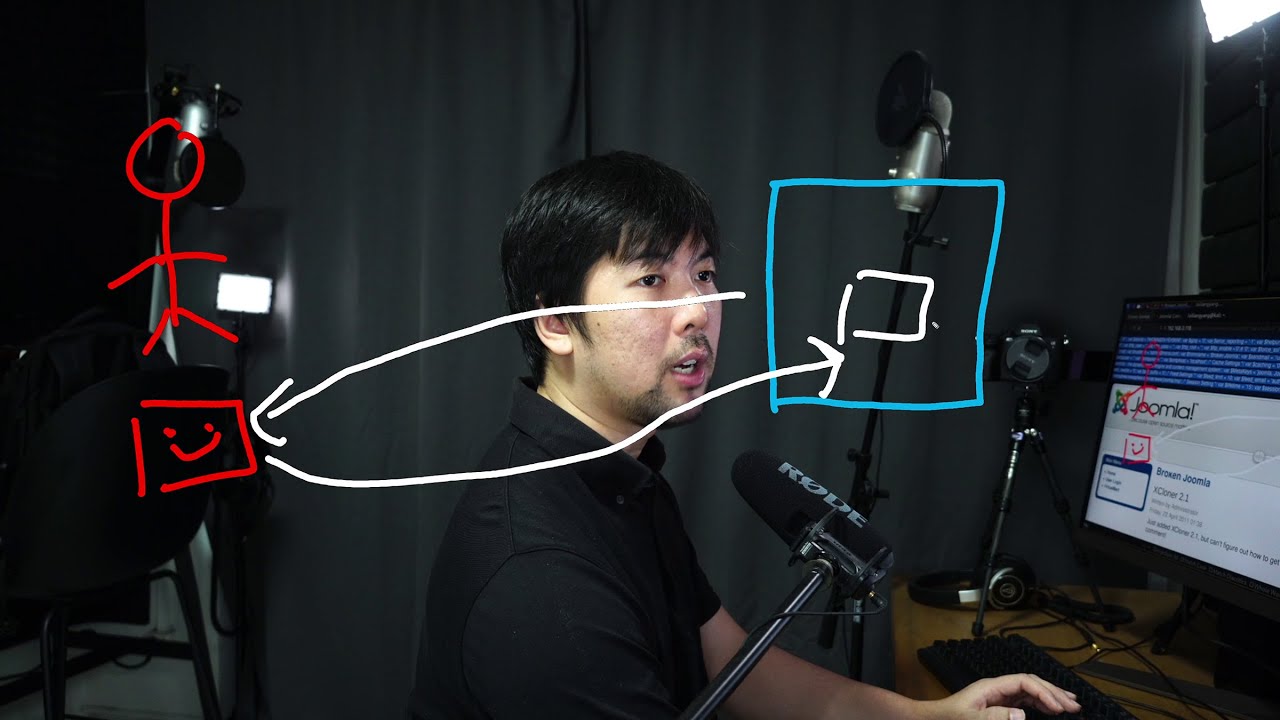Hands-on Mobile App and API Security – Runtime Secrets Protection
In a previous article we saw how to protect API keys by using Mobile App Attestation and delegating the API requests to a Proxy. This blog post will cover the situation where you can’t delegate the API requests to the Proxy, but where you want to remove the API keys (secrets) from being hard-coded in your mobile app to mitigate against the use of static binary analysis and/or runtime instrumentation techniques to extract those secrets.
We will show how to have your secrets dynamically delivered to genuine and unmodified versions of your mobile app, that are not under attack, by using Mobile App Attestation to secure the just-in-time runtime secret delivery. We will demonstrate how to achieve this with the same Astropiks mobile app from the previous article. The app uses NASA’s picture of the day API to retrieve images and descriptions, which requires a registered API key that will be initially hard-coded into the app.
Introduction to Some New Concepts
The last section may have introduced some new technical terms to you, and so an overview of these is below.
What is Mobile App Attestation?
This is the process of authenticating that a running instance of a mobile app is the same exact one that was uploaded to the app store. This process consists of attesting that the mobile app is not running in a compromised device, hasn’t been modified in any way, isn’t being manipulated during runtime, isn’t a target of an ongoing MitM attack, etc.
What are Runtime Secrets?
These are secrets provided to the mobile app at runtime via secure over-the-air updates from a third-party service, as they are required to make the API requests, and protected with Mobile App Attestation on retrieval and subsequent usage in the API calls.
The AstroPiks Mobile App
Now let’s look at the app we are going to use to demonstrate these principles. It’s a very simple mobile app that uses the Nasa API to show some nice pictures in a list from which you can select any and see more details about it.
The Setup
First, you need to clone the provided Github repo:
git clone –branch approov-runtime-secrets-protection https://github.com/approov/hands-on-api-proxy.git
Next, get your free NASA API key on…