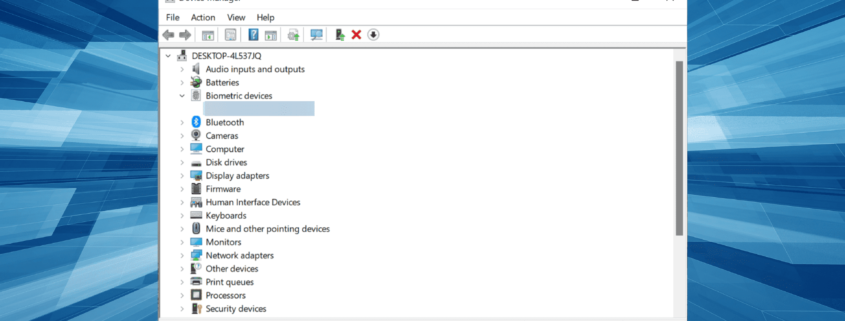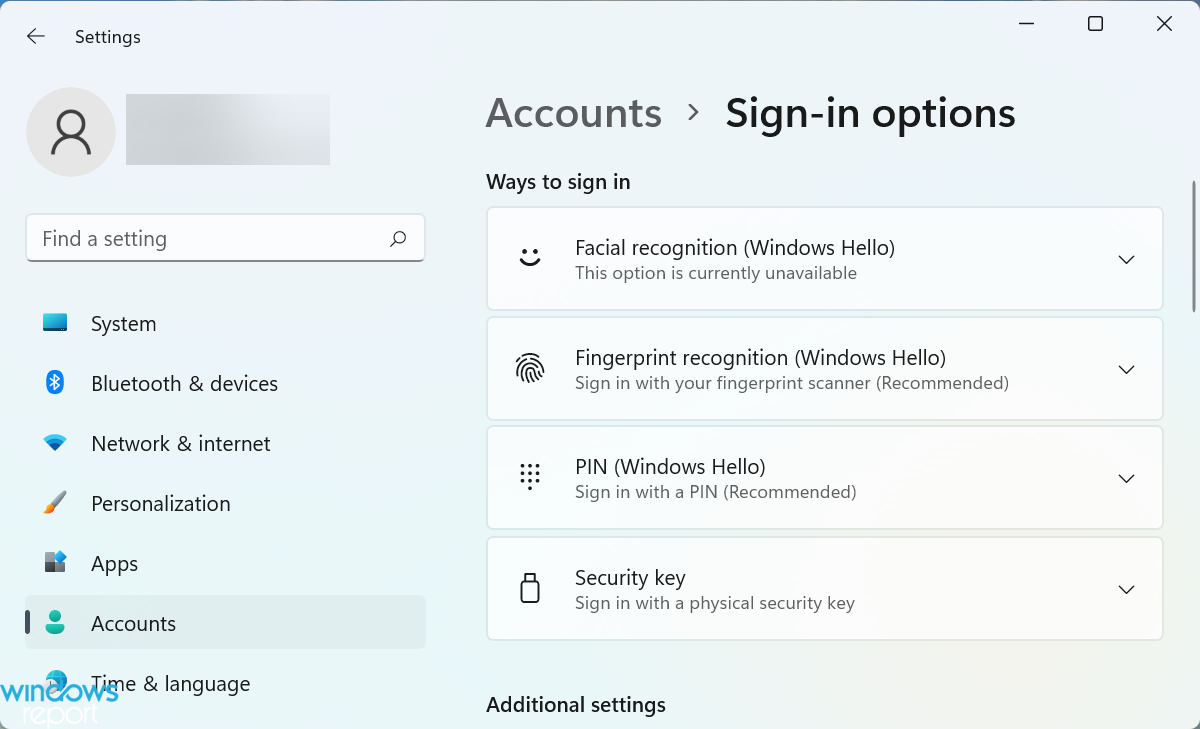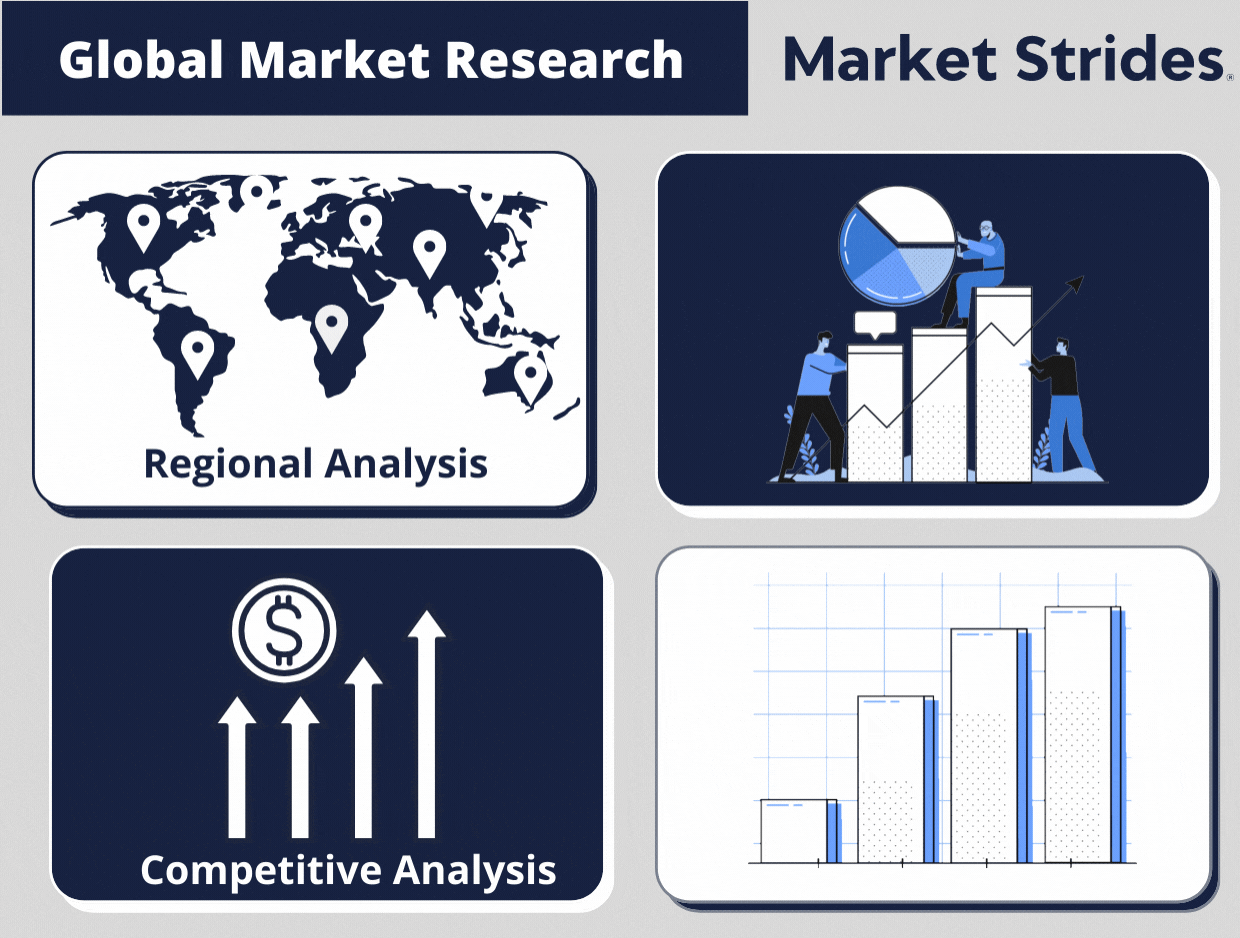How to install the Hello face driver for Windows 11
- Windows Hello allows you to sign in to the device using biometrics, and to use the feature, you must install the Hello Face driver in Windows 11.
- To use the biometric login on your system, you will need to have a PIN set up.
- Also, find out how to automatically login to Windows 11.
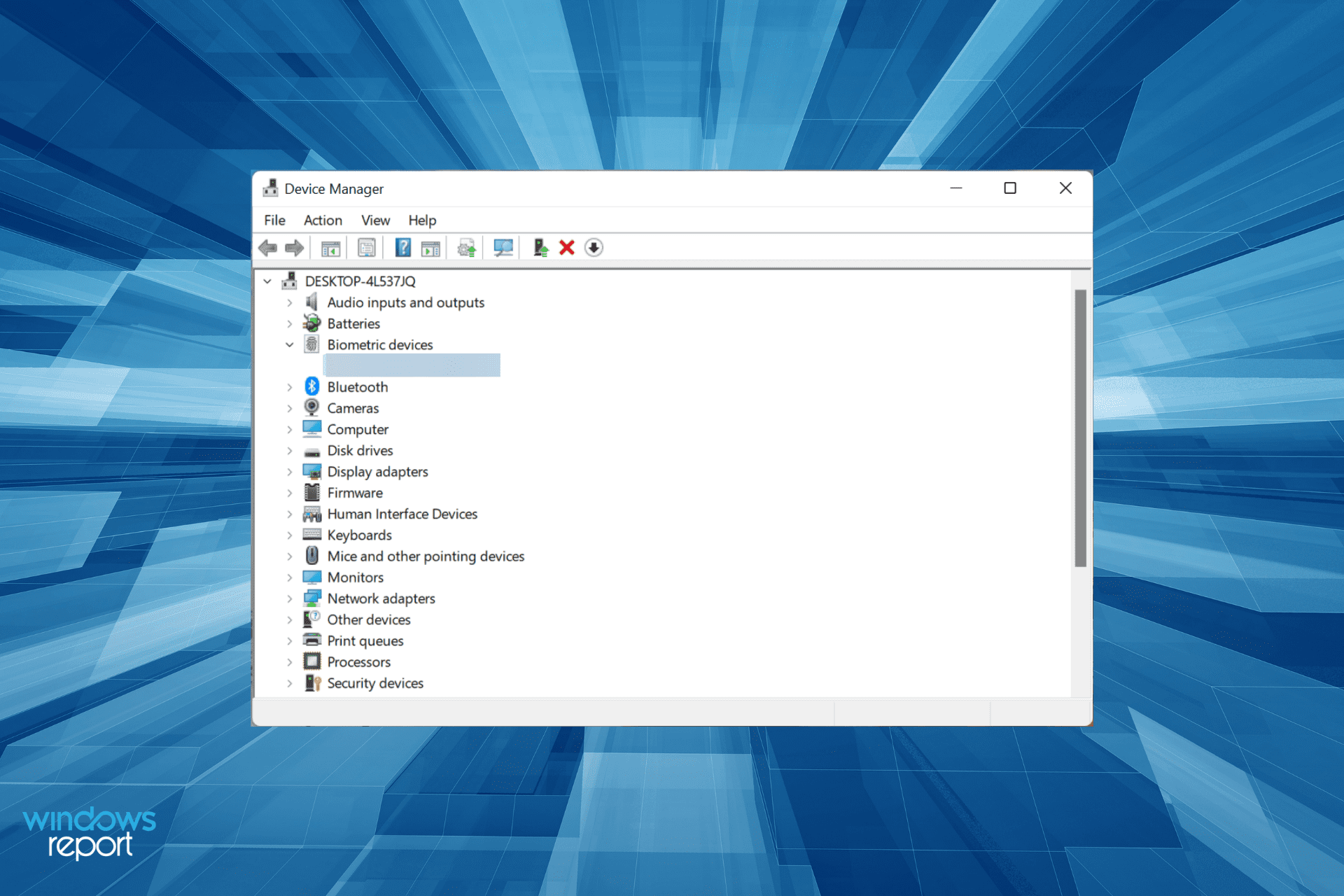
XINSTALL BY CLICKING THE DOWNLOAD FILE
Signing in to your device has to be secure, yet simple, and Windows Hello has solved the problem perfectly. It offers you the option to use a PIN, fingerprint, or facial recognition to sign in. Let’s find out how you can install the Hello face driver for Windows 11.
With three options to sign in, you can always select the one that’s quick and meets the system requirements. For instance, your computer may not have facial recognition built-in but a fingerprint sensor, so you can choose the latter option.
If you haven’t yet secured your Windows device using Hello, here’s all about the feature and the process for face driver Windows 11 download.
How does Windows Hello work?
If you check the Windows Hello sign-in options, it would list Facial recognition, Fingerprint recognition, and PIN. But you can’t set up the first two without configuring the last one, though the PIN alone can be configured and used to login.