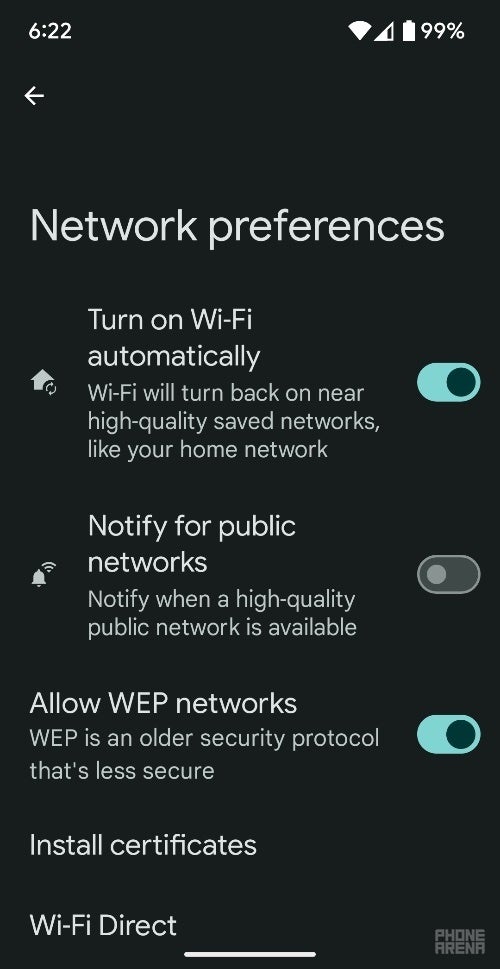Google to launch a new ‘anti-virus’ system for apps, reveals Android 15 beta release
Android 15, set to debut on Pixel smartphones later this year, has revealed intriguing features through developer previews and public beta releases. Among these features is a potential new tool aimed at aiding users in identifying and containing malicious apps on their devices.
Feature Unveiled in Android 15 Beta:
The latest beta of Android 15 has unveiled a prospective feature that could chnage app security on the platform. Reported by Android Authority, this feature allows system apps like Google Play Services or the Play Store to isolate and impose restrictions on detected apps, akin to antivirus programs on Windows.
Functionality and Implementation:
The proposed functionality involves quarantining apps, severely limiting their capabilities once identified as potential threats. While the code for this feature exists within Android 15, it remains dormant pending activation. If implemented, quarantined apps would face restrictions such as being barred from displaying notifications, hiding their windows, stopping activities, and preventing device ringing.
Restricted Access and Potential Limitations:
The envisaged “QUARANTINE_APPS” permission would be exclusively granted to apps signed by Google’s certificate, effectively restricting the quarantine function to the Play Store or Google Play Services. Notably, despite quarantine, apps would remain visible in the app drawer, albeit greyed out. Tapping on such icons would inform users of their unavailability and offer options for restoration.
Uncertainties Surrounding Implementation:
While the feature was initially observed in a developer build of Android 14 in 2022, its fate in Android 15 remains uncertain. Should Google proceed with its integration, it’s likely that only designated Google entities would wield the power to quarantine apps. Such a tool could prove invaluable in cases where suspicious app behavior is flagged by Google’s Play Protect malware scanner.
As Android 15 inches closer to its official release, the potential inclusion of a…