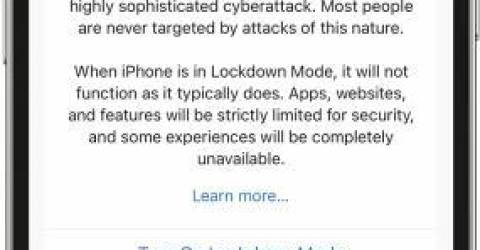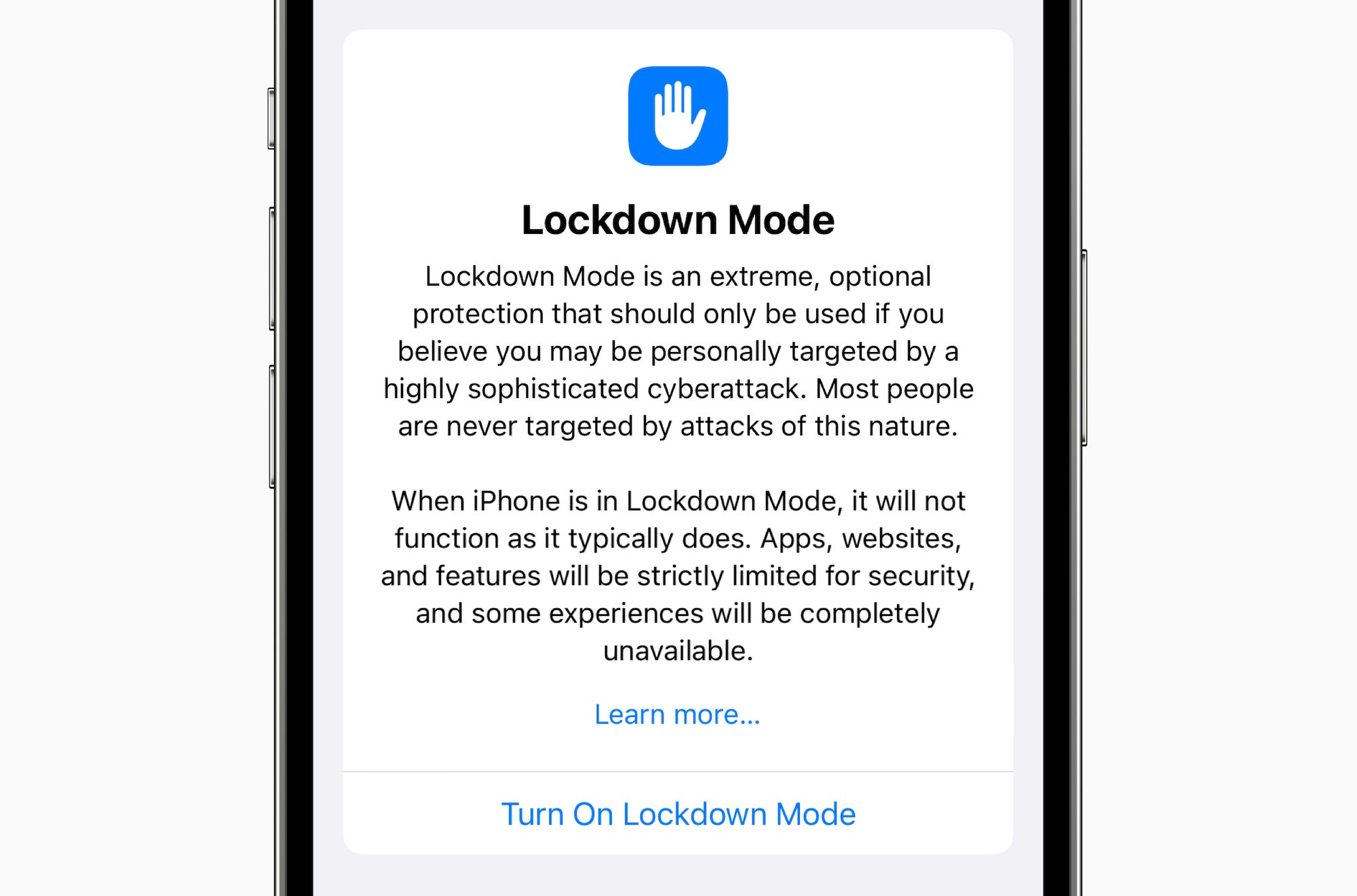A Leak Details Apple’s Secret Dirt on Corellium, a Trusted Security Startup
Zach Edwards, an independent privacy and security researcher, says that “sensitive technology cannot be haphazardly sold to any company, in any country in the world.”
“While Corellium is a reverse-engineering tool that doesn’t intrinsically create risks through its sale, the core purpose of the tool is to reverse malware,” Edwards says. “And if you sell the product to malware developers in countries averse to Western interests, we should assume that this tool will be used to improve malware.”
A person who tried Corellium in the past, who asked to remain anonymous because they were not allowed to speak to the press, says that “given what’s happening in the world today, you shouldn’t be dealing with Russian companies,” such as Elcomsoft.
Elcomsoft’s CEO Katalov says that “the decision to work with a company based in Russia is a personal choice.”
“Please rest assured that we still strive to provide the best software and services, and trying to keep good relationships with our customers all over the world,” he adds. “We will just keep doing our job, making the world a safer place and battling the crime.”
Adrian Sanabria, a cybersecurity veteran, says that it’s not surprising that “groups interested in creating iOS exploits would be using a platform designed for iOS security research.”
“For me, the core takeaway is that Apple created the need for platforms like Corellium by not providing the tools, access, and transparency the market needs and desires,” he says.
Danger Zones
Some of the organizations and companies linked to Corellium in the document come from countries seen as controversial by most people in the cybersecurity community in the West, including Alex Stamos, who acted as an expert witness for Corellium in the lawsuit against Apple.
“I personally don’t believe it would be ethical to sell exploits to Saudi Arabia,” Stamos, the director of Stanford University’s Internet Observatory, said during testimony he provided in the lawsuit between Apple and Corellium, which is quoted in the document.
Stamos also expressed doubts about selling products to the United Arab Emirates, whose government had a close relationship with…