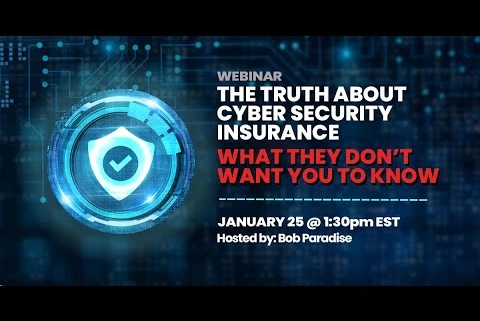West Ham United Football Club is deploying Acronis Cyber Protect in a move that will see it replace a number of backup and security products and provide a single platform for backup, data protection, and file sync and share, including with third parties.
West Ham runs Nutanix hyperconverged nodes across several locations, including the London Stadium, academy and training ground sites, and community outreach projects. It also runs a number of HPE physical servers as domain controllers and for CCTV, for example.
Most day-to-day staff work is done on Microsoft Office 365, with accounting on Sage and Adobe graphics for marketing. Football analytics uses Catapult and Game-On video tracking.
Backup has mostly been done via Veeam, but there is also endpoint security from CrowdStrike and network security monitoring from Darktrace. Meanwhile, file sharing has been via Microsoft OneDrive.
The key limitation of the existing setup has been that managing security and data protection has been spread across this wide variety of products, said network security manager Lee Cummings.
“There are lots of systems to focus on and learn, and having everything on a platform that’s familiar, with increased control and the ability to manage and gather information, was attractive,” said Cummings.
“Having everything in one place fits with our ideas,” he added. “Veeam keeps everything together and has cloud options, but we also have endpoint security, file sync and share, etc.”
West Ham is currently implementing Acronis Cyber Protect, which integrates backup with anti-virus and cyber-protection, plus file sync and share functionality. Backup targets will be on-site and in the cloud, with the ability to spin up servers in the cloud if the need arises.
Cummings’ team also protects data on Nutanix via built-in snapshots. Critical data is snapshotted every 30 minutes, with less important data updated once an hour. Snapshots are retained for at least six months. A hoped-for benefit of moving to Acronis will be to lessen reliance on snapshots, said Cummings.
Because West Ham is currently in the process of deploying Acronis, Cummings is unable to talk about benefits…