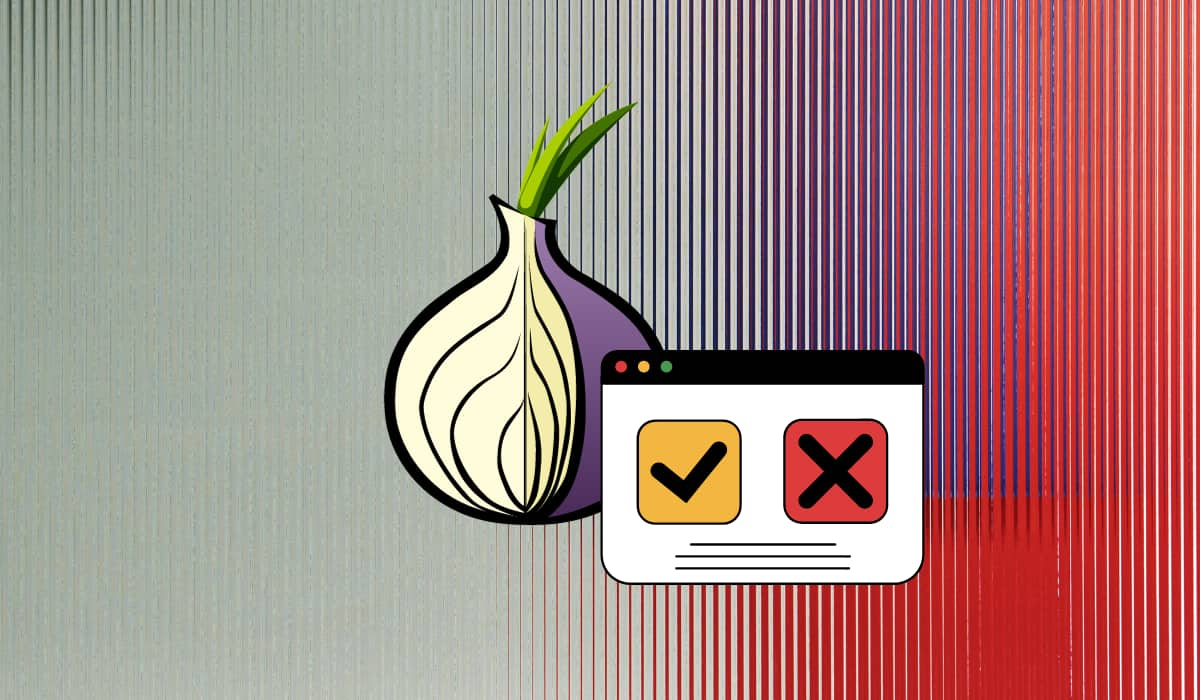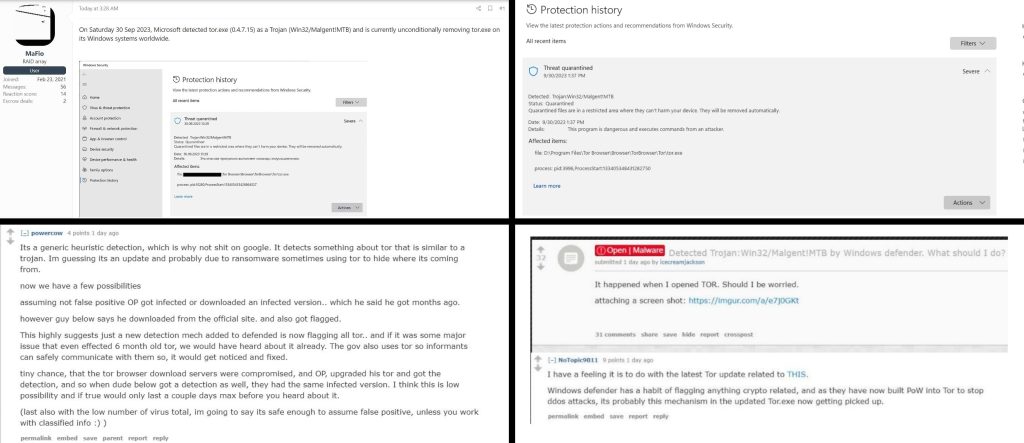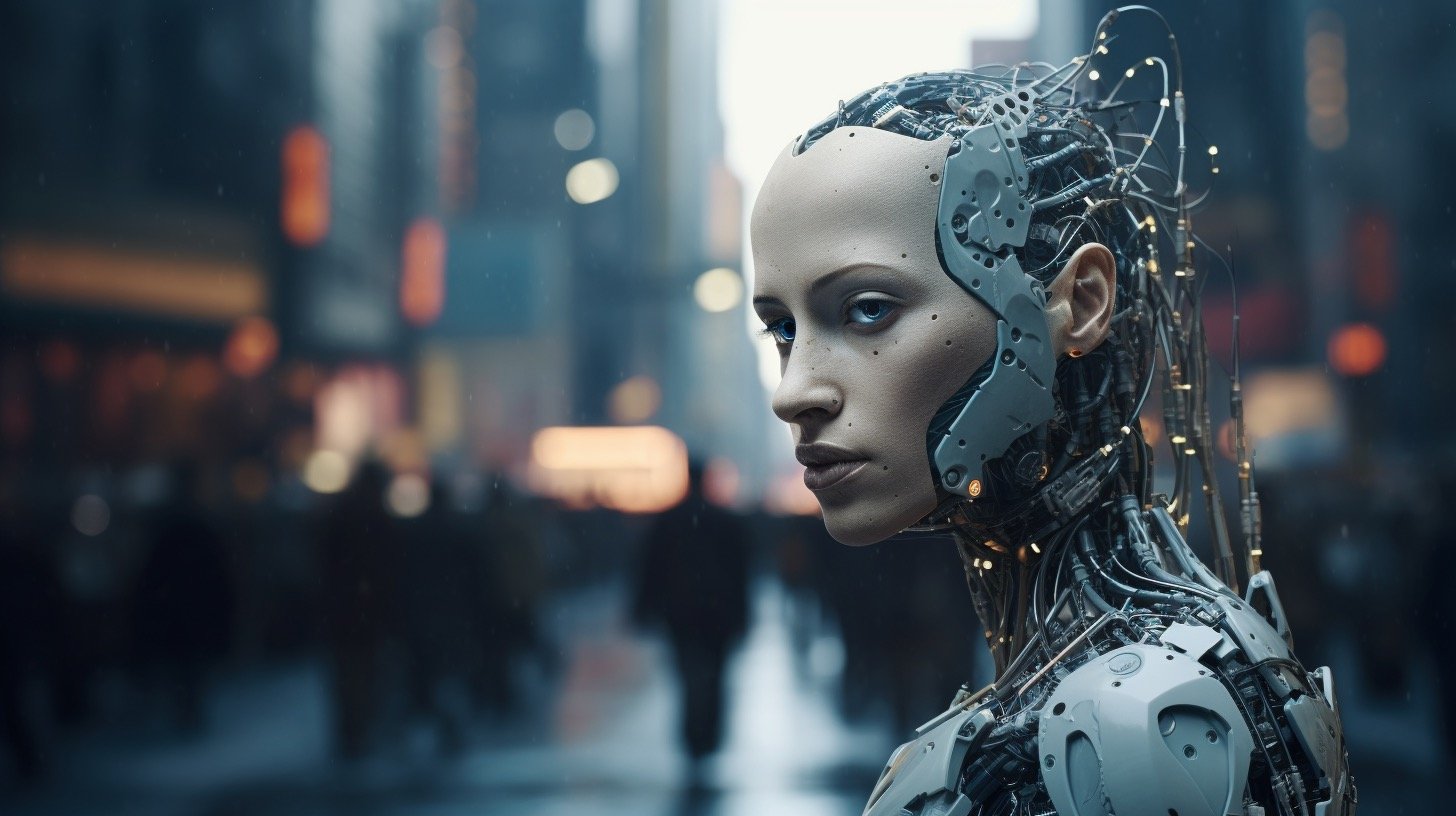Chrome Browser Alert! This Cookie Malware Can Access Your Google Accounts Even If You Reset Password, Log Out; Details
Online threats and malware can be tough to track in the rapidly evolving digital world. As these dangers replicate in the internet landscape, a new data-stealing malware, which abuses Google’s OAuth endpoint called ‘MultiLogin’ to revive expired cookies and sign in to user accounts is among the new concerns, according to a report from BleepingComputer. This works even after you reset an account’s password or log out from the internet browser.
For the unaware, session cookies store authentication details of an account that lets users log in to websites automatically next time without entering the sign-in credentials. They have an expiration period to limit their misuse by bad actors, such as stealing access to user accounts. The news outlet earlier reported about information-stealers that could restore access to expired authentication cookies last month.
Such malware allows a cybercriminal to access Google accounts even if the victim has logged out, changed their password or reached session expiry. According to a new report from CloudSEK, it was first chased by threat actor PRISMA in October, who posted about the exploit on the messaging platform Telegram. As per the researchers, the exploit uses the Google OAuth endpoint that synchronises accounts across Google services.
The malware abuses the endpoint to extract tokens and accounts of Chrome profiles logged into a Google account. Later, this data (including saved passwords) is decrypted to extract information. With the stolen token, the cybercriminals regenerate the cookie and can ensure continuous access to these accounts.
CloudSek Researcher Pavan Karthick told BleepingComputer that the cookie can be regenerated only once if a user changes their password. In other cases, it can be refreshed multiple times. According to the report, a minimum of…